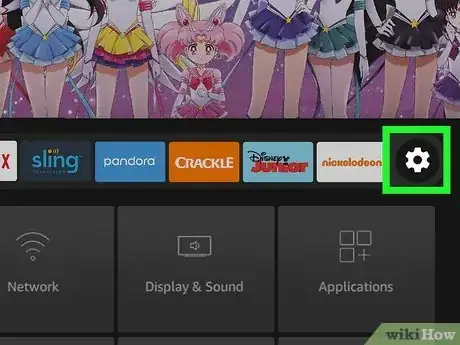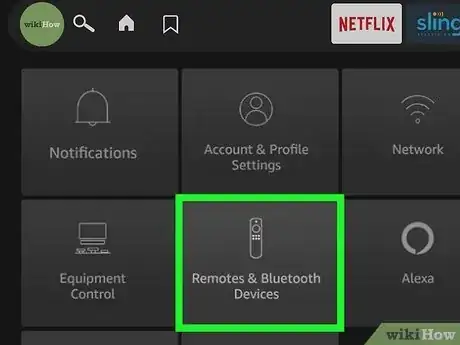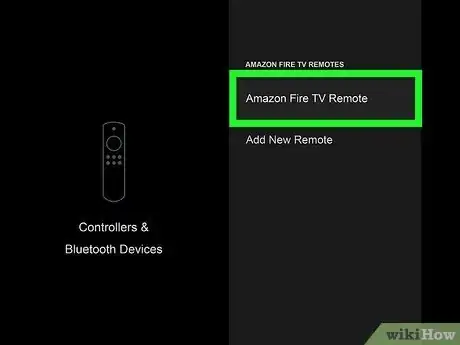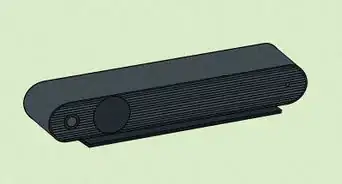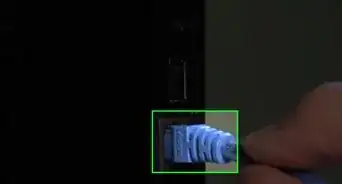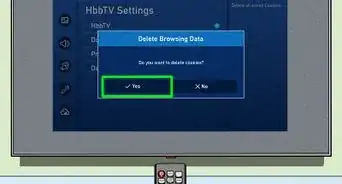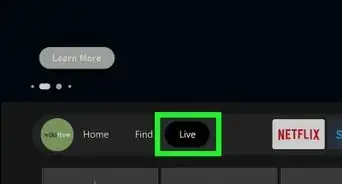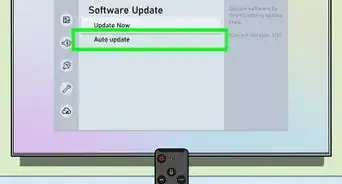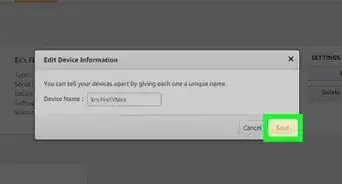This article was co-authored by wikiHow staff writer, Rain Kengly. Rain Kengly is a wikiHow Technology Writer. As a storytelling enthusiast with a penchant for technology, they hope to create long-lasting connections with readers from all around the globe. Rain graduated from San Francisco State University with a BA in Cinema.
The wikiHow Tech Team also followed the article's instructions and verified that they work.
This article has been viewed 17,159 times.
Learn more...
Do you want to unpair an Amazon Fire Stick remote? You might have a replacement to a faulty remote or simply want to declutter your paired devices. As long as you have the new Fire Stick remote connected to your Fire TV, you'll be able to unpair your old remote in a few simple steps. This article will show you how to unpair your Amazon Fire Stick remote with a new one.
Things You Should Know
- You can't unpair a Fire Stick remote using the remote itself.
- You can only unpair a Fire Stick remote if a second Fire Stick remote is connected.
- A single Fire TV can support multiple remotes.
Steps
Pair a New Remote
-
1Unplug your Fire Stick from its power source. Make sure to unplug the power supply from the outlet or disconnect the device from the HDMI port.[1]
-
2Input batteries in your new Fire Stick remote. Amazon will most likely provide you with the needed batteries.
- Most Fire Stick remotes require two AAA batteries.
Advertisement -
3Turn on your Fire Stick. Plug it back into the power source or reconnect the device to the HDMI port.
-
4Hold the Home button to pair the device. Home is indicated by the house icon in the center of your remote.
- This pairing process may take up to 20 seconds.
- When successfully paired, you will receive an on-screen notification.
Unpair an Old Remote
-
1Turn on your Fire Stick. Make sure the device is properly attached to your TV's HDMI slot.
-
2Using the new remote, navigate to "Settings". This will be indicated by the cog icon located on the far right of the home screen.
- In Settings, you'll also find the option to update your Fire Stick to ensure it runs smoothly at all times.
-
3Scroll down to "Controllers & Bluetooth Devices". You'll be able to pair, unpair, and manage your Bluetooth devices.
- This is where you can pair Fire Stick remote alternatives.
-
4Click on Amazon Fire TV Remotes. This will bring up all Fire TV remotes currently connected to your TV.
-
5Select the old Fire Stick remote you want to unpair. Hovering over the option will provide more information on the right.
-
6Press ☰. Be sure you're using the new remote to navigate.
-
7Press the select button to confirm unpairing. The select button is the middle circle button on your remote.
- The old Fire Stick remote will be removed from your Fire TV.