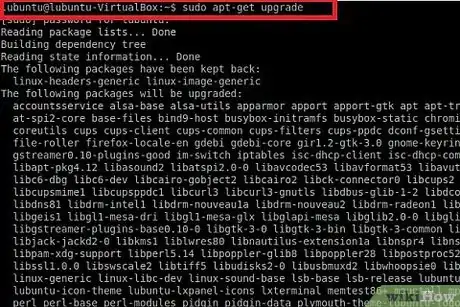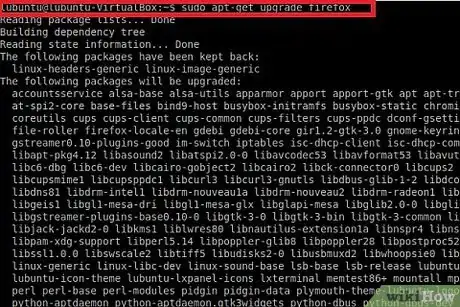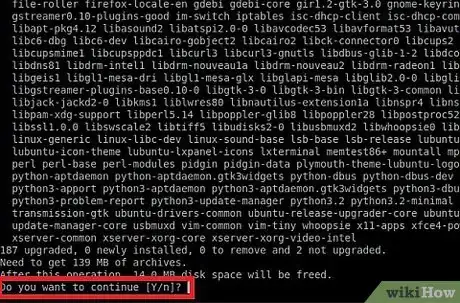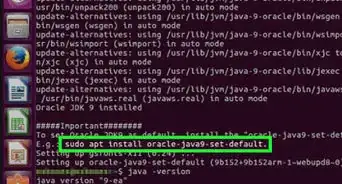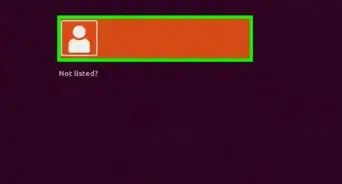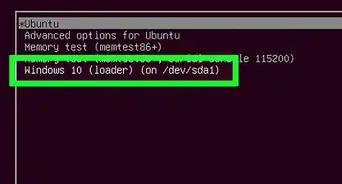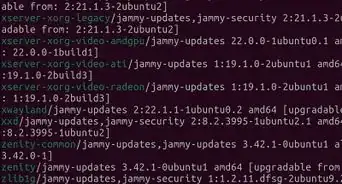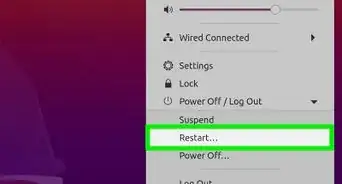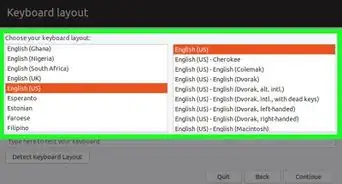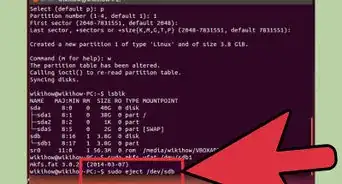X
wikiHow is a “wiki,” similar to Wikipedia, which means that many of our articles are co-written by multiple authors. To create this article, 13 people, some anonymous, worked to edit and improve it over time.
This article has been viewed 67,798 times.
Learn more...
Think your Linux is out of date? This article will show you how to update your Ubuntu Linux system.
Steps
Method 1
Method 1 of 2:
Command Line Interface
-
1Update your repository list. You can do this by pressing Ctrl+Alt+T. Then type in sudo apt-get update. You will be prompted for your root password. All this command does is updates the list of programs in your repository.
- Some distros do this automatically.
-
2Install upgrades. After apt-get is done, run sudo apt-get upgrade. Again, enter your password and wait 2-3 seconds. You will see a list of packages which should be installed to upgrade.
- You can upgrade individual packages as follows: sudo apt-get upgrade firefox.
Advertisement -
3Confirm your command. You will be asked if you want to upgrade those packages, if yes, press Y and hit ↵ Enter. If you don't want to upgrade then press N and press ↵ Enter to abort.
-
4Apt-get will now download and install all of these packages. Bear in mind that this can be a very large download, and might take a considerable time, depending on your internet connection speed.
Advertisement
Method 2
Method 2 of 2:
Graphical User Interface
Community Q&A
-
QuestionUbuntu 11 is no longer supported. I have no idea what the passwords are. Can you help me?
 LexingtonMineral BlaineCommunity AnswerSorry, you will have to chalk this one up to a learning experience and install Ubuntu 18.04. If you happen to find your password, you could go in the terminal and reset it. Go to ubuntu.com and select the option for a password reset.
LexingtonMineral BlaineCommunity AnswerSorry, you will have to chalk this one up to a learning experience and install Ubuntu 18.04. If you happen to find your password, you could go in the terminal and reset it. Go to ubuntu.com and select the option for a password reset.
Advertisement
Warnings
- Caution: Using "sudo" allows you to have root/administrator privileges, check what you type before hitting enter as serious damage can be done as root/administrator⧼thumbs_response⧽
Advertisement
About This Article
Advertisement