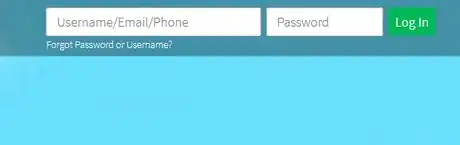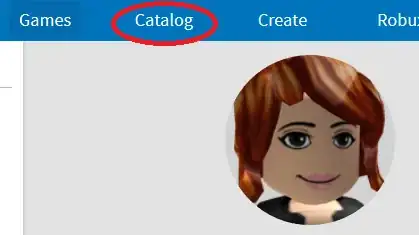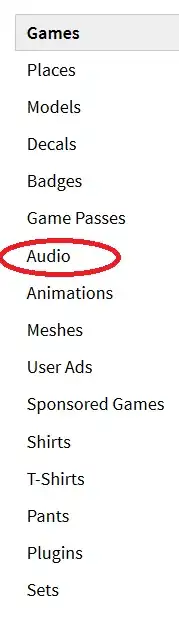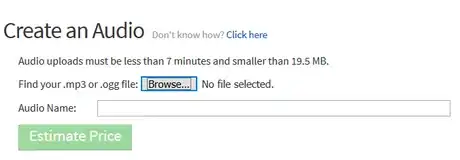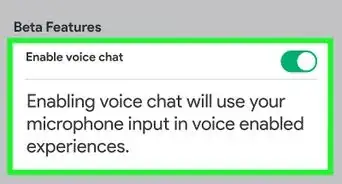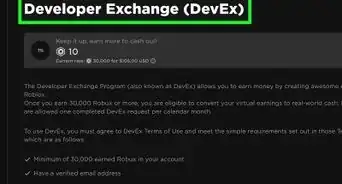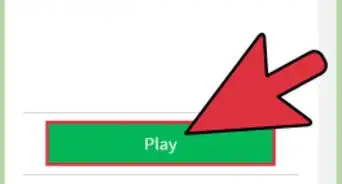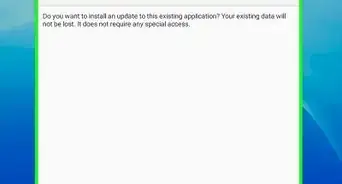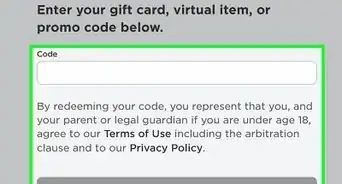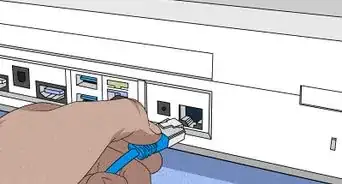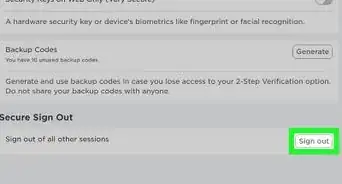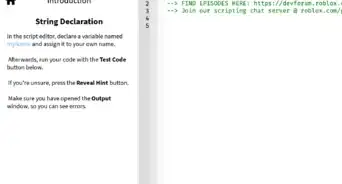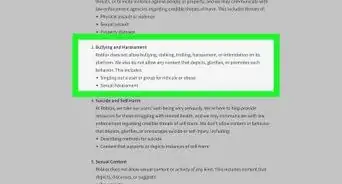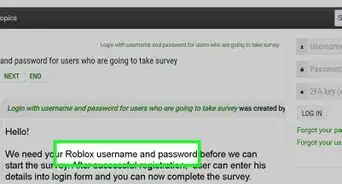X
wikiHow is a “wiki,” similar to Wikipedia, which means that many of our articles are co-written by multiple authors. To create this article, 9 people, some anonymous, worked to edit and improve it over time.
This article has been viewed 71,487 times.
Learn more...
Roblox allows game developers to upload audio files to add something special to their games. Whether you want to add a soundtrack, sound effect, or narration, uploading an audio file can help. You will need Robux for this.
Steps
-
1Log into your Roblox account or create one.
-
2Click "Create".
- "Create" is in the left corner beside "Catalog".
Advertisement -
3
-
4Click "Browse", and select your audio file.
- The file must be an mp3 or OGG file.
- Audio files must be less than 7 minutes long and smaller than 20 MB in size.
-
5Estimate the price. It'll cost you Robux.
- It's 20 Robux for 0-10 seconds.
- It's 35 Robux for 10-30 seconds.
- It's 70 Robux for 30 seconds-2 minutes.
- It's 350 Robux for 2-7 minutes.
-
6Wait patiently while it uploads.
Advertisement
Community Q&A
-
QuestionWhat device can I do it on?
 Community AnswerThis can be done on any system that isn't a mobile device (phone, tablet, etc.).
Community AnswerThis can be done on any system that isn't a mobile device (phone, tablet, etc.). -
QuestionSo basically, I cannot upload music if I don’t have Robux?
 Yol VerinriiCommunity AnswerYes, it costs Robux to upload music, and the cost of the upload depends of how long the file is. Longer files naturally cost more Robux.
Yol VerinriiCommunity AnswerYes, it costs Robux to upload music, and the cost of the upload depends of how long the file is. Longer files naturally cost more Robux. -
QuestionSo, if the song costs 35 robux for me, do I still get to set the price? Or is that the price people have to pay to get the song?
 Community AnswerDepending on how long the song is, the price will be set for said audio. All audio is free to use.
Community AnswerDepending on how long the song is, the price will be set for said audio. All audio is free to use.
Advertisement
About This Article
Advertisement