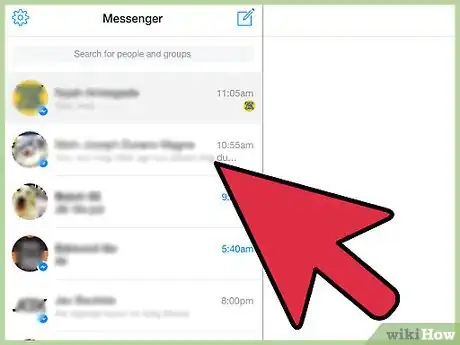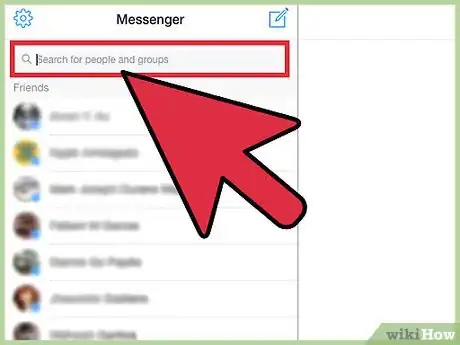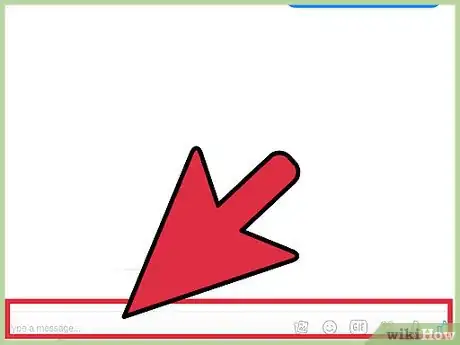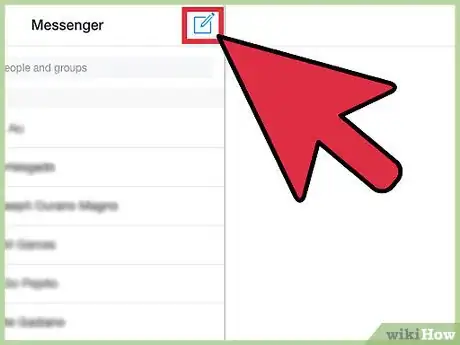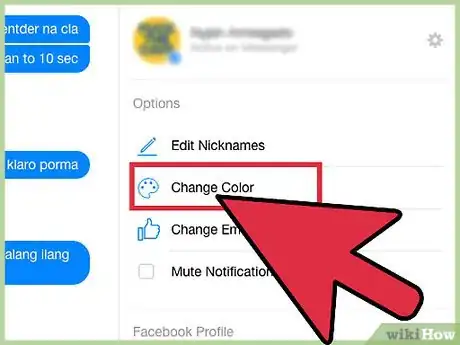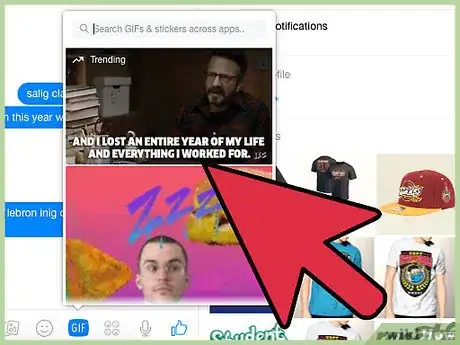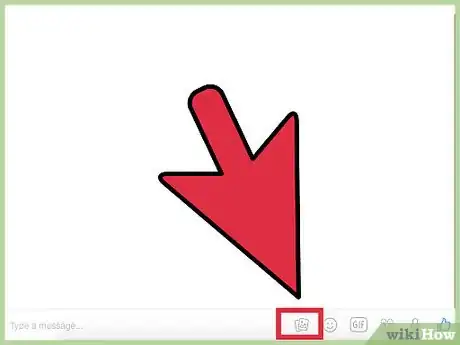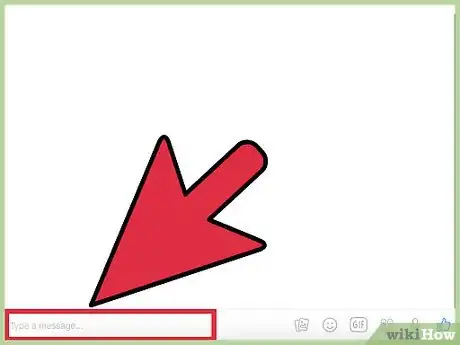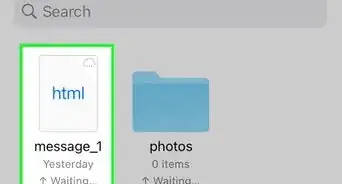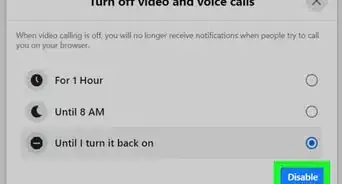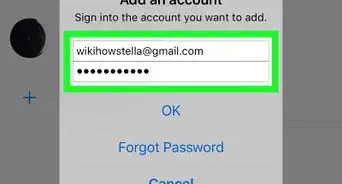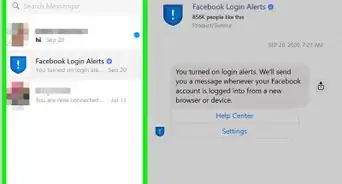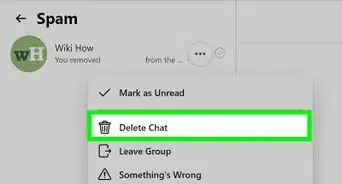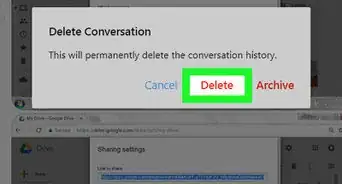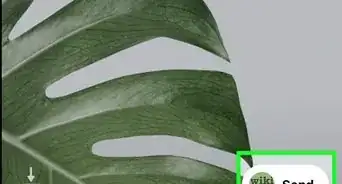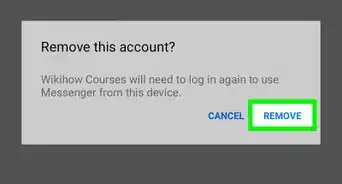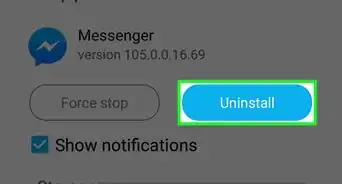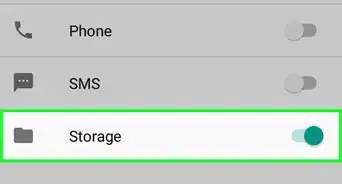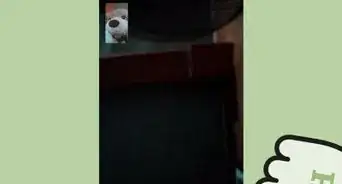X
wikiHow is a “wiki,” similar to Wikipedia, which means that many of our articles are co-written by multiple authors. To create this article, volunteer authors worked to edit and improve it over time.
This article has been viewed 66,614 times.
Learn more...
Facebook Messenger offers an alternative way to chat with people you're connected to on Facebook. There's an app that allows you to send messages from your phone and other devices, but if you want to use Messenger on the computer, you can fire it up in your browser as well.
Steps
Part 1
Part 1 of 2:
Opening Up Messenger
-
1Go to the website. https://www.messenger.com/
-
2Sign in with your Facebook phone number by entering your email address and setting your password.Advertisement
-
3Review the chat window. You will see a list of your previous chats on the left, the transcript of the currently selected chat in the middle, and information about the current chat on the right (including participants, notification information, and a group nickname, if you've entered one).
-
4Chat with a friend by clicking on the friend or searching for them on top lefthand side. When you click into the "Search for people and groups" field, it'll turn into a list of your Facebook contacts. Enter a name to find the person you want to talk to, and then click on their name and icon.
-
5Get talking. You can enter text into the bottom of the chat window, and add emojis, GIFs, and stickers, just like on the Messenger app.
Advertisement
Part 2
Part 2 of 2:
Using the Various Chat Options
-
1Start a new conservation. Click on the Note and pencil icon of left hand side. Type the friend's name. Then click on the friend's profile to start a new conversation.
-
2Change the conversation colour if desired. Click Change Colour On right hand side then select a colour.
-
3Send GIFs. Click GIF, select an option, and it will automatically send it.
-
4Send photos. Click on the photo icon then a select the photo from the file explorer.
-
5Send text. Click on Type a message... and hit ENTER.
Advertisement
Community Q&A
-
QuestionHow can I forward a message from Messenger on a computer?
 Community AnswerCopy the message and paste it into a new message. Send the new message to your new recipient.
Community AnswerCopy the message and paste it into a new message. Send the new message to your new recipient.
Advertisement
About This Article
Advertisement