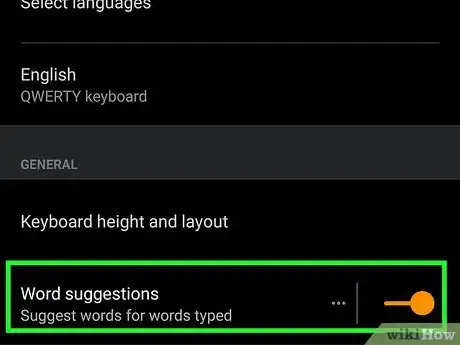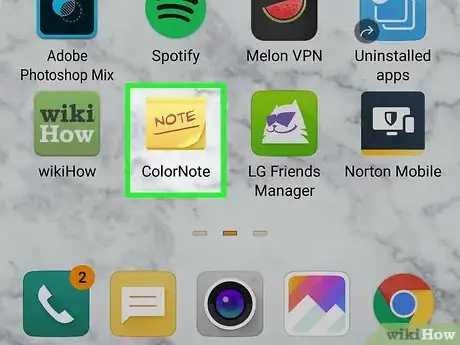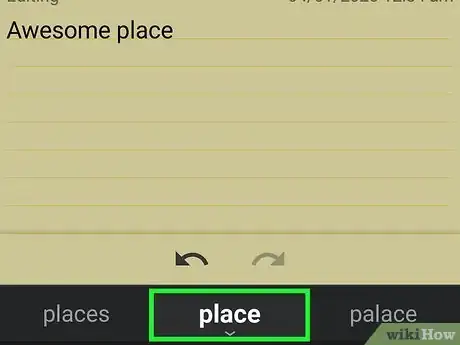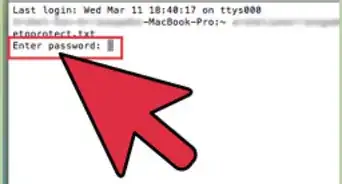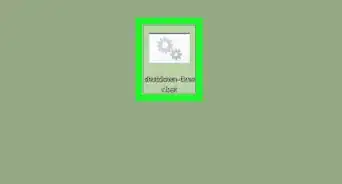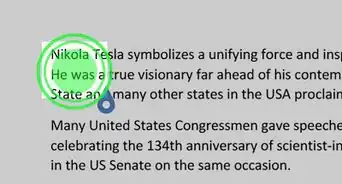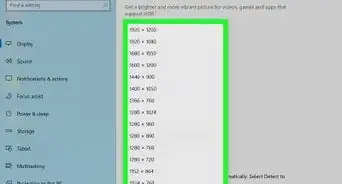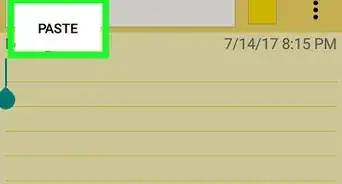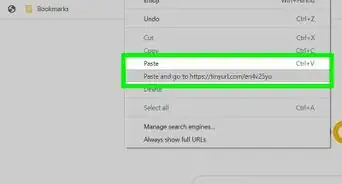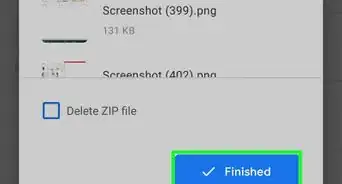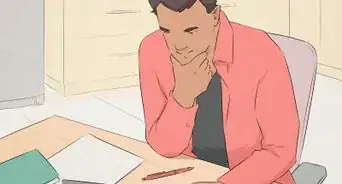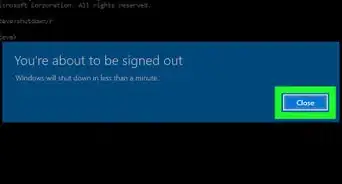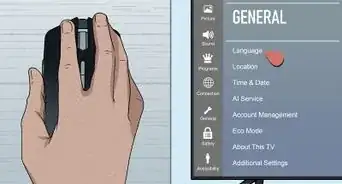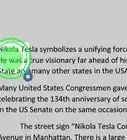This article was co-authored by wikiHow staff writer, Darlene Antonelli, MA. Darlene Antonelli is a Technology Writer and Editor for wikiHow. Darlene has experience teaching college courses, writing technology-related articles, and working hands-on in the technology field. She earned an MA in Writing from Rowan University in 2012 and wrote her thesis on online communities and the personalities curated in such communities.
This article has been viewed 39,665 times.
Learn more...
Predictive text is your phone's way of suggesting words to complete your sentences and help you type faster. Your phone learns the words you use most frequently together and suggests them to you above your keyboard. This wikiHow will show you how to use predictive text on an iPhone, iPad, and Android.
Steps
-
1Enable predictive text on your keyboard. If you're using an Android, the language varies, but you should find settings for your keyboard in Settings > General > Language and Input > Keyboard Preferences (you might have to pick a keyboard) > Text Correction (might be called Word Suggestion). Tap the switch to toggle it on.
- For iPhones and iPads, go to Settings > General > Keyboard. Tap the switch next to Predictive to toggle it on.
-
2Open an app and tap the typing area. You need to open an app feature that launches your keyboard so you can use predictive text, such as a new text or email message.Advertisement
-
3Type the first three to four letters of a word. You'll need to keep adding letters to the word until you see the correct one suggested above your keyboard.
-
4Tap the correct suggested word. There are normally three suggested words that will appear as you type, and these are usually the words you've used most.
- For example, if you say "Awesomely" a lot, that word will pop up in your suggested words when you type Awe.
-
5Tap the next correct word. If you usually say a phrase, such as "Just left the house, on my way", then typing Just will suggest "left" and "my" and "house", and possibly "on my way" as one suggestion.
- Predictive text might take a while to remember your most commonly used words and phrases, but when it does, it can be a time-saver.
About This Article
1. Enable predictive text on your keyboard.
2. Open a text field.
3. Type the first three to four letters of a word.
4. Tap the correct suggested word.
5. Tap the next correct word.