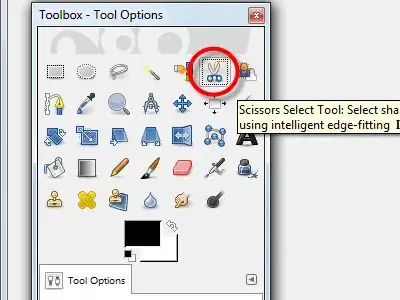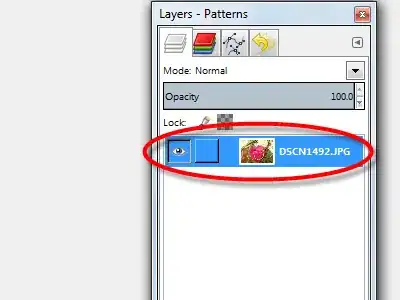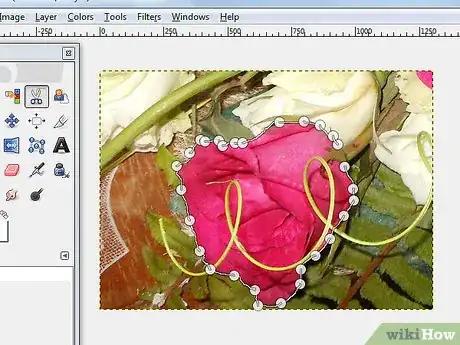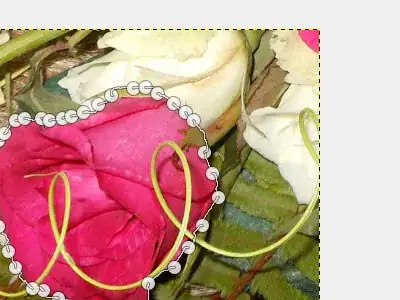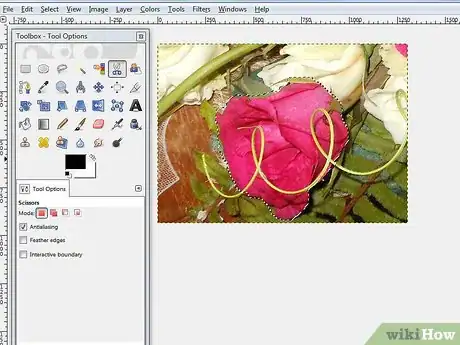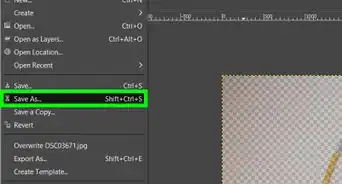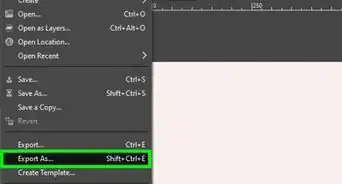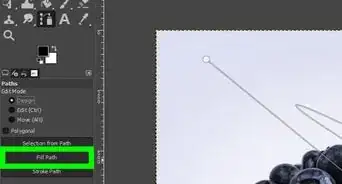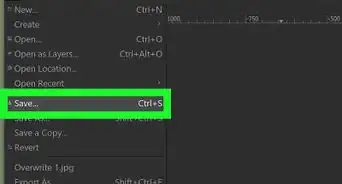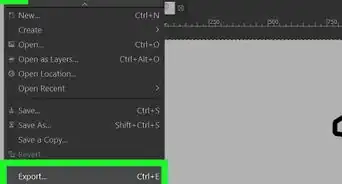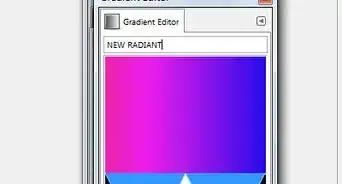X
wikiHow is a “wiki,” similar to Wikipedia, which means that many of our articles are co-written by multiple authors. To create this article, volunteer authors worked to edit and improve it over time.
This article has been viewed 136,672 times.
Learn more...
GIMP is a free photo editing software that can be downloaded at gimp.org. The intelligent scissors in GIMP are used as a select tool that is faster than using the paths tool. The lines will curve to create a selection.
Steps
-
1
-
2Make sure you are on the layer you wish to make a selection in. To do this, simply click on that layer in the layers and channels box.Advertisement
-
3Click to create a starting point (or anchor) of the thing you want to select. Click around the object you want to select. Notice that the lines curve and zigzag sometimes to get the correct selection.
-
4
-
5After this is done, put your mouse inside the selection. An image of a dotted circle should show up. Click inside the circle to create the selection.
Advertisement
Community Q&A
-
QuestionHow do I delete the selected area?
 Community AnswerAll you have to do it hit the delete button. It is that simple.
Community AnswerAll you have to do it hit the delete button. It is that simple. -
QuestionWhere is the 'Delete' button?
 Community AnswerUsually you'll find one on your keyboard, above the backspace key. You can also do CTRL-X to cut the selected area, effectively removing it from the image.
Community AnswerUsually you'll find one on your keyboard, above the backspace key. You can also do CTRL-X to cut the selected area, effectively removing it from the image.
Advertisement
About This Article
Advertisement