X
wikiHow is a “wiki,” similar to Wikipedia, which means that many of our articles are co-written by multiple authors. To create this article, 41 people, some anonymous, worked to edit and improve it over time.
This article has been viewed 124,111 times.
Learn more...
VoIP, or "Voice over Internet Protocol", could very well be the next revolutionary wave in the IT field. But how many of us lay consumers really know how to make efficient use of the VoIP technology, the latest in-thing in town?
Steps
Community Q&A
-
QuestionHow much is the adapter, and where can I buy it?
 Community AnswerCall any VoIP service provider (such as Vonage) to ask such questions. Most VoIP providers can explain their service and any cost associated with use. If there are any special requirements for your house, they will know best.
Community AnswerCall any VoIP service provider (such as Vonage) to ask such questions. Most VoIP providers can explain their service and any cost associated with use. If there are any special requirements for your house, they will know best. -
QuestionWhen calling a business using VoIP, how do I access the number pad?
 Vivek KhangarotCommunity AnswerGet your click to call extension for specific VoIP service provider and you will be able to access the number pad for your business calling.
Vivek KhangarotCommunity AnswerGet your click to call extension for specific VoIP service provider and you will be able to access the number pad for your business calling.
Advertisement
Warnings
- Might be mistaken as an alternative for IDD.⧼thumbs_response⧽
Advertisement
About This Article
Advertisement




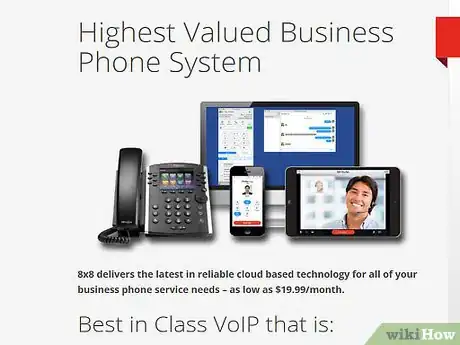
-in-Your-Home-Step-7.webp)


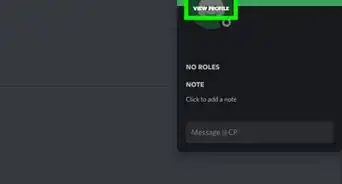
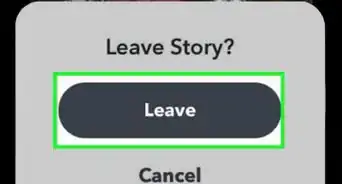
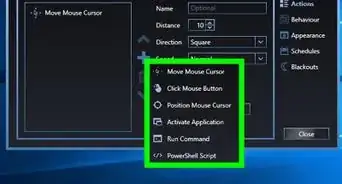

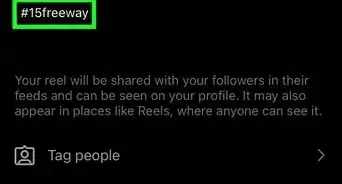


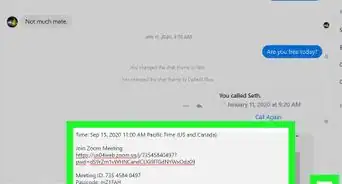
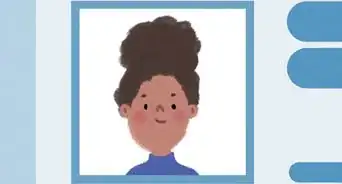
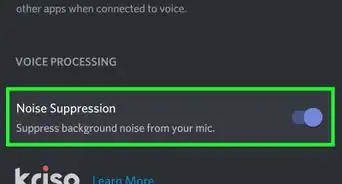
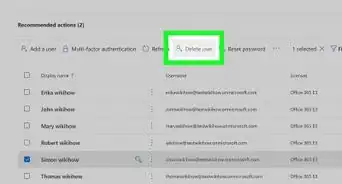






-in-Your-Home-Step-7.webp)





































