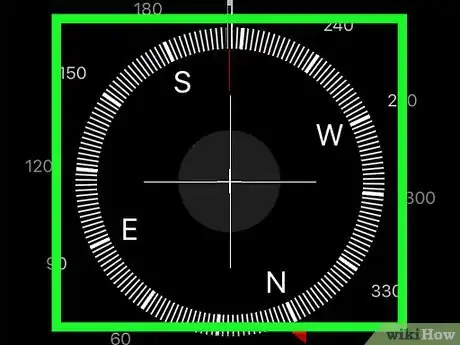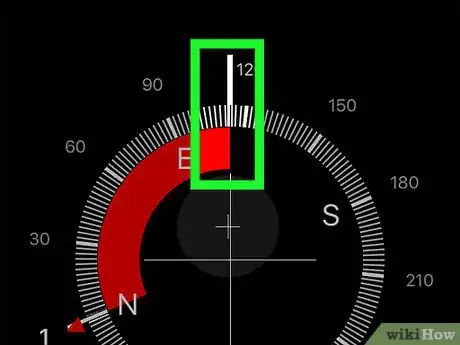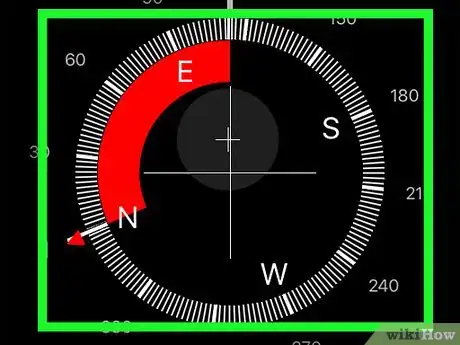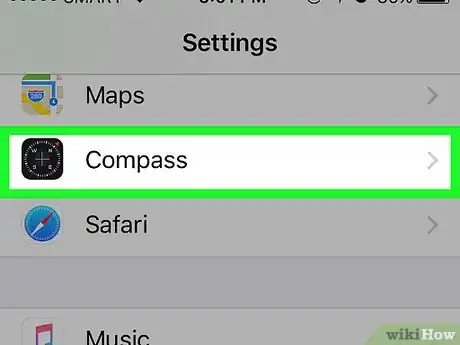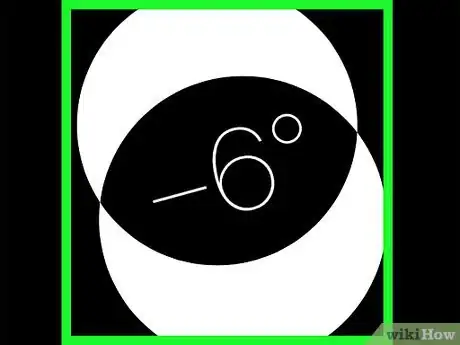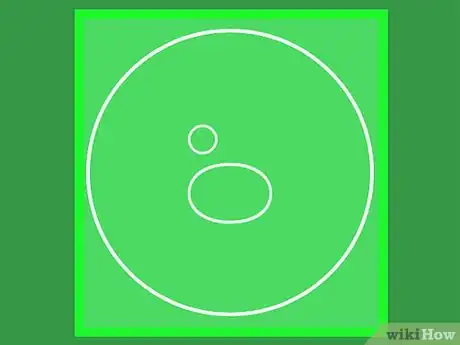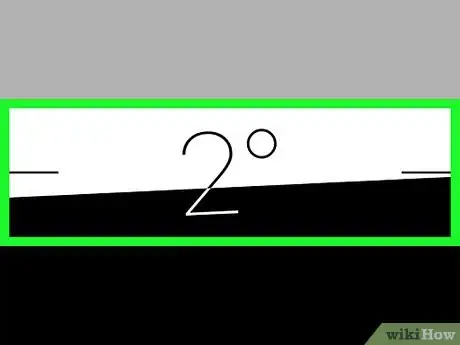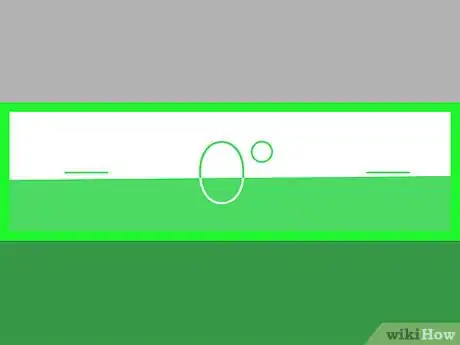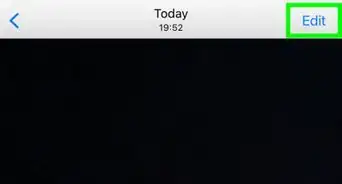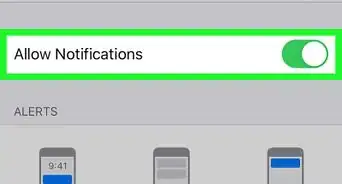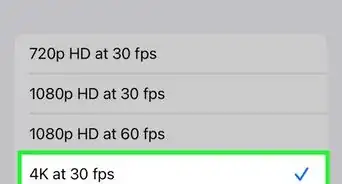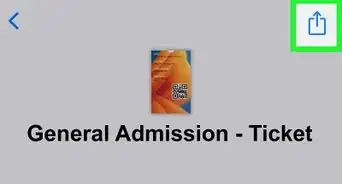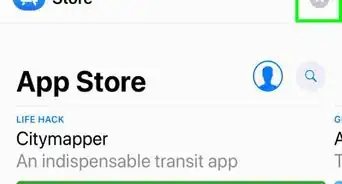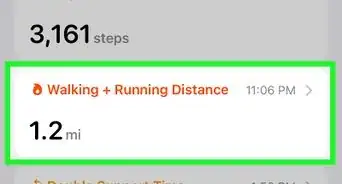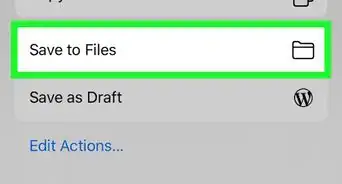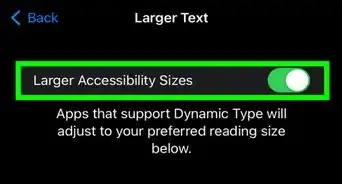X
This article was co-authored by wikiHow Staff. Our trained team of editors and researchers validate articles for accuracy and comprehensiveness. wikiHow's Content Management Team carefully monitors the work from our editorial staff to ensure that each article is backed by trusted research and meets our high quality standards.
This article has been viewed 34,211 times.
Learn more...
This wikiHow teaches you how to use the built-in Compass app on your iPhone for checking directions, your elevation, and to measure the inclination of surfaces.
Steps
Method 1
Method 1 of 5:
Calibrating your Compass
-
1Open your Compass app. This app can usually be found in a folder labeled “Extras.”
-
2Place your iPhone flat in your hand or on a flat surface. This will balance the compass.Advertisement
-
3Tilt your screen and roll the ball around in a circle. Follow the directions on the screen to move the red ball in a circle around the compass face. After the ball completes the circle, your compass will be calibrated and ready to use.
- If you are using iOS 10 or newer, your “Compass” app will not need to be calibrated. However, if you find that the app is not working correctly, you can calibrate your compass by turning your Location Services off and back on.
Advertisement
Method 2
Method 2 of 5:
Following Directions on your Compass
-
1Open your Compass app. This app can usually be found in a folder labeled “Utilities.”
- The red arrow on the compass face will always be pointing North.
- The direction you are facing will appear in white below the compass face.
-
2Tap the compass face. This will lock in the bearing (degrees) that you want to travel in on your compass. A red circle will appear on your compass face when you are not following that path.
-
3Place your iPhone flat in your hand. The needle of your compass should stop moving.
-
4Spin around until your compass points in the direction you want to follow. Slowly spin, watching the orientation of the compass face. This will help you maintain a sense of direction.
Advertisement
Method 3
Method 3 of 5:
Using True North on your Compass
-
1Open your Settings app. This is the app with the grey gears icon that can be found on your Home Screen.
-
2Tap Compass. You can find this near the bottom of the fifth set of menu options.
-
3Slide the button next to True North to the "On" position. It will turn green when it is turned on. Compass will now use info from your iPhone’s GPS to determine the most accurate North direction, based on the location of the North Pole.
Advertisement
Method 4
Method 4 of 5:
Using Your Compass For Horizontal Leveling
-
1Open your Compass app. This app can usually be found in a folder labeled “Utilities.”
-
2Swipe left on the compass face. This will take you to the leveling screen.
-
3Put your phone on a flat surface. You will see two white bubbles on your screen. The degree of inclination will be at the center of the screen.
- You can make the screen easier to see by tapping your screen once to make the background red.
-
4Line up the bubbles. When the bubbles are aligned, that means the object you are measuring is in a level position. Your screen will turn green and the number at the center of your screen will be zero.
Advertisement
Method 5
Method 5 of 5:
Using Your Compass For Vertical Leveling
-
1Open your Compass app. This app can usually be found in a folder labeled “Utilities.”
-
2Swipe left on the compass face. This will take you to the leveling screen.
-
3Place your phone against a vertical surface. Your phone should be parallel to your face. A horizontal line will divide your screen into a white and black area. The degree of inclination will be at the center of the screen.
-
4Line up the black and white areas with the horizontal line. When the black and white areas each take up half of your screen, that means the object you are measuring is in a level position. Your screen will turn green and the number at the center of your screen will be zero.
- You can take another measurement off of that angle by tapping your screen once. Your new measurement will display in red.
Advertisement
Community Q&A
-
QuestionHow many degrees is Polaris on the compass?
 Dashen SiriwardanaCommunity AnswerFrom New York, it stands 41 degrees above the northern horizon, which also corresponds to the latitude of New York. Since 10 degrees is roughly equal to your clenched fist held at arm's length, from New York Polaris would appear to stand about "four fists" above the northern horizon.
Dashen SiriwardanaCommunity AnswerFrom New York, it stands 41 degrees above the northern horizon, which also corresponds to the latitude of New York. Since 10 degrees is roughly equal to your clenched fist held at arm's length, from New York Polaris would appear to stand about "four fists" above the northern horizon.
Advertisement
About This Article
Advertisement