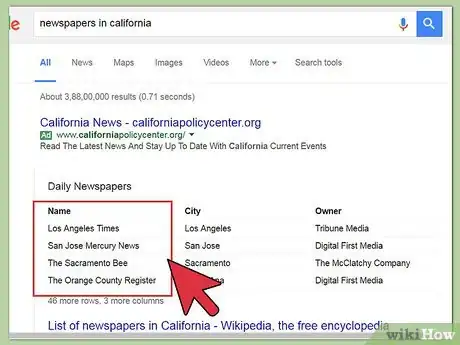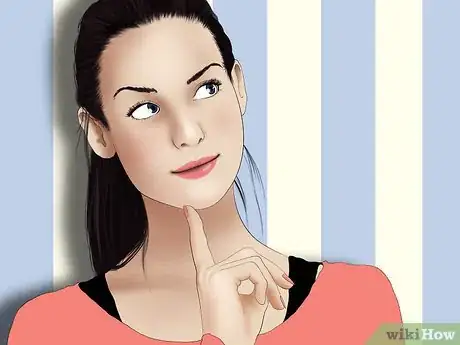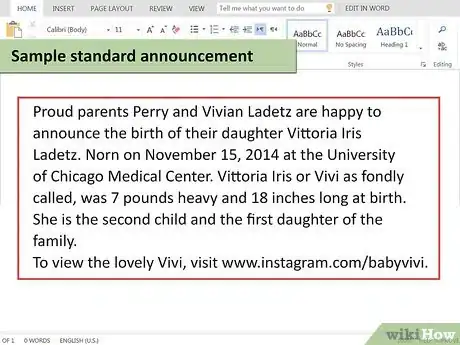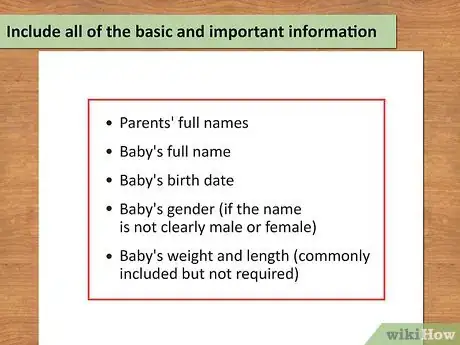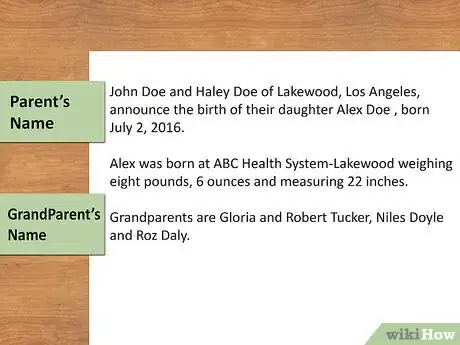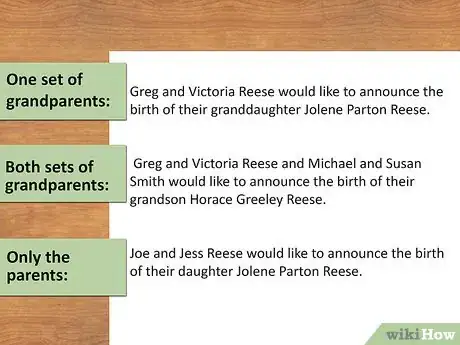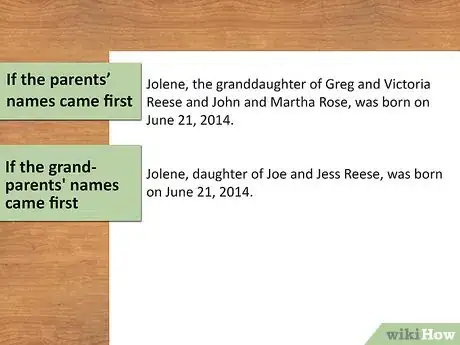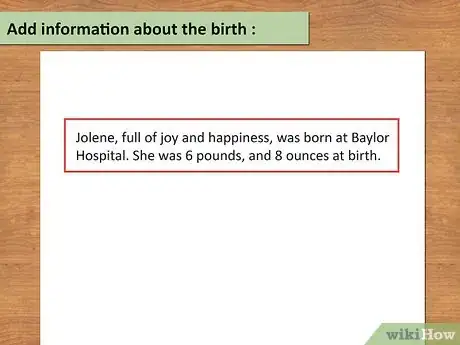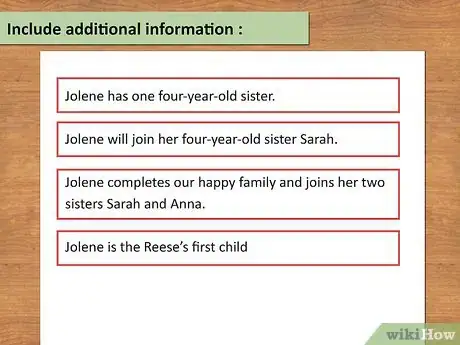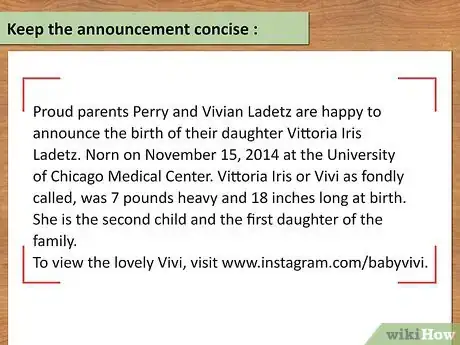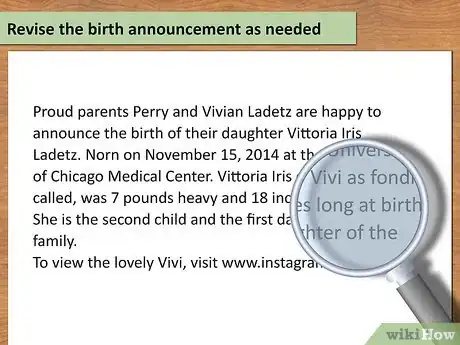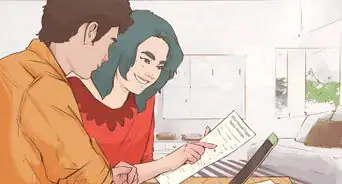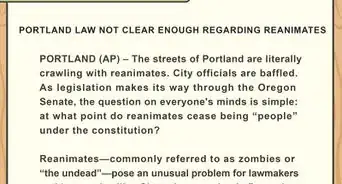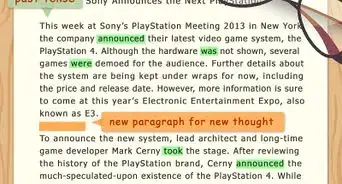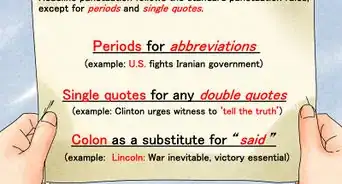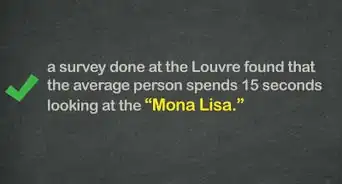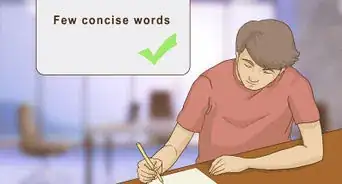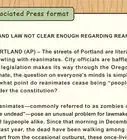This article was co-authored by wikiHow Staff. Our trained team of editors and researchers validate articles for accuracy and comprehensiveness. wikiHow's Content Management Team carefully monitors the work from our editorial staff to ensure that each article is backed by trusted research and meets our high quality standards.
This article has been viewed 61,427 times.
Learn more...
If you’re having a baby, of course you want to tell the world the good news! Though you may have already made the announcement to your friends and family through avenues such as Facebook, a newspaper announcement is still a traditional way to tell the wider community. Many newspapers will print birth announcements for free, though they may charge for longer announcements or ones that include pictures.
Steps
Choosing a Newspaper and Picking Your Style
-
1Pick a newspaper or newspapers. Decide on a newspaper that is most appropriate for your purposes and for your audience. Are there certain people you want to reach? Your local newspaper is always a good choice, but you may also want to pick one in your hometown.
- Local newspaper. This is a good way to inform your friends, coworkers, and neighbors.
- National newspaper. By using a national newspaper, you'll be able to share your announcements with friends and family who live around the country.
- Newspaper in grandparents' hometown. This way the grandparents will be able to share the birth with their friends and others in the community.
-
2Check out the website for your newspaper of choice. It should tell you exactly what their procedures are for birth announcements. They might also give you helpful guidelines to follow and they should mention if they charge. Every newspaper will have slightly different procedures.
- Some newspapers have forms to fill out.
- Some newspapers have staff writers will write the announcement instead of you.
- Others papers will ask you will let you craft your own.
- Either way, you are going to need information from them, such as what you need to provide or the word limit if you write your own.
Advertisement -
3Decide if you want to run the birth announcement just in print or on the newspaper's website, too. Newspapers vary in terms of their online presence. There are a number of things you should consider:
- Online announcements may or may not reach as many people as the print editions.
- Online announcements may also be free as opposed to printed announcements.
- Online announcements may give you the ability to include photos or more information.[1]
-
4Decide on the style of your announcement. While some birth announcements are very simple, others can include extra details and language that make it stand apart from other announcements. This is your opportunity to consider what kind of announcement you want to create.
- If you want a standard announcement.
- If you want to be very creative.
- If you want to wow and dazzle people who see the announcement.
Writing the Announcement
-
1Include all of the basic and important information. This information is the core of the birth announcement and will include everything someone will need to know to be well-informed about the birth of the baby. Make sure to include the following:
- Parents' and grandparents' full names. You can choose to include middle names, initials, or not.
- The baby’s full name.
- The baby's birth date.
- The baby's gender. You can choose to leave this out, but it might be helpful if the gender is not clear from the baby’s name.
- The baby's weight and length. This is often included but not required.[2]
-
2Decide who will be named in the announcement and where they will be named. Often times, both parents and grandparents are named in the announcement. Depending on where the parents and grandparents live, and who is putting out the announcement, there are several different options.
- If the grandparents are putting out the announcement and everyone lives in the same community, the grandparents can choose to either put their names first or the parents' names first.
- Both sets of grandparents can also decide to cooperate on putting the announcement out, and include the names of both sets of grandparents.
- If the parents are putting out the announcement and everyone lives in the same community, they can choose whose names to use.
- If the parents are putting out the announcement and they live in a different community as the grandparents, they should use their own names.
-
3Begin with the parents or grandparents name, depending on what you decided. There is no real one way to do this, so it really depends on your preference, where people live, and who is putting out the announcement.
- One set of grandparents: “Greg and Victoria Reese would like to announce the birth of their granddaughter Jolene Parton Reese.
- Both sets of grandparents: ”Greg and Victoria Reese and Michael and Susan Smith would like to announce the birth of their grandson Horace Greeley Reese.
- Only the parents. “Joe and Jess Reese would like to announce the birth of their daughter Jolene Parton Reese.
-
4Move on to the name of the baby, date of birth, and the names of parents or grandparents. Here is your opportunity to squeeze in the names of the parents or the grandparents depending on whose name came first.
- If the grandparents' names came first, you can now use the parents name. For example: “Jolene, daughter of Joe and Jess Reese, was born on June 21, 2014.”
- If the parents’ names came first, you can now use the grandparents' names. For example: “Jolene, the granddaughter of Greg and Victoria Reese and John and Martha Rose, was born on June 21, 2014.
- Depending on circumstances, like if grandparents are deceased or are putting out their own announcement in their own community, you can leave out one set of grandparents.
-
5Add information about the birth. Include the baby’s size, and the hospital, if appropriate. Adding this information will give the reader more information about the baby and the setting of the birth. For example:
- “Jolene was born at Baylor Hospital. She was 6 pounds, 8 ounces at birth, and 18 inches (45.7 cm) long.”
- You can also use more flare in order to make the announcement "pop." For example “Jolene, full of joy and happiness, was born at Baylor Hospital. She was 6 pounds, and 8 ounces at birth.”
- Feel free to exclude this information if you want.
-
6Include information about any siblings the new baby has or how the baby will complete the family. This will give the reader a better idea about your family, and will remind friends you've fallen out of touch with about your other children.
- “Jolene has one four-year-old sister.”
- "Jolene will join her four-year-old sister Sarah.”
- "Jolene completes our happy family and joins her two sisters Sarah and Anna.”
- Alternatively, you can say whether she is the first child or not: “Jolene is the Reese’s first child.”
-
7Pick a photo, if the newspaper will print it. The photo will really bring your announcement to life and make it stand out. Some newspapers might charge extra to include it, though. So this depends on your budget. Make sure to include a high-contrast and clear photo that will show up well if printed in black and white.[3]
-
8Add any extra information, if you want and if you have the space. This information can be either informative or can simply add detail to your announcement. This information does not have to come at the end. You can sprinkle it in wherever. Just make sure there is good flow and keep the word count in mind.
- The time and location of religious ceremonies.
- A website address that features extra information or photos for family and friends.
- Consider thanking the staff of the hospital or a specific nurse or doctor if anyone went out of their way.
-
9Keep the announcement concise. Even if you are writing a longer announcement, make sure you take out any extra words you don’t need. Your first draft will most likely be over the word count. So you’ll probably have to go back and trim some of the fat.
-
10Revise the birth announcement as needed. Make sure to edit the announcement before turning it in. Check for typos and any extra words you don’t need. Have a friend or family member read it. Also, run it by your partner to make sure he or she approves.
- Ensure that it meets the guidelines set by the paper before sending it in, including the word count.
- If you’re not the parents, run it by them.
- Don’t be afraid to move things around or to add or subtract if you don’t feel the announcement is right.[4]
Birth Announcement Text
References
- ↑ http://www.austindailyherald.com/category/neighbors/births/
- ↑ http://www.parents.com/pregnancy/my-life/birth-announcements/easy-wording-for-birth-announcements/
- ↑ http://www.parents.com/pregnancy/my-life/birth-announcements/easy-wording-for-birth-announcements/
- ↑ http://www.parents.com/pregnancy/my-life/birth-announcements/easy-wording-for-birth-announcements/