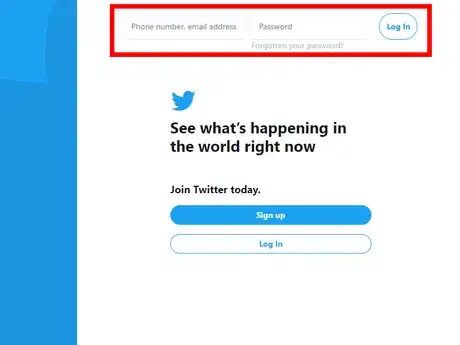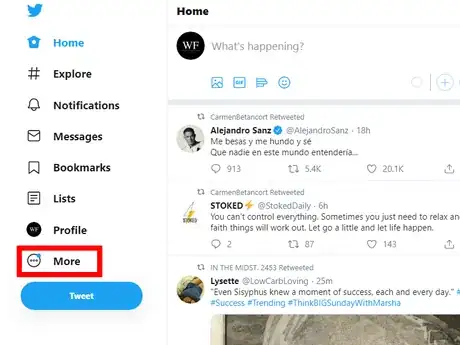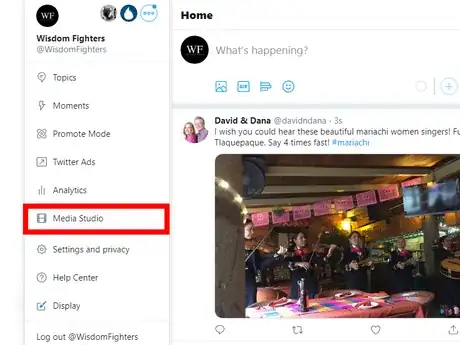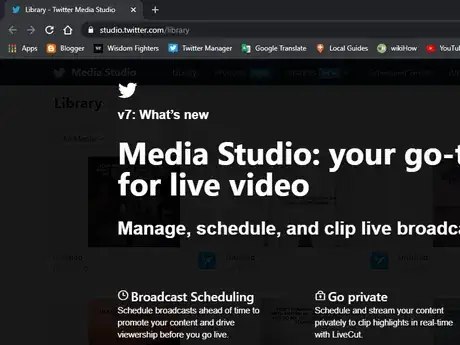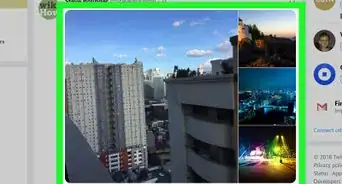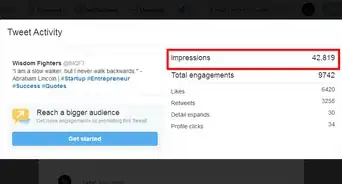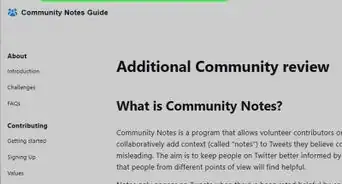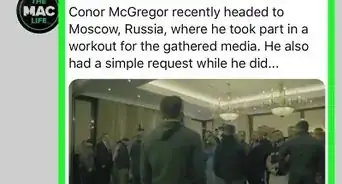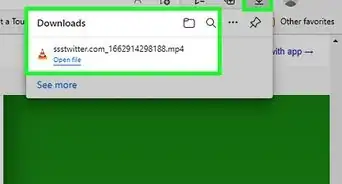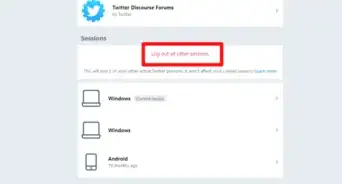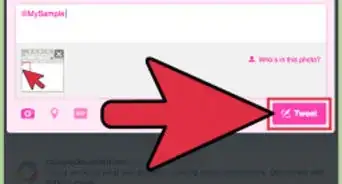X
wikiHow is a “wiki,” similar to Wikipedia, which means that many of our articles are co-written by multiple authors. To create this article, volunteer authors worked to edit and improve it over time.
This article has been viewed 56,734 times.
Learn more...
Twitter's Media Studio platform helps you to manage, analyze and monetize your videos on Twitter. This wikiHow article will teach you how to access Media Studio very quickly.
Steps
-
1Log in to your Twitter account. Go to www.twitter.com in your desktop browser and log in with your username/email and password. If you have already signed in to your account, simply skip this step.
- You can't access Media Studio without a Twitter account. If you don't have an account, create one for free.
-
2Click on the ⋯ More option. This will be located on the left side panel. A drop-down sow up.Advertisement
-
3Select Media Studio from the list. It will be located between Analytics and Settings and privacy options.
-
4Directly access the media studio if you'd like. You can quickly access it by opening studio.twitter.com in your desktop browser. That's it!
Advertisement
Community Q&A
-
QuestionYou have to be invited to join Media Studio, meaning you can't select or find 'Media Studio' after clicking my profile pic (or 'more' if you're on the new layout). Is there a way to get invited?
 WFTop AnswererAccording to Twitter Support, "Media Studio can be accessed at studio.twitter.com."
WFTop AnswererAccording to Twitter Support, "Media Studio can be accessed at studio.twitter.com." -
QuestionHow to access Twitter media show?
 Ronald Mugambi PimsonCommunity AnswerFirst, head over to your Twitter Ads account. From there, click on the 'Creatives' tab at the top of the screen and select 'Media' and you'll be connected to your Media Studio.
Ronald Mugambi PimsonCommunity AnswerFirst, head over to your Twitter Ads account. From there, click on the 'Creatives' tab at the top of the screen and select 'Media' and you'll be connected to your Media Studio. -
Questionin my account, I didn't find that media studio option. Then how can I add that one to my account?
 Ronald Mugambi PimsonCommunity AnswerVisit studio.twitter.com for Media Studio access. For those not already signed-up, you can apply for access here. To sign up for Niche, head to Niche.co to get started.
Ronald Mugambi PimsonCommunity AnswerVisit studio.twitter.com for Media Studio access. For those not already signed-up, you can apply for access here. To sign up for Niche, head to Niche.co to get started.
Advertisement
Warnings
- This feature isn't currently available for all Twitter users. You may have to wait for it to become available for you.⧼thumbs_response⧽
Advertisement
About This Article
Advertisement