This article was co-authored by Luigi Oppido and by wikiHow staff writer, Cory Stillman. Luigi Oppido is the Owner and Operator of Pleasure Point Computers in Santa Cruz, California. Luigi has over 25 years of experience in general computer repair, data recovery, virus removal, and upgrades. He is also the host of the Computer Man Show! broadcasted on KSQD covering central California for over two years.
This article has been viewed 58,097 times.
This wikiHow will teach you how to adjust your Windows 10 PC's brightness using your keyboard. It's a quick and easy way to make your screen brighter or darker depending upon your needs, all without even combing through your settings! Just by tapping a few buttons on your keyboard, you can adjust your screen brightness however you please.
Steps
-
1Find the appropriate keys on your keyboard. Windows 10 PCs allow you to adjust your brightness using hotkeys on your keyboard. These hotkeys are represented by two different images of a sun, one for increasing and another for decreasing brightness. [1] Find the keys on your keyboard to get started.
- These hotkeys will look slightly different on every computer. They are often differentiated by a filled-in sun (decrease) and an empty sun (increase) or a sun with dots for rays (decrease) and a sun with lines for rays (increase).
- Also be on the lookout for arrows pointing upwards or downwards, indicating an increase or decrease in brightness.
- These hotkeys will be mapped onto different buttons on different keyboards. Check out your left and right arrow keys, or the function keys (F1, F2, etc.) lining the top of your keyboard.
-
2Hold down the "Fn" key on your keyboard. The brightness hotkeys are not the primary function of the keys they are mapped onto. You'll therefore needed to hold down the Fn key while you adjust your screen's brightness. [2]Advertisement
-
3Tap the appropriate hotkeys. While holding Fn, tap the corresponding hotkeys to turn your PC's brightness up or down.
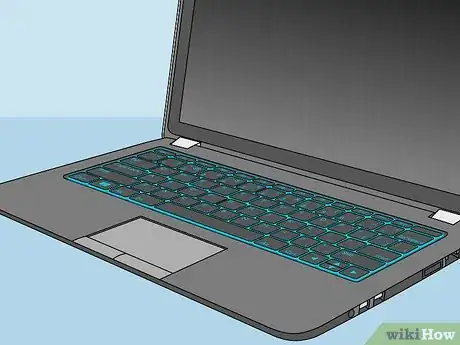

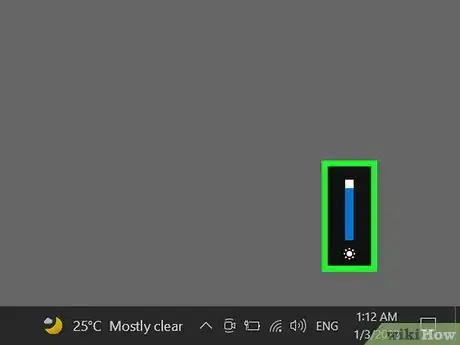


-Step-17.webp)
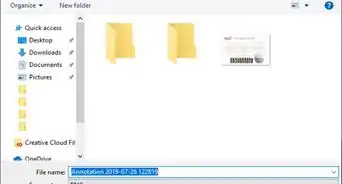
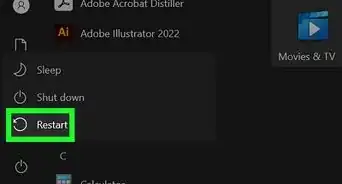
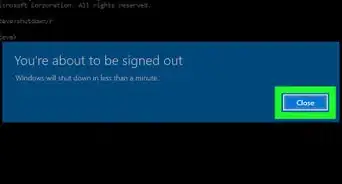

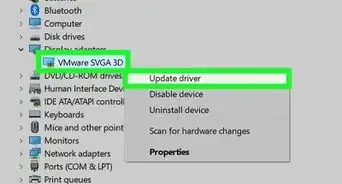
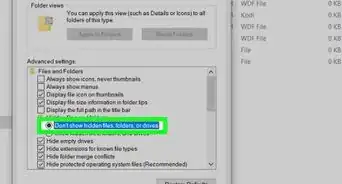
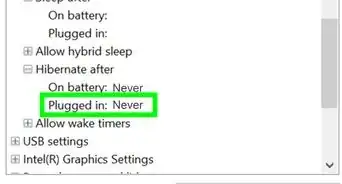

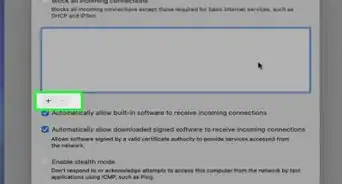
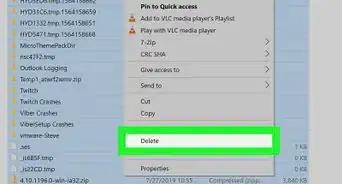
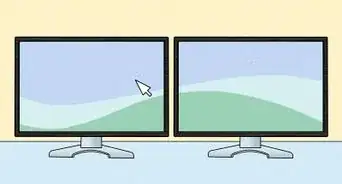









-Step-17.webp)



































