wikiHow is a “wiki,” similar to Wikipedia, which means that many of our articles are co-written by multiple authors. To create this article, volunteer authors worked to edit and improve it over time.
This article has been viewed 77,613 times.
Learn more...
A bond is an investment that involves loaning money to a corporation or government for a specified period of time. The interest rate on the debt is fixed. When you invest in bonds, you are providing cash to companies or government agencies that want to finance projects or programs. When you invest in bonds, you can typically count on receiving interest payments every six months. E*Trade is an online investing platform that provides opportunities to buy and sell all sorts of assets, including bonds. This article will outline the steps to take in buying bonds on E*Trade.
Steps
Researching Available Bonds on E-Trade
-
1Log on at www.us.etrade.com. If you do not already have an account, you will need to set one up. The instructions are easy to follow. Simply click on the green box that says Open An Account.[1]
-
2View the portfolio of bonds available for purchase. These will include U.S. Treasury bills and bonds, government agency and corporate bonds, municipal bonds and certificates of deposit.[2]
- Use the Search function. Go to E*Trade's Bond Center and click on the tab that says "Search current bond offerings."
- Fill out the fields in the Quick Search form for a list of bonds that fit your requirements. You can also use the Advanced Search option to further define your search criteria. For example, you can limit your search to Treasury bonds or to bonds that will provide a particular yield.
Advertisement -
3Use the bond calculator. When you select a bond that interests you, you can get a calculated price and yield for that bond to help you plan your investment.
-
4Note the CUSIP number of any bonds that interest you. This number will be needed to get information about a bond, get a quote or place an order. It is a nine-digit number assigned by the Committee on Uniform Securities Identification Procedures.
Requesting a Bond Quote on E*Trade
-
1Submit a specific request for a bond quote. This is not the same as placing an order or buying a bond. Before you purchase a bond, you must get a price quote for it.[3]
-
2Click on "Get a Bond Quote" in the Bond Center. This will take you to the same screen where you would place your order, but you are not doing that yet.[4]
-
3Enter the number of bonds you would like your quote to include.
-
4Provide the CUSIP numbers for the bonds you are interested in.
-
5Choose the "Offer Quote Request" option. This will provide you with the lowest available bond prices.
-
6Click on "Preview Quote Request." Make sure all of the information is accurate, particularly the CUSIP number. Once you have verified the information, click on "Place Order."
-
7Wait for your quote to arrive on the "View Bond Orders" screen. E*Trade will scan the markets and provide you with the information you need. The process may take up to 15 minutes.
Placing an Order to Purchase a Bond on E*Trade
-
1Click on "Buy or Sell Bonds" in the Bond Center.[5]
-
2Decide whether you want to buy Treasury bonds at auction.
- Buy Treasury bonds at auction by clicking on the "Treasury Auction" page and entering the number of bonds you want to buy. Select the Treasury issue you wish to purchase from the list of options. Preview your order and then click "Place Order" when you're ready.
-
3Buy non-auction bonds by choosing the "Buy" option from the "Buy or Sell Bonds" page.[6]
-
4Enter the number of bonds you want to buy and input the CUSIP numbers.
-
5Decide whether you want to make a market order for the bond at an unspecified price or set the price you want for the bond. Input that number on the "Set Price" screen.
- Pay attention to minimum-denomination requirements. If the price you enter does not meet those requirements, you will be notified when you preview your order. For example, you must buy a full bond, not a fraction of a bond. They come in denominations starting at $1,000. Some bond dealers require a minimum purchase of as much as $10,000.
-
6Confirm the details of your order on the "Preview Order" screen and click "Place Order" when you are ready to buy your bonds.[7]
-
7Look for a SmartAlert. Whether you bought Treasury bonds at auction or placed an order for other bonds, you will be notified of that trade as soon as it goes through. It should take only a few minutes.
Community Q&A
-
QuestionWhat municipal bonds does E Trade currently sell?
 DonaganTop AnswererTheir portfolio of bond offerings changes often. See Method 1 Step 2 above, or call them at 800-ETRADE-1.
DonaganTop AnswererTheir portfolio of bond offerings changes often. See Method 1 Step 2 above, or call them at 800-ETRADE-1. -
QuestionWhat is the nine digit code I need to enter when buying company or government bonds?
 Community AnswerYour social security number. Your social security number is 9 digits.
Community AnswerYour social security number. Your social security number is 9 digits.
Things You'll Need
- E*Trade account
References
- ↑ https://us.etrade.com/e/t/user/login
- ↑ https://us.etrade.com/e/t/estation/help?id=1306000000#Know
- ↑ https://us.etrade.com/e/t/estation/help?id=1306000000#Get
- ↑ https://us.etrade.com/e/t/estation/help?id=1306000000#Get
- ↑ https://pocketsense.com/buy-bonds-etrade-4899016.html
- ↑ https://www.youtube.com/watch?v=rY83xDkvbRE
- ↑ https://www.youtube.com/watch?v=rY83xDkvbRE
- http://www.investopedia.com/terms/b/bond.asp#axzz24kwJEEon

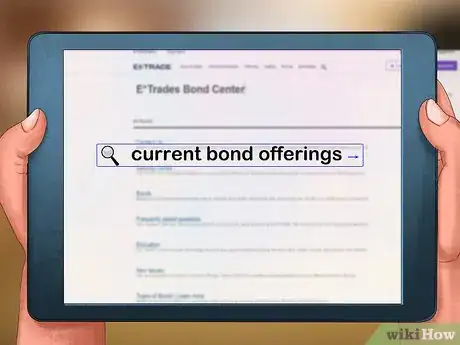

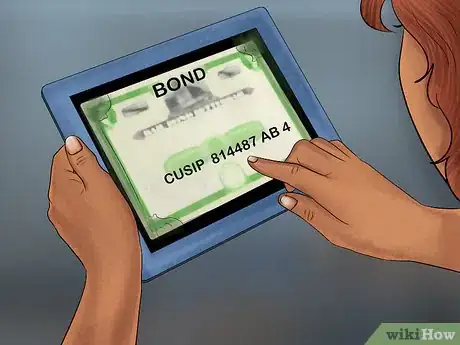
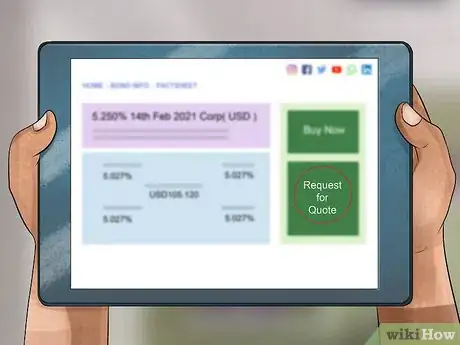
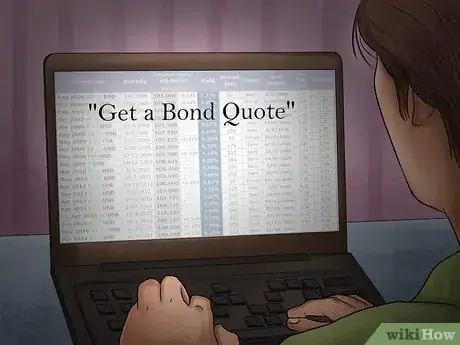
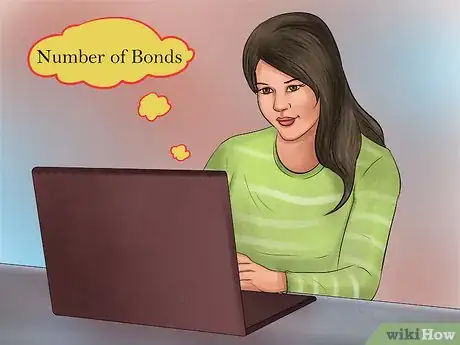
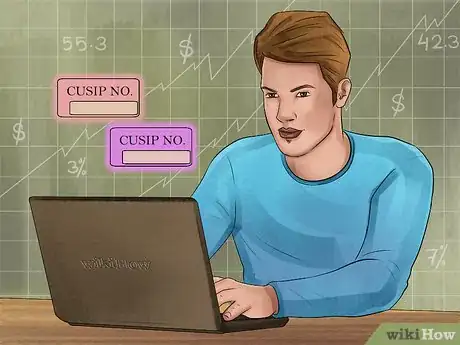


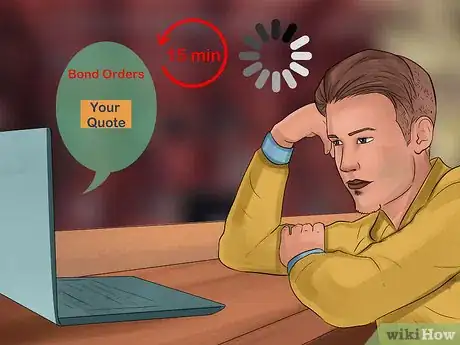

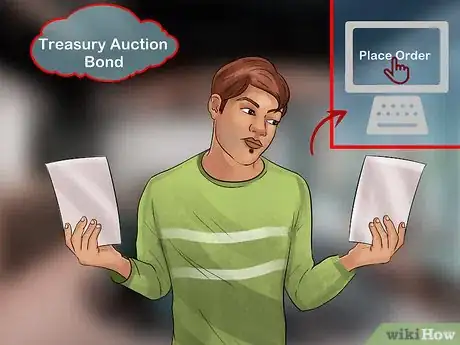

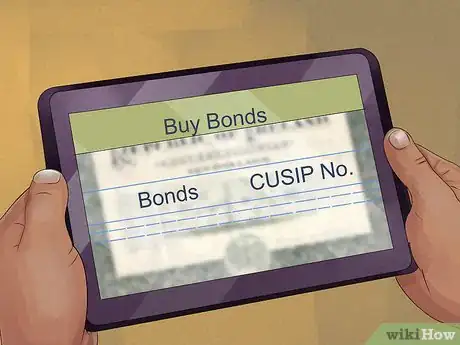

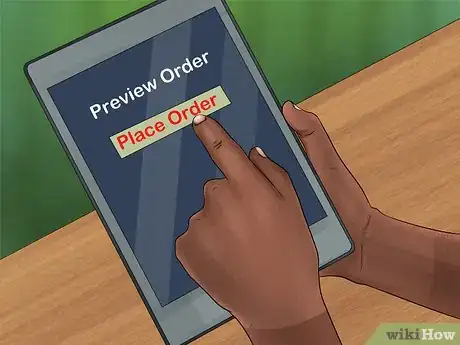




-Step-3.webp)
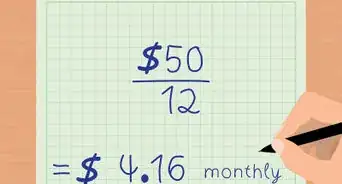
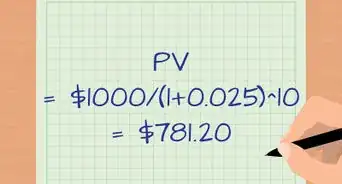



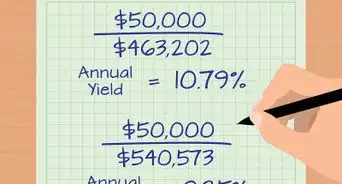
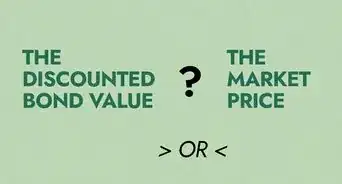
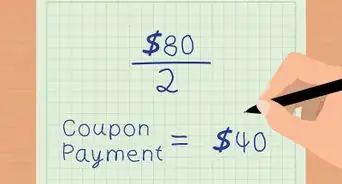
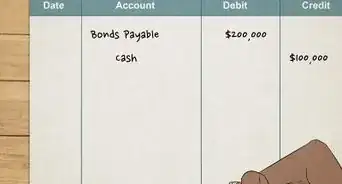
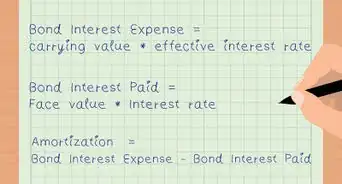









-Step-3.webp)



































