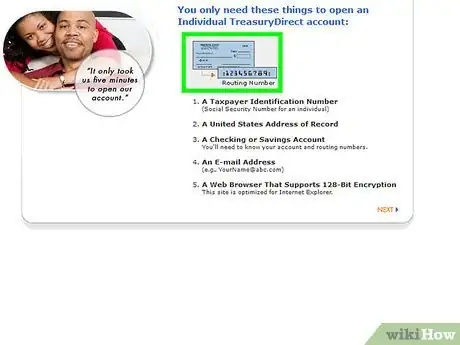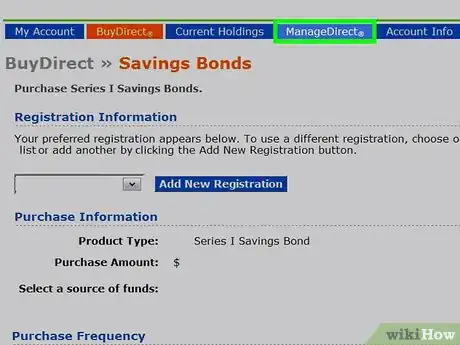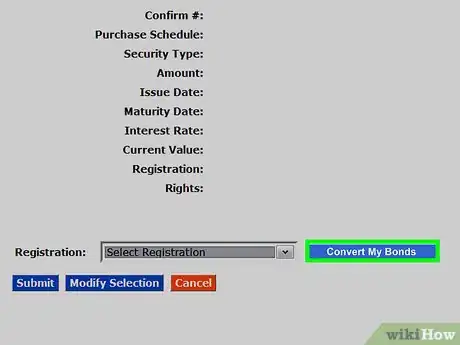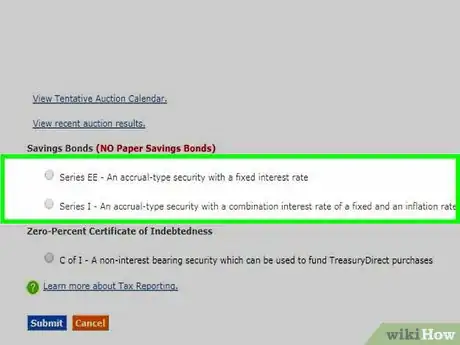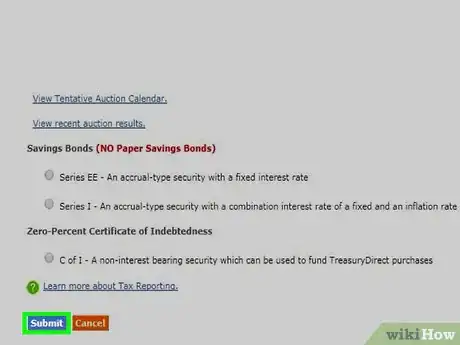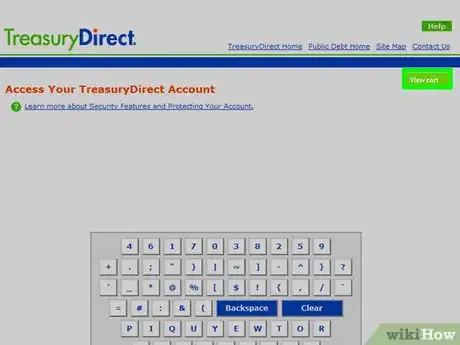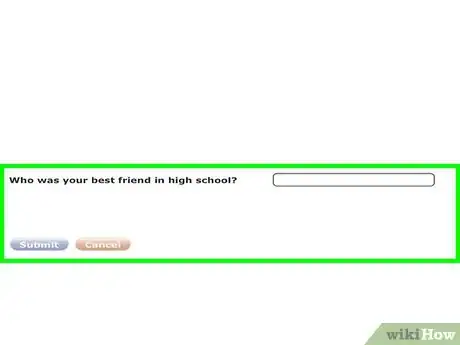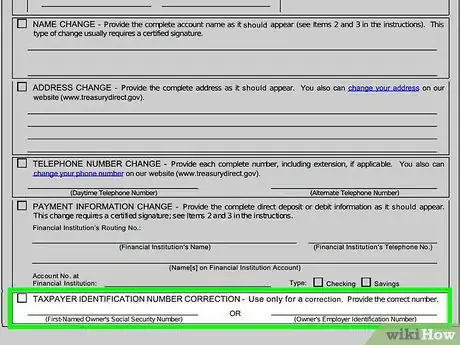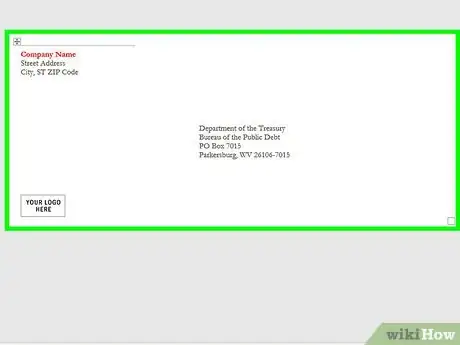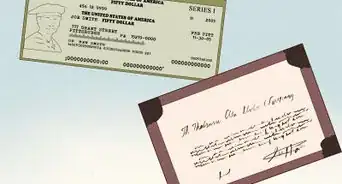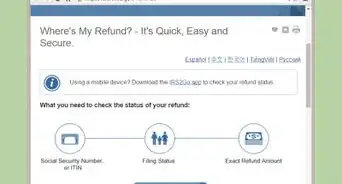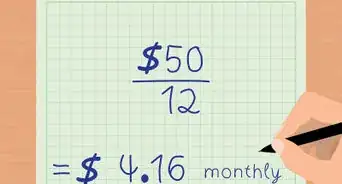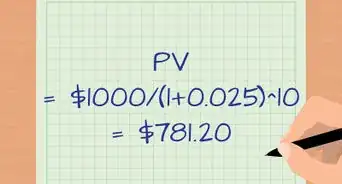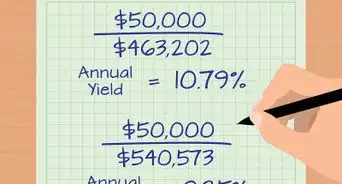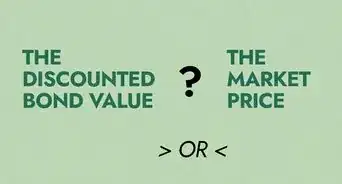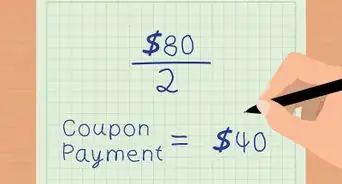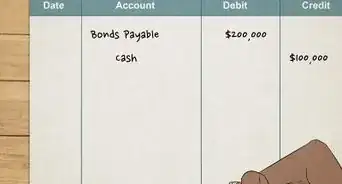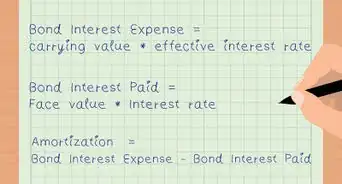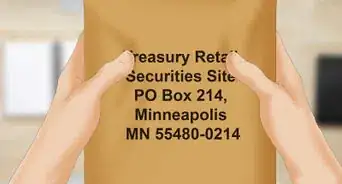X
wikiHow is a “wiki,” similar to Wikipedia, which means that many of our articles are co-written by multiple authors. To create this article, volunteer authors worked to edit and improve it over time.
This article has been viewed 58,994 times.
Learn more...
Recently, when the US Treasury Department decided not to use paper bonds any longer, they asked all holders to securely convert their paper bonds to electronic bonds (which they call eBonds). Use these steps to make the conversion.
Steps
Part 1
Part 1 of 2:
Via Technology
-
1Gather together all your paper US savings bonds.
-
2Visit the TreasuryDirect webpage.Advertisement
-
3Login to your TreasuryDirect account.[1]
-
4Locate and click the "ManageDirect(r)" link from the toolbar. It'll be just underneath the TreasuryDirect icon.
- Create a "Conversion Linked" account, using the page that results - then click the "Create Account" button to verify that you want to create a conversion account.
-
5Click the "Convert My Bonds" link.
-
6Enter the requested information for each bond. You will need the bonds' series type (E, EE, or I), serial numbers, face value amounts and issue dates of these documents.
- Don't sign the back of your bonds however, You aren't redeeming them, you're merely converting them into their digital counterpart form. TreasuryDirect will digitally take care of this for you at redemption time - so that you don't even need to lift a single finger.
-
7Click "Submit to Cart" to submit each bond to the cart.
-
8Click the "View Cart" button. You will find this button over on the right-hand side of the page, just below the toolbar.
-
9Create the manifest. Click the "Create a Manifest" button.
-
10Verify that you really want to do this, for security purposes. Type in the correct answer to the security question into the Answer field.
-
11Print a copy of the manifest sheet. Use the "Print Manifest" button to send it to your printer to be printed. You will need to send this paperwork to TreasuryDirect to process your bond conversion.
Advertisement
Part 2
Part 2 of 2:
Dealing with the Documents
-
1Sign the document that you printed. There should be a signature page you need to sign, but again do not sign the back of your bond(s).
-
2Mail the document along with the unsigned bond(s) to the Treasury Department at the address below and wait for three-to-four weeks for the conversion to take place.[2]
- Department of the Treasury
Bureau of the Public Debt
PO Box 7015
Parkersburg, WV 26106-7015
- Department of the Treasury
Advertisement
Community Q&A
-
QuestionCan I deposit a savings bond into my bank account?
 The_Trojan_GhostCommunity AnswerMost financial institutions will redeem your savings bonds. If your bank does not, it should be able to point you to a bank that will handle the redemption. You also could convert your paper bonds to electronic form through TreasuryDirect.gov and then redeem them into your bank account.
The_Trojan_GhostCommunity AnswerMost financial institutions will redeem your savings bonds. If your bank does not, it should be able to point you to a bank that will handle the redemption. You also could convert your paper bonds to electronic form through TreasuryDirect.gov and then redeem them into your bank account. -
QuestionCan I use a list of my paper bonds to create an electronic bond?
 The_Trojan_GhostCommunity AnswerYes. There is a website that does this for you called Treasury Direct. You will have to create an account if you haven't already.
The_Trojan_GhostCommunity AnswerYes. There is a website that does this for you called Treasury Direct. You will have to create an account if you haven't already. -
QuestionCan I use a list of my paper bonds to create an electronic bond?
 Zin ThiriCommunity AnswerOnce your TreasuryDirect account is set up, log in, go to ManageDirectSM and click on the link “Establish a Conversion Linked Account,” which appears in the “Manage My Linked Accounts” menu.
Zin ThiriCommunity AnswerOnce your TreasuryDirect account is set up, log in, go to ManageDirectSM and click on the link “Establish a Conversion Linked Account,” which appears in the “Manage My Linked Accounts” menu.
Advertisement
Warnings
- When you enter your one-time passcode to start the process with TreasuryDirect, be sure to check the "Remember Me" box and avoid clearing your browser's cookies. This should prevent their having trouble later recognizing you and your computer.⧼thumbs_response⧽
- You will need to print out the conversion document and send it in with your bond(s) in order for the bonds to appear on your list.⧼thumbs_response⧽
- Do NOT sign the back of your paper bonds.⧼thumbs_response⧽
- If at any time during the conversion process, you press any of the browser's buttons (such as Back, Forward, Refresh or Home) you'll be automatically logged out and will have to log back in from the beginning.⧼thumbs_response⧽
Advertisement
Things You'll Need
- computer (PC or Mac), mouse and keyboard
- Internet access
- US savings bond(s) to convert
- printer
- envelope
- pen for writing the address on the envelope
References
- ↑ https://www.treasurydirect.gov/indiv/indiv_login.htm
- ↑ https://www.treasurydirect.gov/write.htm
- https://www.finra.org/investors/learn-to-invest/types-investments/bonds/types-of-bonds/us-savings-bonds
- https://www.treasurydirect.gov/indiv/research/articles/res_invest_articles_smartexchange_0508.htm
- https://www.savingsbond.gov/indiv/research/indepth/smartexchangeinfo_conversion_faqs.htm
- http://treasurydirect.gov/indiv/research/indepth/smartexchangeinfo.htm - research reference
About This Article
Advertisement