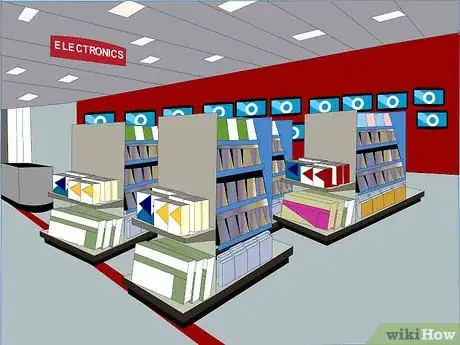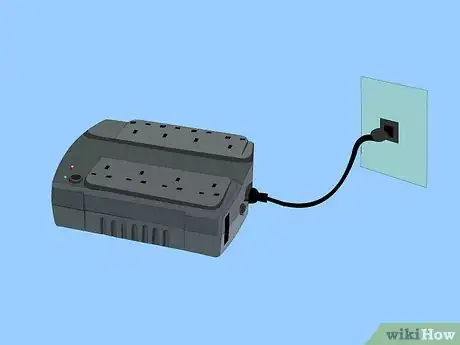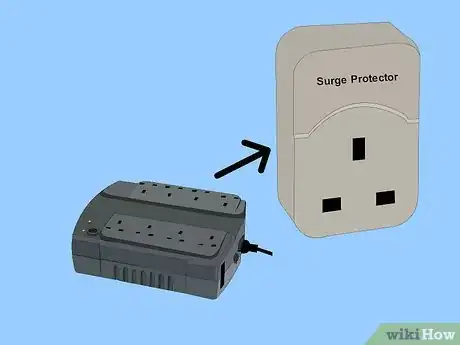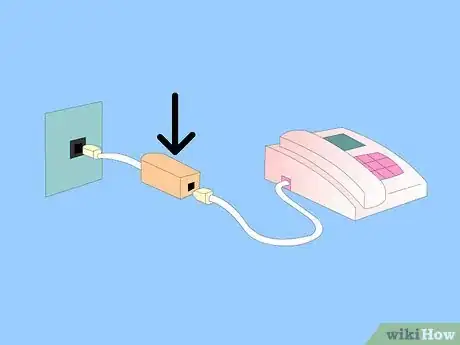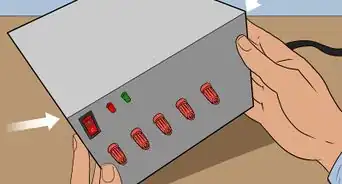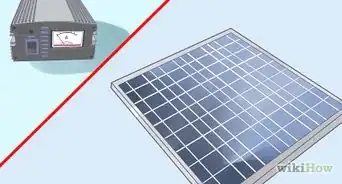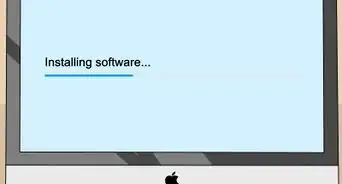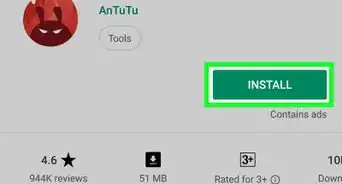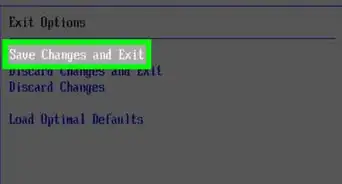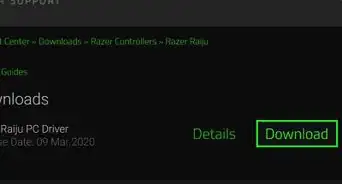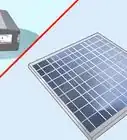wikiHow is a “wiki,” similar to Wikipedia, which means that many of our articles are co-written by multiple authors. To create this article, 16 people, some anonymous, worked to edit and improve it over time.
This article has been viewed 86,130 times.
Learn more...
Do you have a desktop PC and dread seeing the power go out? Got a wireless router and Modem that share an Internet connection that goes 'black' when the power goes out?Do you have one of those 'VOIP' phones that needs an internet connection to call in emergencies? Have you lost work and data, even hardware when the power went out?
You don't have to worry about it again!
Buy an uninterruptible power supply (UPS), and your computer will stay up during brown outs, and be able to weather black-outs, or at least shut down more gracefully when the power goes off and stays off.
Steps
-
1Shop for a uninterruptible power supply.
- Look in office supply stores, big box electronic stores, specialty computer stores, or on the internet.
- For a desktop PC, what you're looking for is enough power to supply your computer (the beige or black box), the monitor, and whatever critical IO devices are connected to it.
- Most UPS packaging has a list of what the UPS 'should' back up, and for how long. 15 minutes should be plenty long enough to close your documents and shut down safely. An hour will let you 'finish' whatever it was you were doing, and possibly
- A printer is not critical, and laser printers eat too much power to plug into a UPS.
- Amplified speakers are not critical.
- A MODEM or ROUTER that supplies the computer may be critical
- For a router/phone internet connection (presumably with a notebook), you only need a smaller UPS to keep it running for hours.
-
2Get the UPS out of its boxAdvertisement
-
3
-
4Even if you don't use a phone line MODEM, if you have a phone on the desk, use the phone filter. You could save yourself an electrocution in the event of a lightning strike.
-
5Plug in the monitoring cable (usually USB nowadays) and install the software (or install the software and plug in the cable, as is sometimes called for in the instructions).
-
6Configure the software to safely shut down or hibernate the computer if the power goes out and you're asleep or otherwise disposed.
-
7After a few hours, the UPS battery will be fully charged and the system will stay up through short black-outs, or at least shut the system down normally when power is interrupted.
Community Q&A
-
QuestionWhat are the correct procedures for connecting the UPS to the computer?
 Community AnswerThere isn't a specific procedure. You just plug your PC's and your screen's power cable into the UPS, then plug in the UPS, turn it on, turn your computer on and you are ready to go.
Community AnswerThere isn't a specific procedure. You just plug your PC's and your screen's power cable into the UPS, then plug in the UPS, turn it on, turn your computer on and you are ready to go. -
QuestionWhat is a computer virus?
 Community AnswerA computer virus can infect a computer and will result in the computer being harmed. In a lot of cases, a computer will display a screen which threatens your data and demands money.
Community AnswerA computer virus can infect a computer and will result in the computer being harmed. In a lot of cases, a computer will display a screen which threatens your data and demands money.
Warnings
- You can not STORE a UPS. If you're not using it, consider selling it, giving it to a friend/family member, or finding another use for it (i.e. backup for the answering machine). The sealed lead acid (SLA) batteries will self-destruct if not kept charged.⧼thumbs_response⧽
- Recycle dead UPS batteries!⧼thumbs_response⧽
- AC powered Devices that are attached to the computer, but not under 'battery' protection need to be plugged into 'surge protected' plugs. A lightning strike or car accident that drops high-tension cables onto your lower voltage house lines can follow unprotected circuits into your computer.⧼thumbs_response⧽
- Test your UPS every couple of months. Plug a 100 watt lamp into it for a load and make sure it runs for 30 minutes. You may never otherwise find out the battery is gone until you needed it.⧼thumbs_response⧽