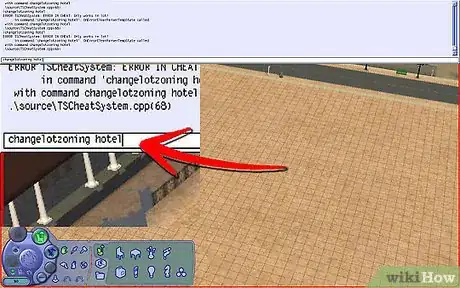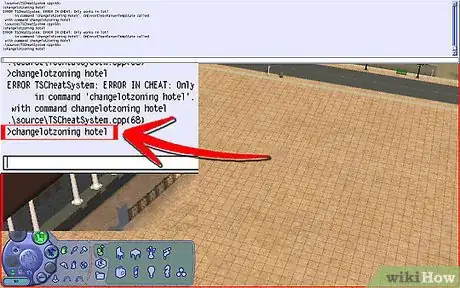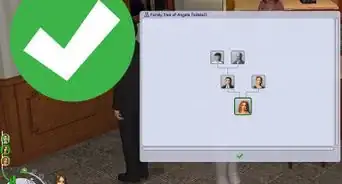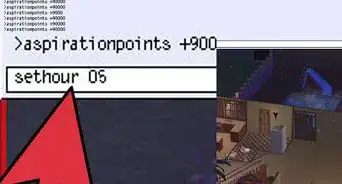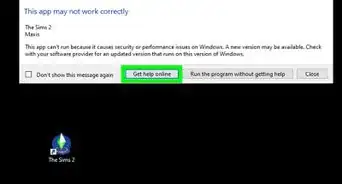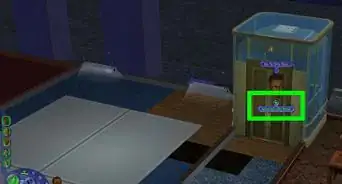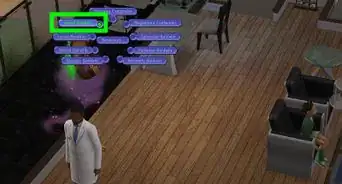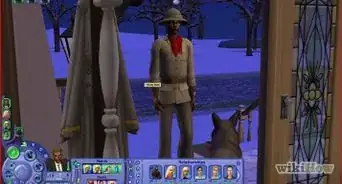wikiHow is a “wiki,” similar to Wikipedia, which means that many of our articles are co-written by multiple authors. To create this article, 14 people, some anonymous, worked to edit and improve it over time.
wikiHow marks an article as reader-approved once it receives enough positive feedback. In this case, 89% of readers who voted found the article helpful, earning it our reader-approved status.
This article has been viewed 98,297 times.
Learn more...
You bought the Sims 2 hoping that you would be able to make your own hotels, then you install the game and find out even though the game is based on traveling you can't make hotels! Here's the cheat that can let you make your own vacation getaways.
Steps
-
1Create a lot and make either a residential or community lot.
-
2Bring up the cheat box. (Shift+Control+C)Advertisement
-
3Type in: changelotzoning hotel
-
4Hit enter.
-
5Save your game, exit to the neighborhood.
-
6Click on the lot and where it says what type of lot zoning it is, it should now say 'Lodging'.
Warnings
- Make sure to put hotel doors instead of normal doors⧼thumbs_response⧽