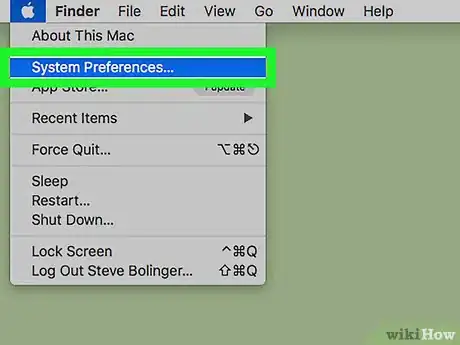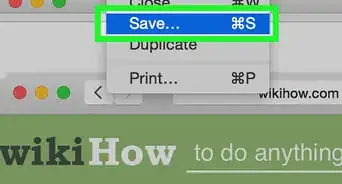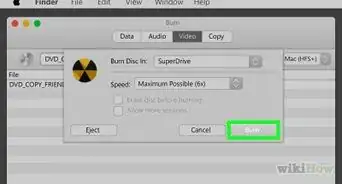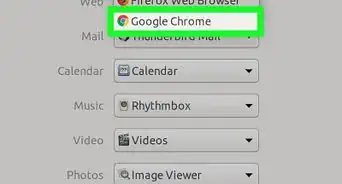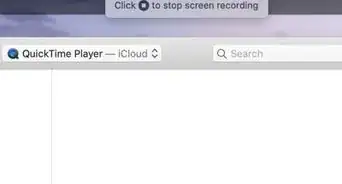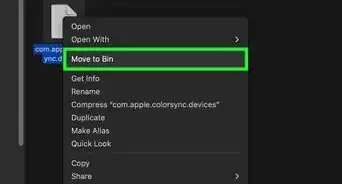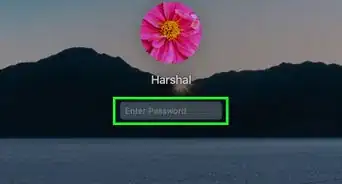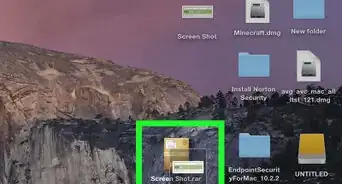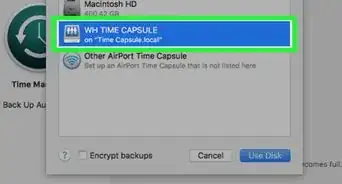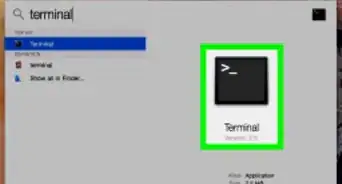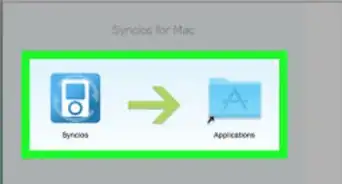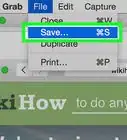This article was co-authored by wikiHow staff writer, Jack Lloyd. Jack Lloyd is a Technology Writer and Editor for wikiHow. He has over two years of experience writing and editing technology-related articles. He is technology enthusiast and an English teacher.
The wikiHow Tech Team also followed the article's instructions and verified that they work.
This article has been viewed 530,611 times.
Learn more...
This wikiHow teaches you how to make a web browser other than Safari your default web browser on a Mac computer. Common third-party browsers include Google Chrome, Firefox, and Opera, but you can set any browser that's installed on your Mac as the default browser.
Steps
Community Q&A
-
QuestionMy Mac 10.7.5 is too old for supported Safari or Chrome. What browsers can I use?
 Community AnswerFirefox is still supported on old versions of OSX. This is important for old apple computers that can't update to the latest version of OSX.
Community AnswerFirefox is still supported on old versions of OSX. This is important for old apple computers that can't update to the latest version of OSX. -
QuestionWhere is the browser located on the screen?
 Community AnswerThat depends on what browser you are looking for and where you have saved it. You can usually find 'Safari' already installed on the dock, but if not, you can always go to the 'Applications' folder on Finder and move it into the dock from there.
Community AnswerThat depends on what browser you are looking for and where you have saved it. You can usually find 'Safari' already installed on the dock, but if not, you can always go to the 'Applications' folder on Finder and move it into the dock from there. -
QuestionHow do I set safari as the default?
 Margaret Althea ElvenshadowCommunity AnswerOpen Safari. Click "Safari" in the Apple menu at the top of your screen. Go to "Preferences>General>Default Web Browser," and click the option you want.
Margaret Althea ElvenshadowCommunity AnswerOpen Safari. Click "Safari" in the Apple menu at the top of your screen. Go to "Preferences>General>Default Web Browser," and click the option you want.
Warnings
- Some web browsers (e.g., Internet Explorer) don't work on a Mac.⧼thumbs_response⧽
References
About This Article
1. Download and install your preferred browser.
2. Click the Apple menu icon.
3. Click System Preferences...
4. Click General
5. Click the "Default Web Browser" drop-down box.
6. Click your preferred browser.