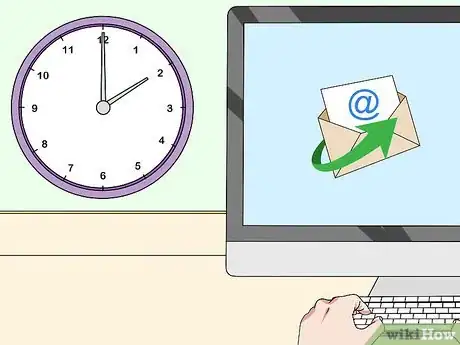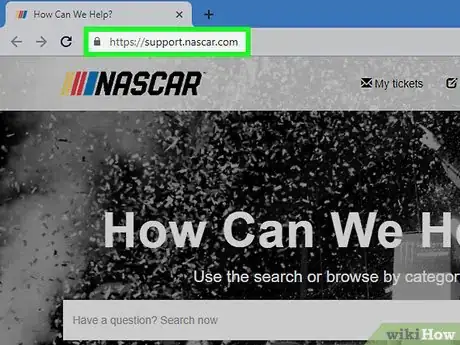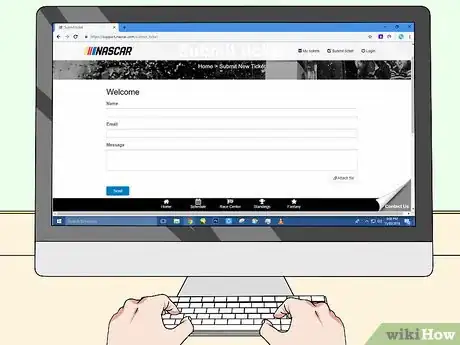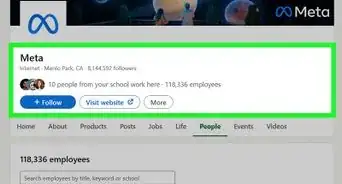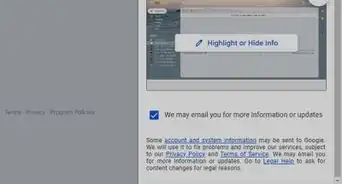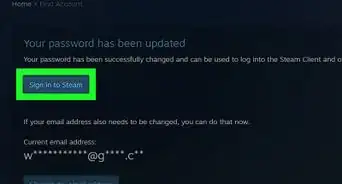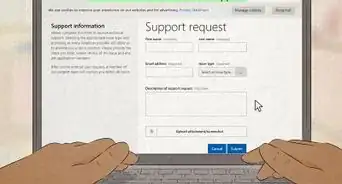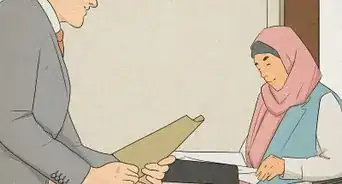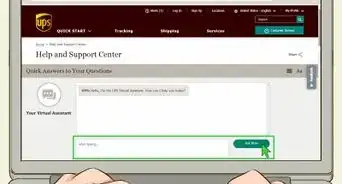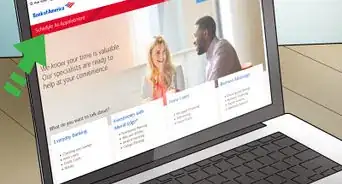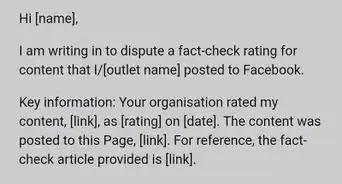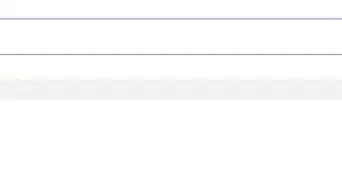This article was co-authored by wikiHow Staff. Our trained team of editors and researchers validate articles for accuracy and comprehensiveness. wikiHow's Content Management Team carefully monitors the work from our editorial staff to ensure that each article is backed by trusted research and meets our high quality standards.
This article has been viewed 19,770 times.
Learn more...
NASCAR is one of the most fan-friendly sports organizations in the world, and it is easy to get in touch with them to go over various issues. There are a couple different ways to contact NASCAR. You can call their customer service line, email their fan feedback address, or contact them directly by submitting a ticket. Customer service mainly helps with RaceView, the streaming platform that shows NASCAR races, while fan feedback can answer most other NASCAR-related questions. Submitting a ticket on NASCAR’s site gives you a chance to hear directly from the company itself.
Steps
Calling NASCAR’s Customer Service Number
-
1Dial 1-800-630-0535 if you live in the United States. The number is toll-free in the United States, but not elsewhere. If you live in a different country, reach out to NASCAR online. Phone support is available Monday-Friday, but the times vary based on the month. Between February-November, the phone lines are open from 7:00 a.m. to 3:30 p.m. ET. During December and January, the phones are open from 10:00 a.m. to 1:00 p.m. and 2:00 p.m. to 6:30 p.m.[1]
- On race days, the phone lines are open during the event, as well as 1 hour before and after the race.
-
2Hit 1, 2, or 3 on your phone to ask about RaceView. Many NASCAR fans use the streaming service RaceView so they don’t miss a single lap. Press 1 if you’re looking to fix RaceView issues on your laptop. Hit 2 if you want to resolve RaceView issues on your mobile device and tap 3 if you have an “audio only” stream and need to fix it.[2]
- RaceView works on all laptops and smartphones.
- “Audio only” gives you access to the radio broadcast of NASCAR races.
Advertisement -
3Tap 4 on your phone to ask about other NASCAR-related issues. If you need to contact NASCAR about other topics, such as getting tickets to a race or finding out what channel the races are on, go this route. If you are not sure what category your call falls under, hit 4 to be safe.[3]
- This number does not automatically take you to a customer service agent if you stay on the line, so you’ll need to hit one of the numbers listed above for your call to transfer through.
Contacting NASCAR Online
-
1Email fanfeedback@nascar.com for general questions. Open your email account and click the “Compose” button to start writing. This address is for general questions, comments, or suggestions.[4]
- Don’t forget to include the purpose of your message on the subject line of your email. This makes it easier for NASCAR to send your message to the correct department.
-
2Wait for a reply. Once your email has been received and read, NASCAR will respond to your message. Check your inbox regularly for any new responses.[5]
- Check your spam folder to make sure a reply isn’t in there.
-
3Visit NASCAR’s support site for a prompter response. You can send a trouble ticket directly to NASCAR about your concern by going to https://support.nascar.com. The site answers general questions about things like RaceView and Fantasy games. The support site also lets you search a specific topic.[6]
- If your question is really specific and you want a direct reply, you’ll have to write up a ticket.
-
4Write out your comments and send them to NASCAR. Click the “Submit Ticket” link on the top right-hand corner of the page. You will be sent to a page that lets you directly send your question to a technical specialist. Then, fill out the form with your name, email address, and the purpose of your message. Hit “Send” when you’ve filled everything out.[7]
- Make sure that the email address you’ll enter is correct and working.
- Keep your message short and to the point to ensure NASCAR gets back to you as quickly as they can.
- If you need to add an attachment for any reason, click “Attach file” at the bottom of the page and upload it from your computer.
-
5Wait for a reply. A NASCAR support representative will reach out and contact you through the email address you provided on the form. You will get a direct email message once they’ve answered your question. Once you receive an email, a message thread will be created, which you can use to reply back and keep in contact with NASCAR if anything else comes up.[8]