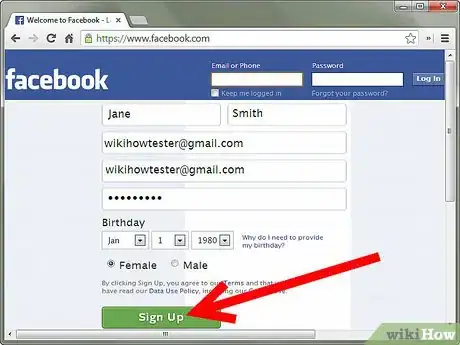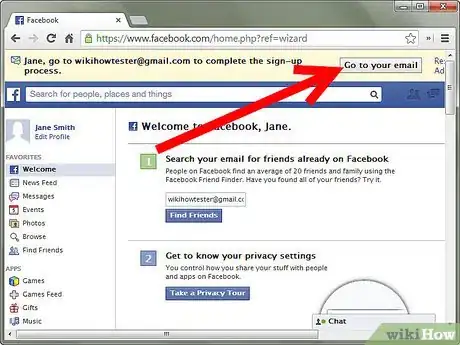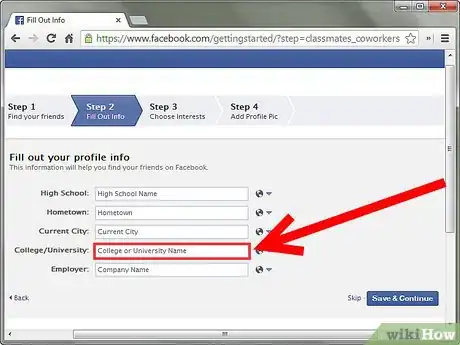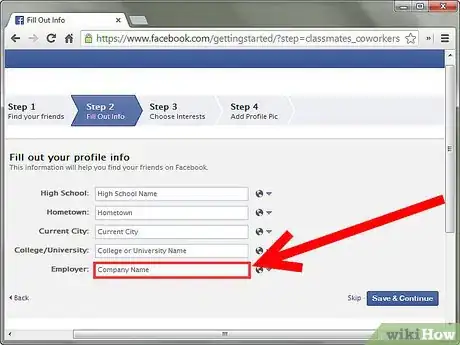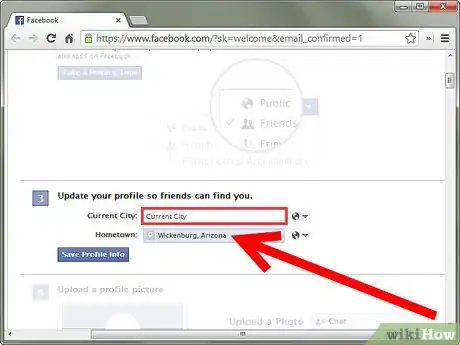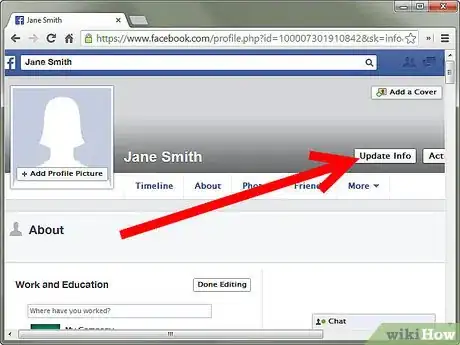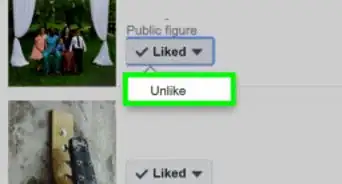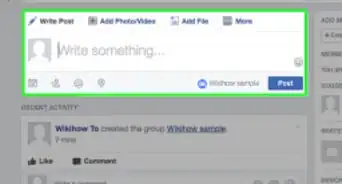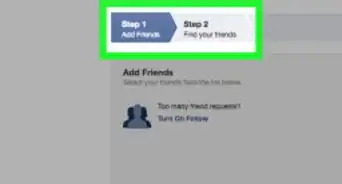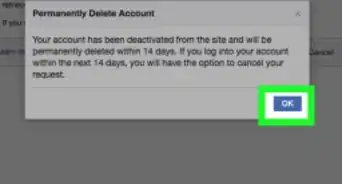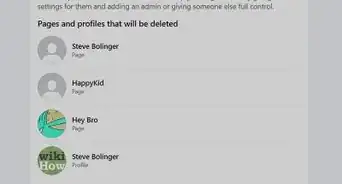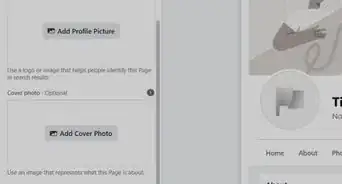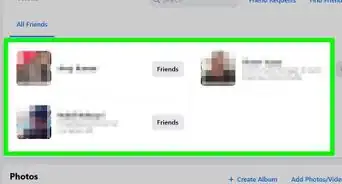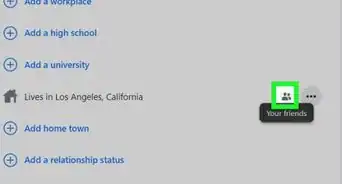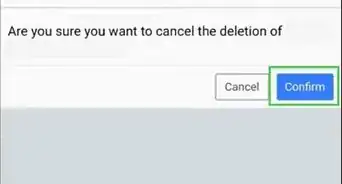X
wikiHow is a “wiki,” similar to Wikipedia, which means that many of our articles are co-written by multiple authors. To create this article, 90 people, some anonymous, worked to edit and improve it over time.
This article has been viewed 947,147 times.
Learn more...
Facebook helps you to stay in touch with friends, swap photos, and network. To create a Facebook profile, follow these steps.
Steps
Facebook Help
Method 1
Method 1 of 1:
Creating Your Own Facebook Profile
-
1Register a Facebook account. Under the words “Sign Up” on the homepage, put your first name in the first box and your last name in the second box. Next enter a valid email address and re-enter that email in the box below. This is so that Facebook can contact you for confirmation of your registration and in future send you updates from your profile. Next enter a password of your choice, your sex, and your birthday. Then hit the Sign Up button at the bottom of the page.
-
2Confirm your email. Facebook will now tell you it has sent a confirmation email to your email account. You must now login to your email. Open the confirmation email from Facebook, click on the link it provides and it will take you to you new Facebook profile.Advertisement
-
3Find friends. You'll now have to go through a series of steps to personalize your profile. First, Facebook will offer to scour your email address book for addresses of people that also have Facebook profiles, giving you a chance to add them as your friends. Simply enter your email address and password and Facebook will find your friends. Select the ones you want to add by ticking the boxes to the left of their pictures and then click Add to Friends at the bottom. After that, you’ll have the option of choosing friends from your email address book who aren't on Facebook and sending them Facebook invitations.
-
4Find classmates. Click the Find My Classmates button. Next, choose the country, city, name of your school, and the class year (if you are searching for a specific person, just type in their name), then click Search for Classmates. Now select anyone you recognize or want as a friend and click Add to Friends. You may have to write the text from the security box into the text box to confirm.
-
5Find workmates. Click on Search For Your Co-Workers. Write the name of the company you are looking for and the name of the employee if necessary. Then, click Search For Your Co-Workers to see what Facebook digs up.
-
6Join a regional network. This is useful because people within the same regional network can see more of each other’s profiles even if they aren't already friends. Joining a regional network also means it's easier to track down friends. On your Facebook setup homepage, there is the option to enter a city or town. Put in your home city and click Join.
-
7Edit your profile. Click on the My Profile button, where you'll see that all the sections are empty. You don't have to fill out every field; in fact, you can leave them all blank if you so choose. Facebook is public, so think before you enter personal information.
-
8Add a profile picture. Click on the Picture tab to upload a picture from your hard drive that other people will be able to see as your profile picture. Click Browse, find a picture on your hard drive, tick the box to certify that you own the rights to the image, then click Upload Picture to confirm. You can also use a webcam to take your picture, Click Take from Webcam and click the camera button when you're ready. It will be delayed for 3 seconds and then take the picture. Then click Use Picture to confirm Note: Cover Images and Profile Pictures both are public and anyone visiting your page will be able to see them.
-
9Add a Cover picture. A cover is the larger image at the top of your Page, right above your Page's profile picture. Click Add a Cover and then choose whether you want to upload a new photo or pick a photo from one of your existing photo albums once you choose a photo, you can reposition it by clicking on the image and dragging it up or down and then Click Save after you've repositioned it. Note: Cover Images and Profile Pictures both are public and anyone visiting your page will be able to see them.
Advertisement
Community Q&A
-
QuestionCan I chat on Facebook without entering a phone number?
 Community AnswerYes, you can. But if you have Messenger uninstalled on your phone, you will have to enter a phone number. It can connect to your phone, and you can call and chat with that respective person through your phone. You could install Messenger; you don't have to put your phone number in your profile.
Community AnswerYes, you can. But if you have Messenger uninstalled on your phone, you will have to enter a phone number. It can connect to your phone, and you can call and chat with that respective person through your phone. You could install Messenger; you don't have to put your phone number in your profile. -
QuestionI downloaded Facebook, but I want to use my old one. How do I do that?
 Community AnswerIf there is no account saved in that device and you want to open your account in that device, you have to Sign In (the old account) in that device. If you already have an account in that device, you have to Sign Out from that device and Sign In your old account in that device. If you have downloaded another Facebook app and you want to use your old app, you may have to uninstall the new app.
Community AnswerIf there is no account saved in that device and you want to open your account in that device, you have to Sign In (the old account) in that device. If you already have an account in that device, you have to Sign Out from that device and Sign In your old account in that device. If you have downloaded another Facebook app and you want to use your old app, you may have to uninstall the new app. -
QuestionWhat if it tells me my valid email is not correct?
 Community AnswerYou can try typing your email again. Maybe you got it wrong and didn't realize you did. If it still doesn't work, you can always create a second email address.
Community AnswerYou can try typing your email again. Maybe you got it wrong and didn't realize you did. If it still doesn't work, you can always create a second email address.
Advertisement
Facebook Tips and Tricks
Warnings
- If you have a job and you secretly don't like it, never mention it on your Facebook profile: you may be friends with a co-worker or higher-up; you may share a network that overlaps with someone from your company; you may absentmindedly add your boss as a friend two years later and cost yourself your job and dignity. Just don’t do it.⧼thumbs_response⧽
- Do not post photos of you doing drugs or say you do drugs. You can actually get in legal trouble for this.⧼thumbs_response⧽
- Think about what you are going to post on your profile before you actually post it. Think about what you type, what groups you create or join, what quizzes you take, and what photos you post. Employers and colleges scour Facebook profiles. If you post something perverted on your profile, colleges or employers will be able to see it and think you are a pervert.⧼thumbs_response⧽
- Make sure you set your profile so only your friends can view it. Making your profile completely accessible will make you vulnerable to potentially dangerous people – to say nothing of weirdos, attention-seekers, and desperate types.⧼thumbs_response⧽
- If you are under the drinking age, do not post any photos of you drinking alcohol or hanging out with anyone drinking alcohol when they are underage.⧼thumbs_response⧽
- If you are drinking in a different country with a lower drinking age, post photos at your own risk. Employers and colleges may understand, but it’s a gamble. If you decide to go for it, make sure that you are drinking responsibly in the photo, and make it clear that you are in a different country.⧼thumbs_response⧽
- Do not add anyone you do not know as a friend, especially if you are under the age of 18. If you add someone you do not know as a friend, you run the risk of talking to someone dangerous. Ask yourself two questions, Have I ever met this person? and Is this person dangerous?⧼thumbs_response⧽
- Do not cyber-bully or make groups that may hurt other people (i.e, "Losers I Added Just So It Would Look Like I Have a Lot of Friends"). You never know how devastating your actions might be.⧼thumbs_response⧽
- Don't post your phone number or your house address on Facebook; even with high security settings, you run the risk of being hacked (not to mention sized up and filed away by data miners).⧼thumbs_response⧽
- Do not create a Facebook profile if you are under the age of 13. There is a reason for the age limit.⧼thumbs_response⧽
Advertisement
References
About This Article
Advertisement