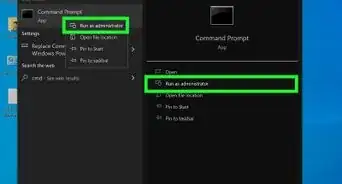X
wikiHow is a “wiki,” similar to Wikipedia, which means that many of our articles are co-written by multiple authors. To create this article, volunteer authors worked to edit and improve it over time.
This article has been viewed 50,671 times.
Learn more...
This guide will teach you how to do a manual disk defrag through the Windows command prompt. Some Windows users have trouble with the Disk Defragmenter program so this is a solution to that problem, and might come in handy for other instances, too.
Steps
-
1Click the Start Button and type in 'cmd.exe' into the search box.
-
2Right click on 'cmd.exe' and select the option 'Run as Administrator.'Advertisement
-
3In the window that pops up, type 'defrag C: /U'
-
4Wait for the defragmentation to complete. This will take some time depending on how large and fragmented your disk is.
Advertisement
Warnings
- Do not close the command prompt once you have started the command. This may cause damage to your files.⧼thumbs_response⧽
- Solid State Drives do not need to be defragmented. This only wears them out.⧼thumbs_response⧽
Advertisement
About This Article
Advertisement
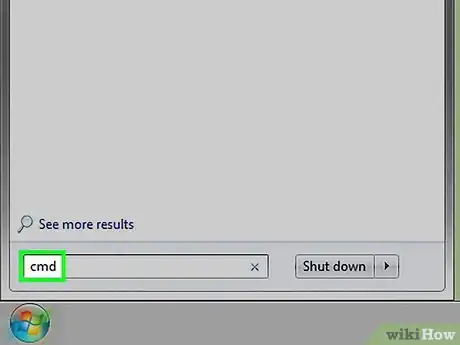
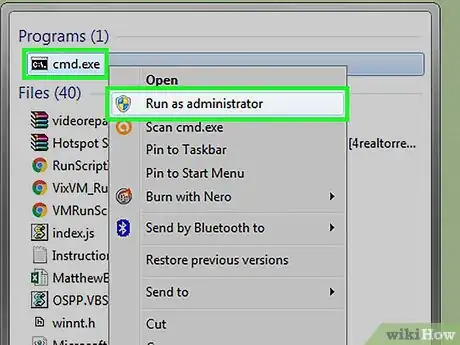
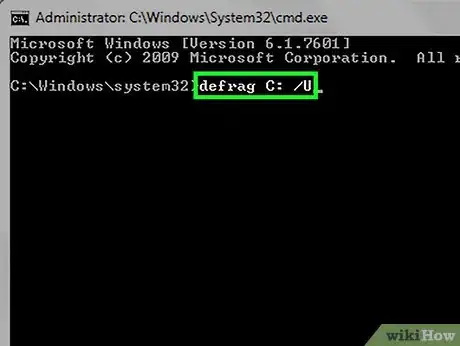
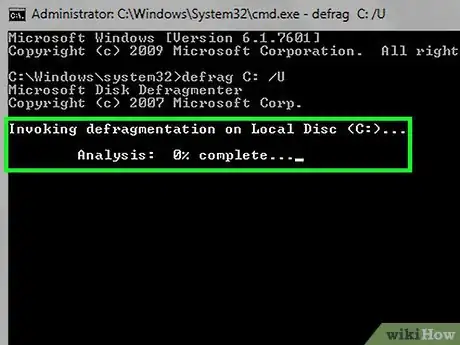
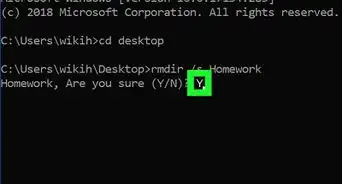

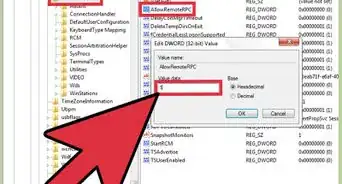
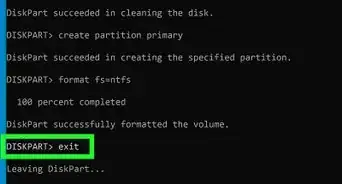
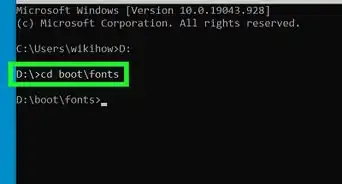
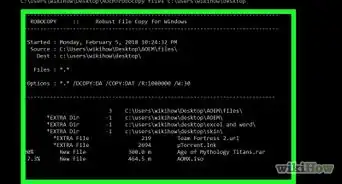
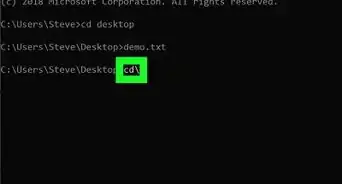
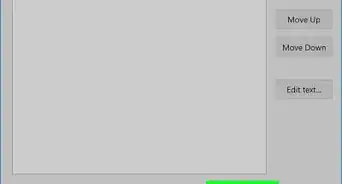
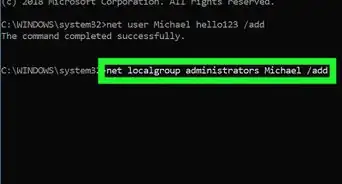
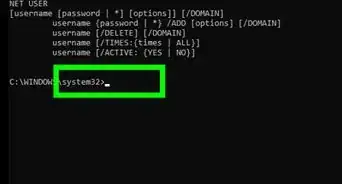
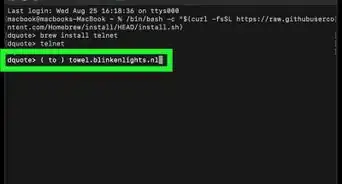
-Step-9-Version-3.webp)
-Files-in-Command-Prompt-Step-6.webp)