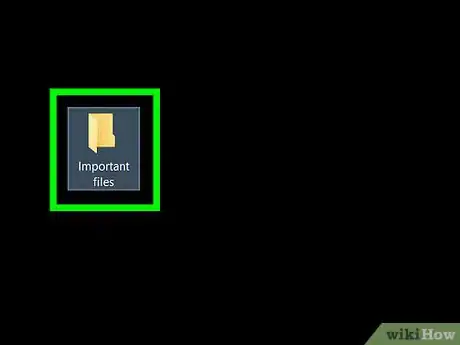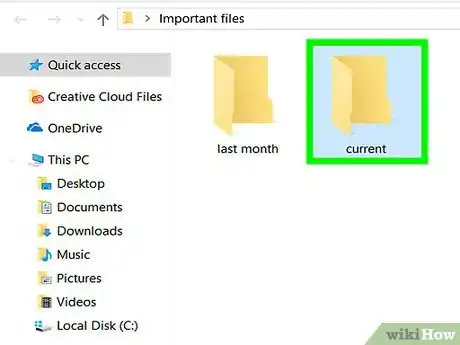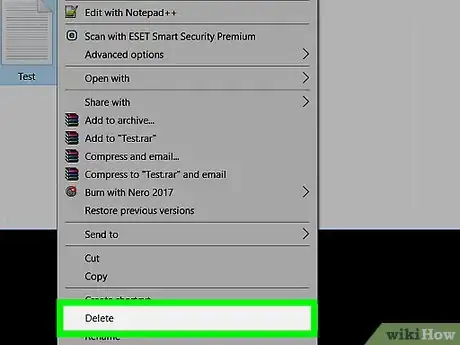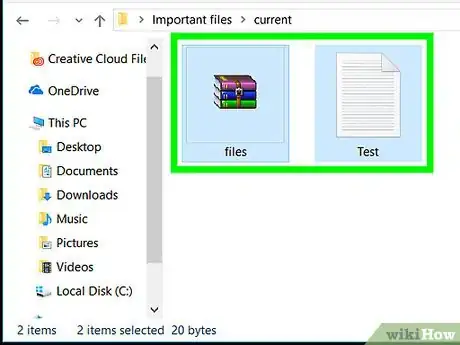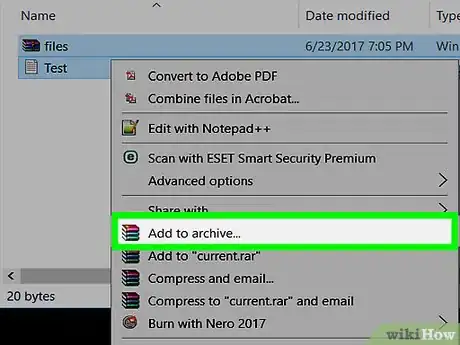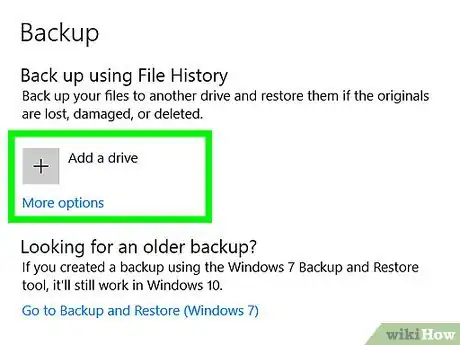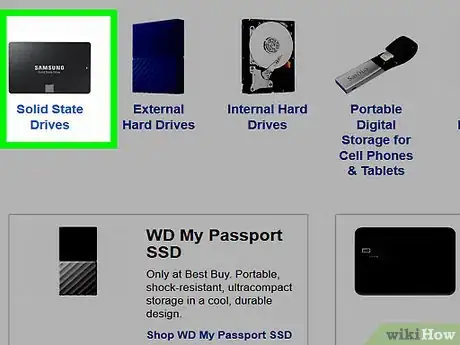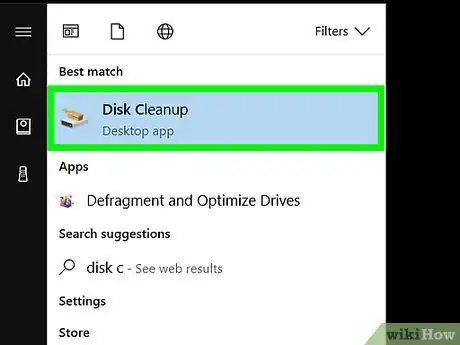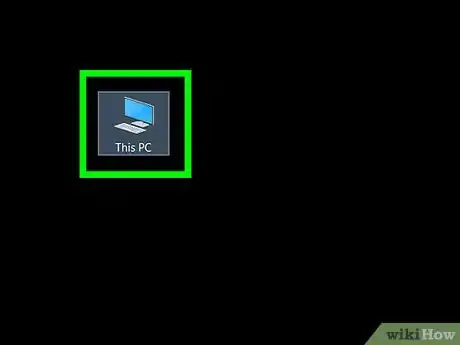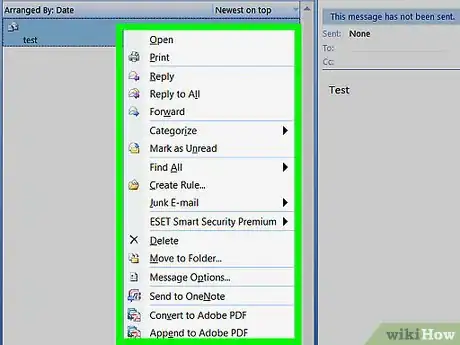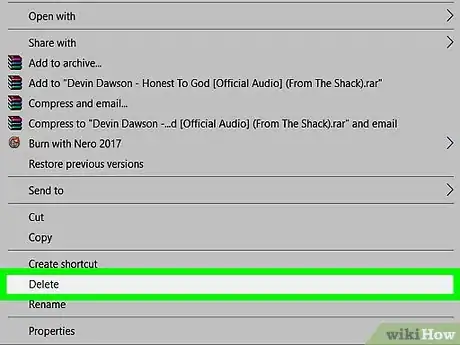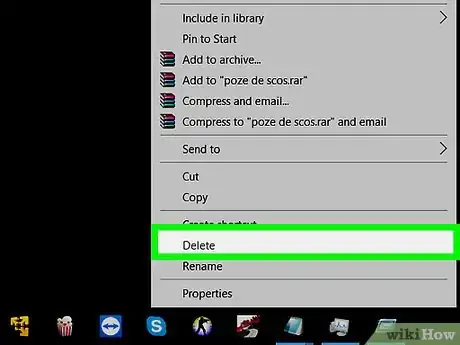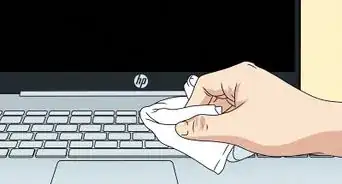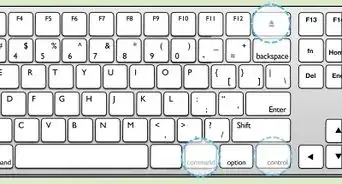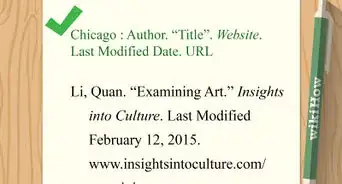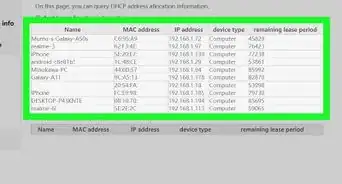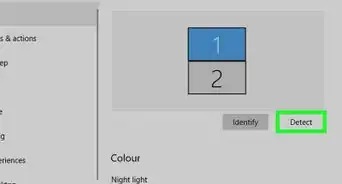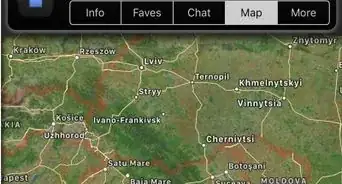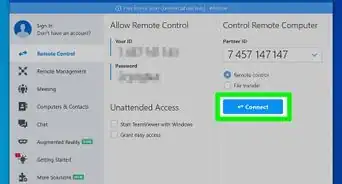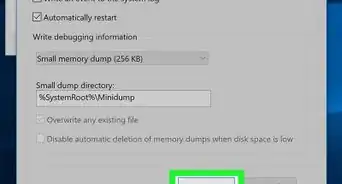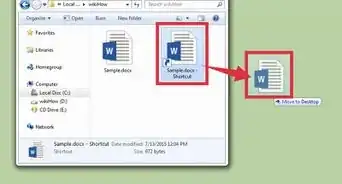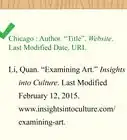X
wikiHow is a “wiki,” similar to Wikipedia, which means that many of our articles are co-written by multiple authors. To create this article, 15 people, some anonymous, worked to edit and improve it over time.
This article has been viewed 71,659 times.
Learn more...
Do you have so many items on your computer that it's hard to find what you're looking for? Are many useless, old files that you don't want to part with slowing down your computer? Well, keep reading to fix that!
Steps
Method 1
Method 1 of 2:
Organizing and Deleting
-
1Look at every file you have. You should probably make a single folder to hold all the items. Go through the default folders (e.g. if you have Windows check "My Documents") and move all the items there.
-
2Create a folder for important items, so you won't accidentally delete them.And keep them on other partition, other than the partition in which OS resides(In Windows). Examples of important items include: credit card information, tax information, etc.Advertisement
-
3Separate the remaining files into folders based on when you last looked at them. Example folder names: 1 month ago, 2 months ago, etc.
-
4Delete files you haven't used in a long time. Just delete them all. You won't need them. Your computer will thank you.
-
5Alternate Methods AKA ways to not delete items you don't want to part with:
-
6Package files you don't use often into RAR archives. This will compress your old files to a smaller size.
-
7Take backup of data on regular basis on external storage devices.
-
8Spend some money and buy a new hard drive.
-
9In the future, clearly name files and don't give them abbreviated names which you may forget the meaning of. You can make a folder of things that you will need for a little while, and delete things from here when you "spring clean".
Advertisement
Method 2
Method 2 of 2:
Deleting Favorites
Warnings
- Don't delete anything containing important information you may need in the future, like tax information. Put these files in a folder named something like "IMPORTANT" so you don't delete them by accident.⧼thumbs_response⧽
Advertisement
About This Article
Advertisement