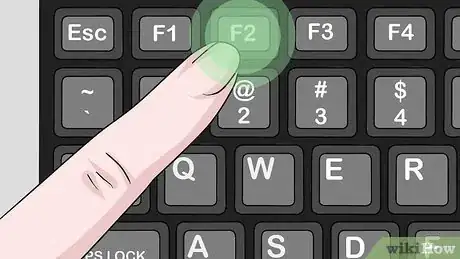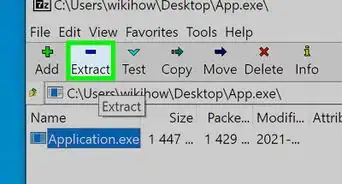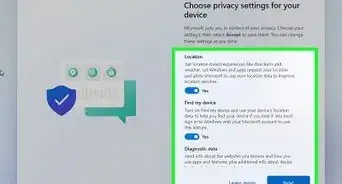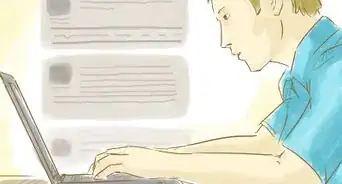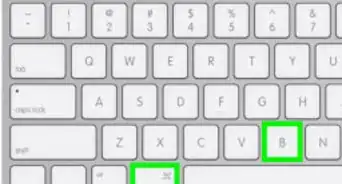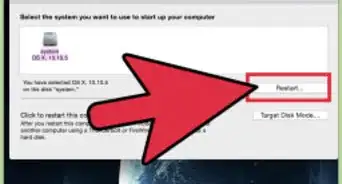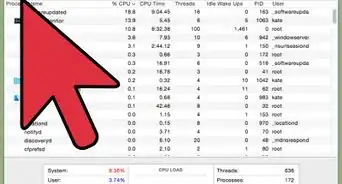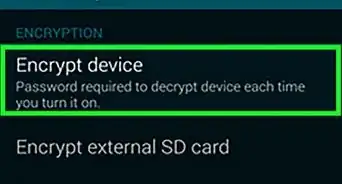This article was written by Katie Double. Katie Double is a Technology Writer and Editor for wikiHow. She has over five years of experience in technical support, IT process analysis, and quantitative research. Katie loves exploring the application of various technological tools, from data analysis and visualization to music production and performance. Though originally from Denver, Colorado, she currently resides in New Zealand. She has a BA in Psychology from the University of Colorado Boulder.
This article has been viewed 70,378 times.
This wikiHow teaches you how to toggle on the function keys on your keyboard. These are the keys at the top of your keyboard labeled F1 through F12. They have several different commands that may be useful to you, such as pulling up a help menu or refreshing a page.
Steps
Using the Fn Key
-
1Hold down the Fn key. This key is usually found in the bottom-left corner of your keyboard next to the Ctrl or Control key. If you're using a full-size Mac keyboard, you may find it between the letter keys and the 10-key numeric keypad.
-
2Hit the function key you wish to use. These are found at the top of your keyboard[1] .
- Try pressing F1 while in an application. If this opens a help menu, then you have successfully enabled the function key. On a Mac, this key generally lowers the volume.
Using the F Lock Key
-
1Turn on the F lock key. If your keyboard has this key, it'll usually be found in the top-left or top-right corner. A light will usually turn on when the key is enabled.
-
2Press the function key you wish to use. These are at the top of the keyboard.
- Try pressing F1 while in an application to check that you have successfully enabled the function keys. In Windows, this usually opens the Help menu. On a Mac, it turns down the volume.[2]
References
About This Article
1. Hold down the Fn key.
2. Hit a function key at the top to use it.