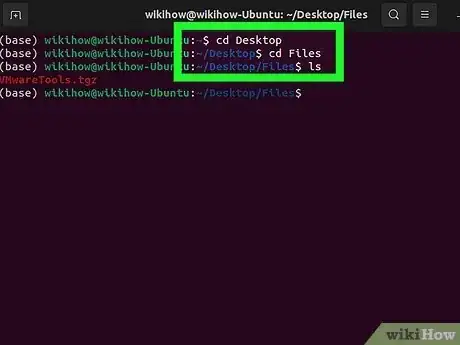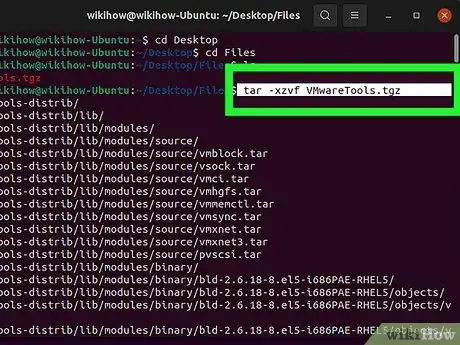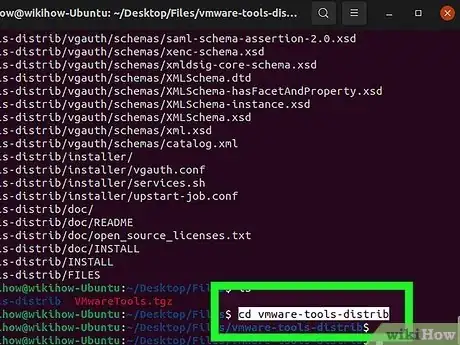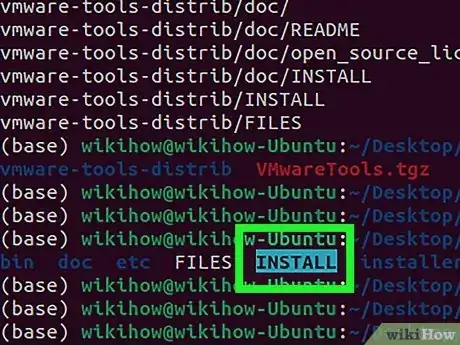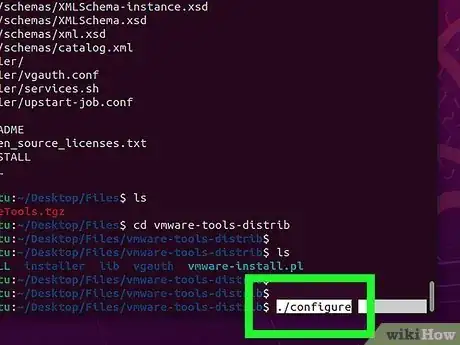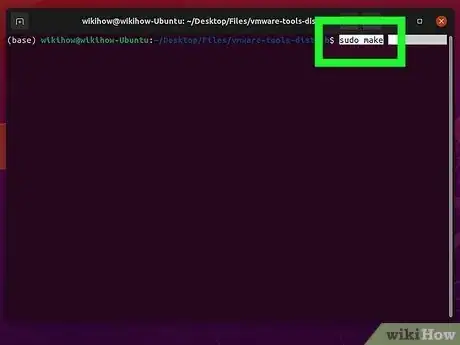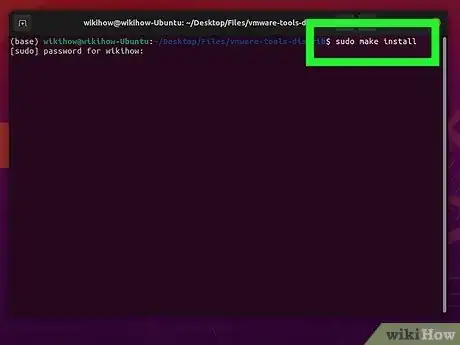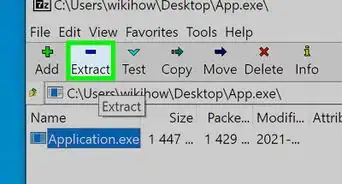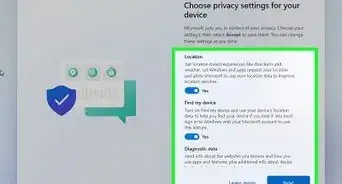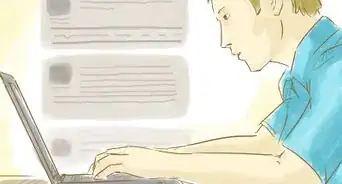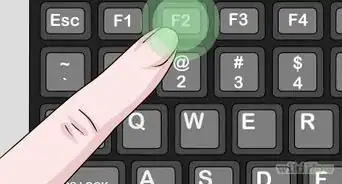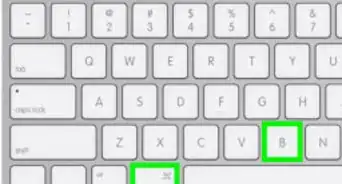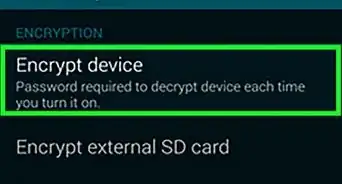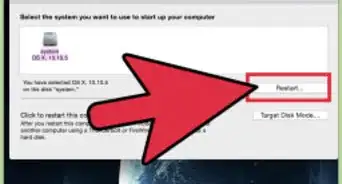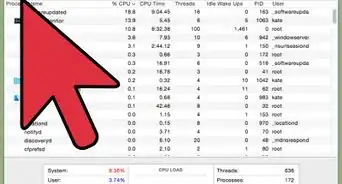This article was co-authored by wikiHow staff writer, Nicole Levine, MFA. Nicole Levine is a Technology Writer and Editor for wikiHow. She has more than 20 years of experience creating technical documentation and leading support teams at major web hosting and software companies. Nicole also holds an MFA in Creative Writing from Portland State University and teaches composition, fiction-writing, and zine-making at various institutions.
The wikiHow Tech Team also followed the article's instructions and verified that they work.
This article has been viewed 29,270 times.
Learn more...
Do you need to install a Linux program from a TGZ file? A TGZ file is an archive (like a ZIP file) that contains compressed files, so you'll need to extract those files before you can install the program. While this might sound complicated, it's easy to do, even if you're not comfortable at the command line. This wikiHow tutorial will guide you through compiling and installing a program on Ubuntu, Debian, Kali, and any other flavor of Linux from a TGZ file.
Steps
References
About This Article
1. Extract the files from the TGZ.
2. Enter the new directory.
3. View the README or INSTALL file.
4. Run ./configure and resolve any missing dependencies.
5. Run "make" and then "make install."