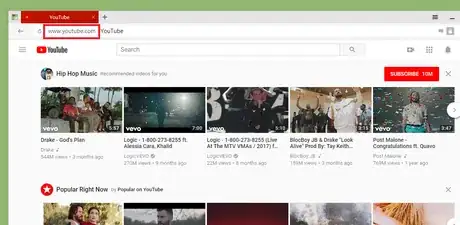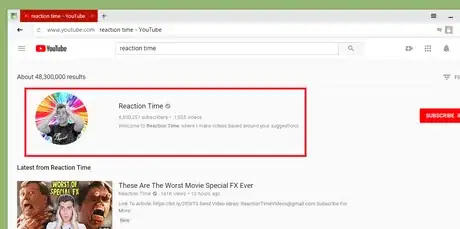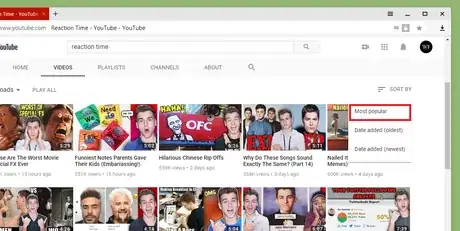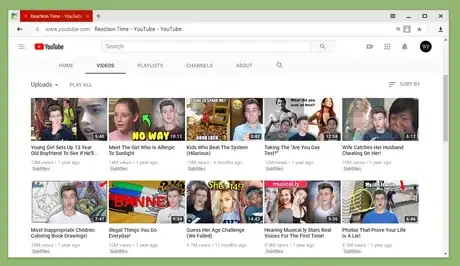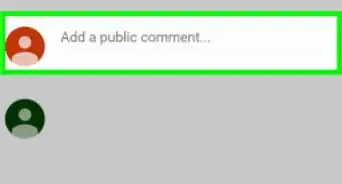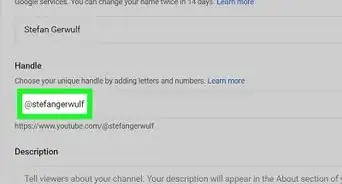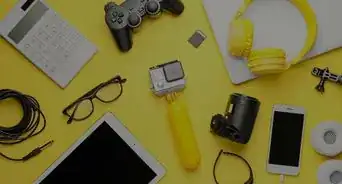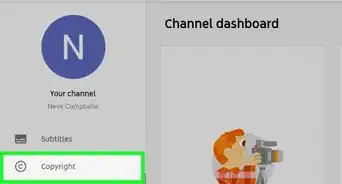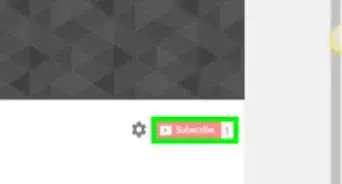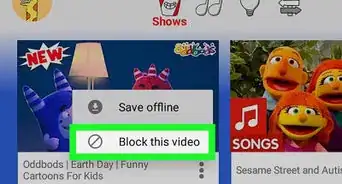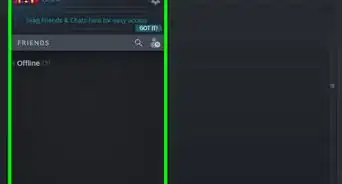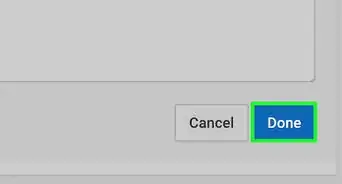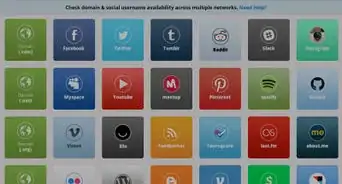X
wikiHow is a “wiki,” similar to Wikipedia, which means that many of our articles are co-written by multiple authors. To create this article, volunteer authors worked to edit and improve it over time.
This article has been viewed 44,131 times.
Learn more...
Do you want to find your favourite YouTube channel's most watched videos? This wikiHow article will teach you how to do it!
Steps
-
1Go to YouTube. Open www.youtube.com in your web browser. Logging in isn't required here.
-
2Open your favourite YouTube channel. You can easily visit a channel by clicking on its name, which you can see under the title of your video. You can also see someone's channel link under the video player.Advertisement
-
3Navigate to the Videos section. Click on the Videos right after the Home link.
-
4Click on the SORT BY or Date added (newest) button from the top right corner of the page. Select Most popular from the list.
- This feature isn't available for music channels.
-
5Done. Now the videos will be sorted by their popularity, so you can click on each one to enjoy it.
Advertisement
About This Article
Advertisement