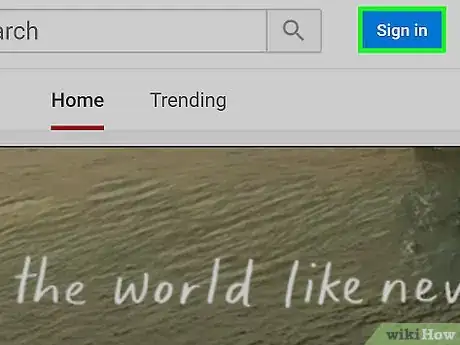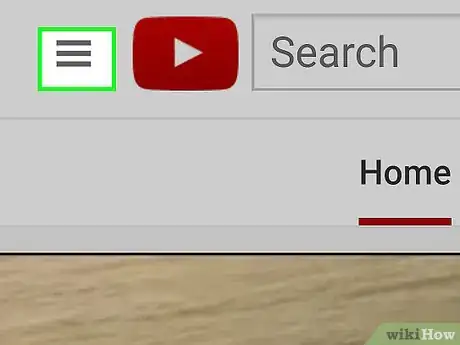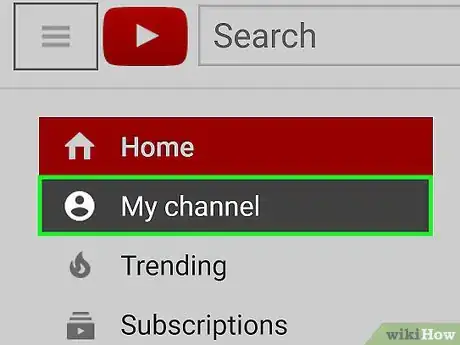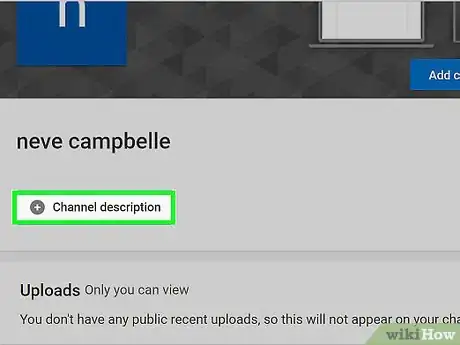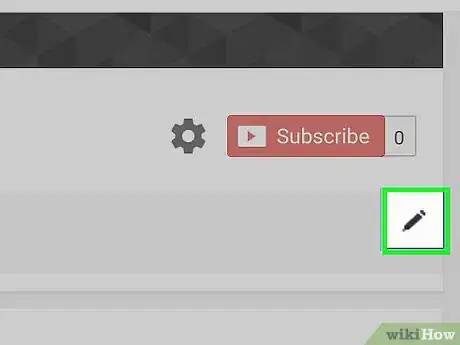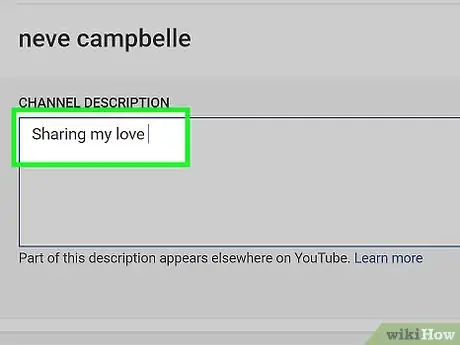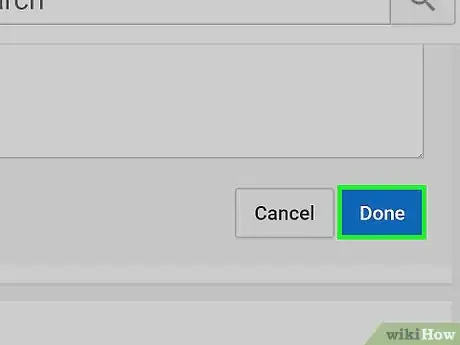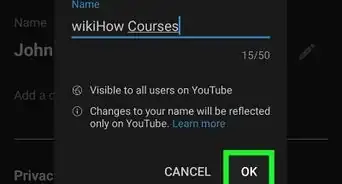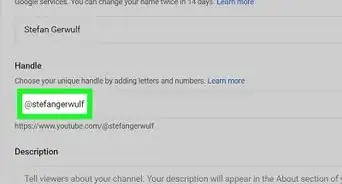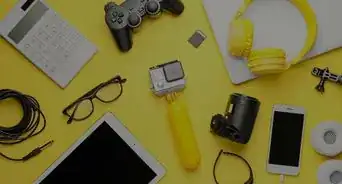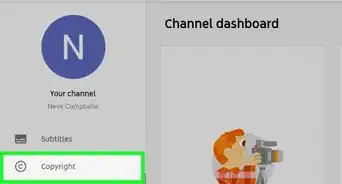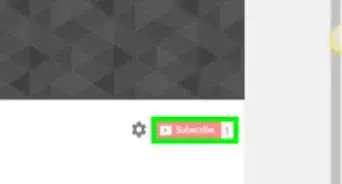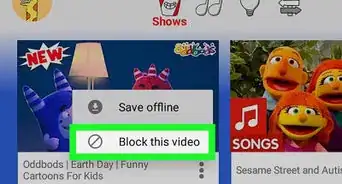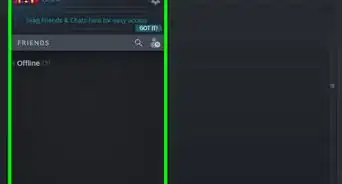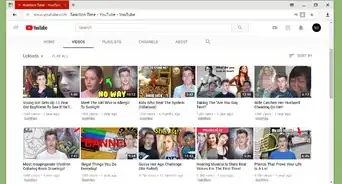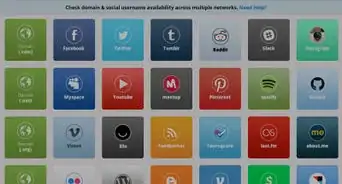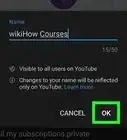X
wikiHow is a “wiki,” similar to Wikipedia, which means that many of our articles are co-written by multiple authors. To create this article, volunteer authors worked to edit and improve it over time.
This article has been viewed 69,400 times.
Learn more...
You can use your channel description to sum up what you're doing on your YouTube account. It lets viewers know what your channel is all about. Changing it is easy!
Steps
-
1Open YouTube and sign into your account.
-
2Click on the drop down menu at the top of the page.Advertisement
-
3Click the button that says "My Channel"
-
4Click on the "Customize Channel" button
-
5Click on the drop down menu again
-
6Click on the "About" button on your channel page.
-
7Hover your mouse over your old channel description. A pen should appear. Click on the pen.
- If you don't have a channel description, click the button that says 'Channel Description' and a plus sign.
-
8Write whatever you'd like your new channel description to be into the box.
-
9Click "Done" to save your changes.
Advertisement
Community Q&A
-
QuestionWhat if this doesn't work anymore?
 Community AnswerGo onto your channels homepage and look for the little pencil icon at the top right hand corner of your channel art. Select "edit links." That should take you to where you can change your channel description.
Community AnswerGo onto your channels homepage and look for the little pencil icon at the top right hand corner of your channel art. Select "edit links." That should take you to where you can change your channel description. -
QuestionI don't think this works anymore. How do I edit the channel description?
 Community AnswerThis post has been edited and updated, so if you haven't fixed it yet, take another look.
Community AnswerThis post has been edited and updated, so if you haven't fixed it yet, take another look.
Advertisement
About This Article
Advertisement