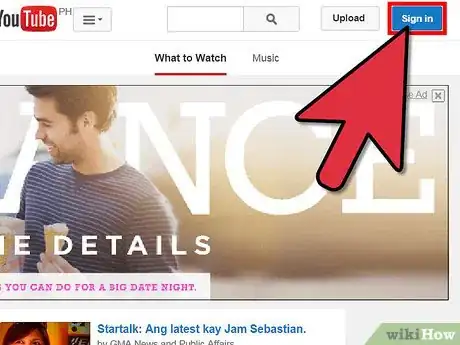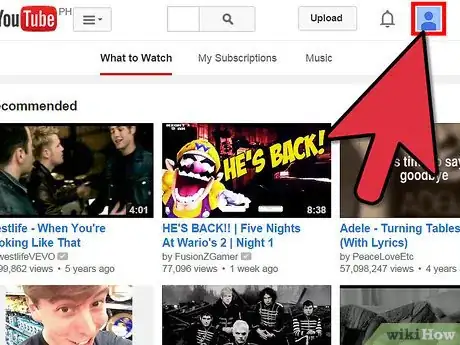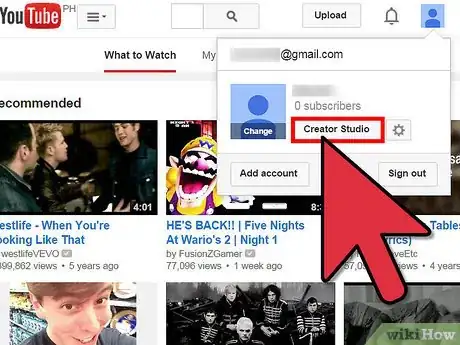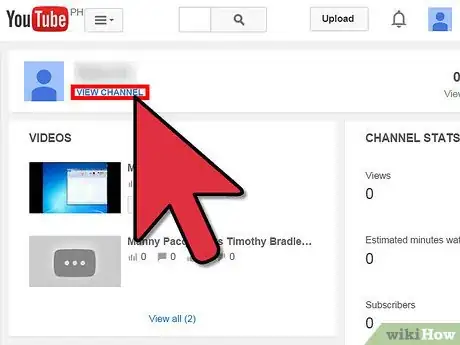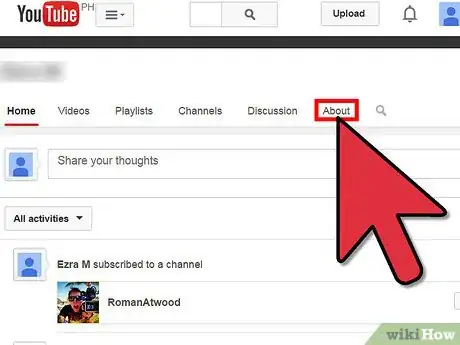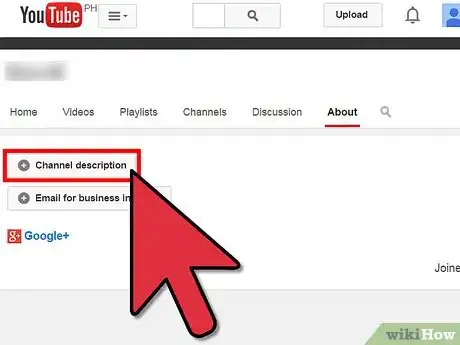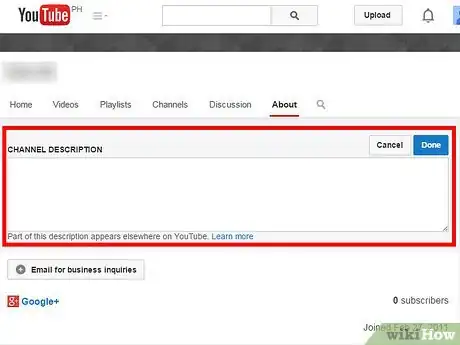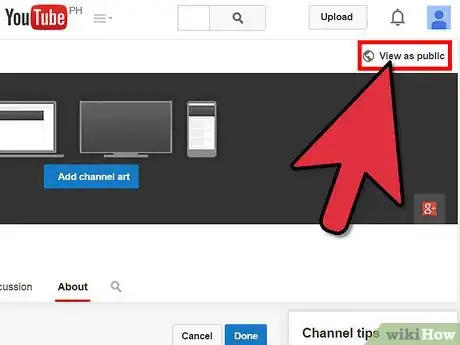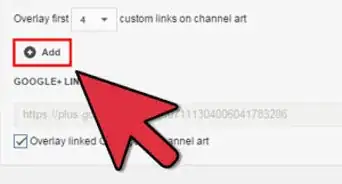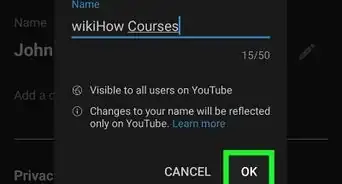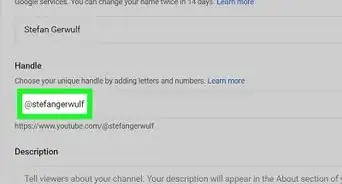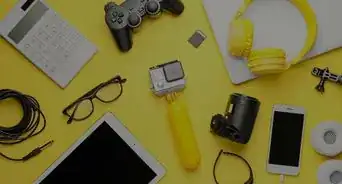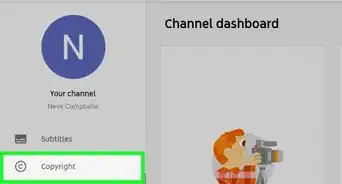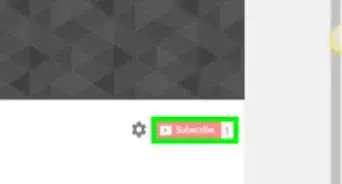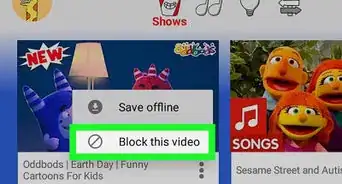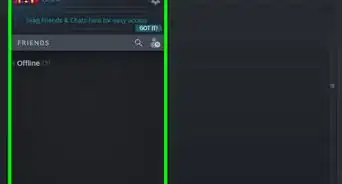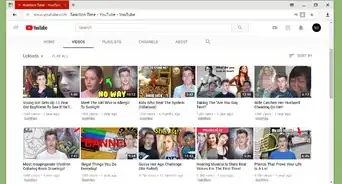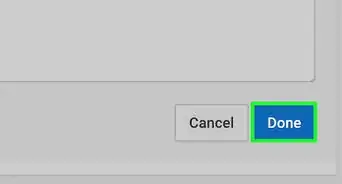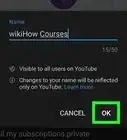X
wikiHow is a “wiki,” similar to Wikipedia, which means that many of our articles are co-written by multiple authors. To create this article, 11 people, some anonymous, worked to edit and improve it over time.
This article has been viewed 61,016 times.
Learn more...
As a channel owner, you can add information about yourself or your channel for visitors to explore. Viewers like to know a little bit about the person behind the channel, the channel itself, or anything else you may want to tell them.
Steps
-
1Sign in to your YouTube account.
-
2Click on your thumb image in the upper right corner of the page.Advertisement
-
3Click on the "Creator Studio" button.
-
4Click on the "View Channel" link.
-
5Go to the "About" section of your YouTube channel.
-
6Click on the "Add Channel Description" button.
-
7Add information about yourself or your channel for visitors to explore.
-
8Click "View as Public" to see how it appears to other YouTube Users.
Advertisement
Community Q&A
-
QuestionHow do I put links in the description?
 Community AnswerCopy the link above by highlighting it and pressing "command" and "c" at the same time. Then in the description box, press "command" and "v" to paste it inside of the box.
Community AnswerCopy the link above by highlighting it and pressing "command" and "c" at the same time. Then in the description box, press "command" and "v" to paste it inside of the box. -
QuestionHow do I think of a good YouTube channel name?
 Community AnswerReference Pick a Good YouTube Name.
Community AnswerReference Pick a Good YouTube Name.
Advertisement
Warnings
- For your own safety, do NOT post your home address in your YouTube description. This is an invitation for home burglaries. If you have a P.O. Box, post that instead. Also, limit personal information posted in the description (i.e. limit info to your just your first name, email, phone, and (if applicable) P.O. Box address.)⧼thumbs_response⧽
Advertisement
About This Article
Advertisement