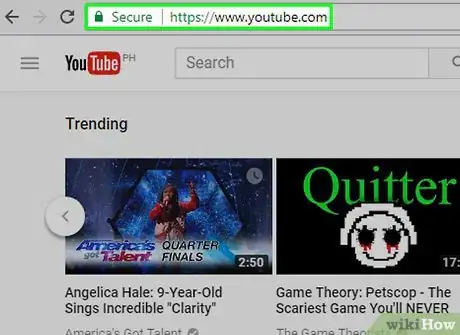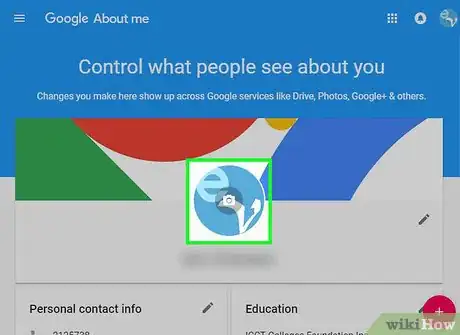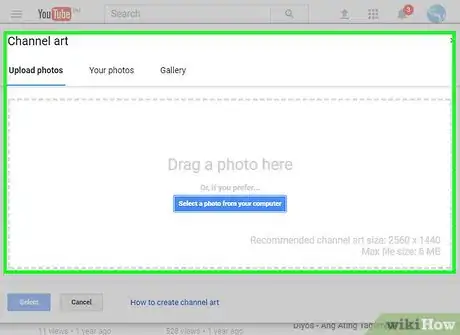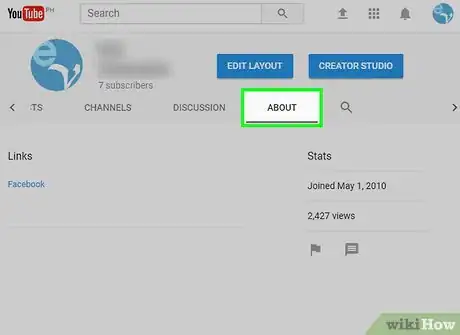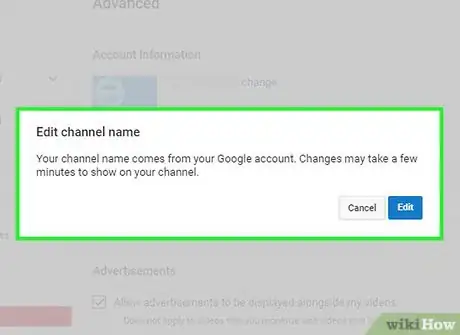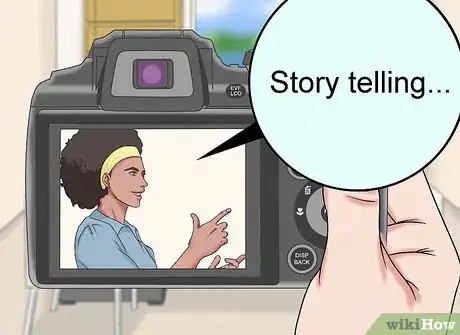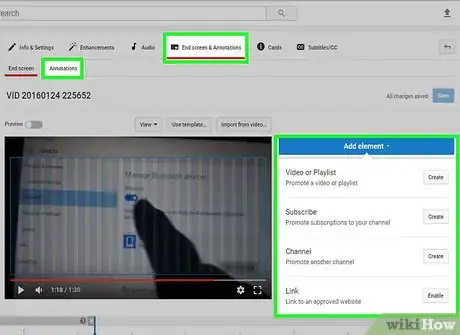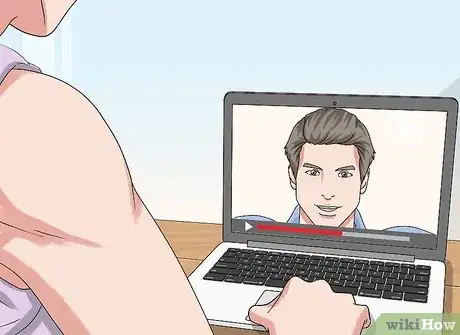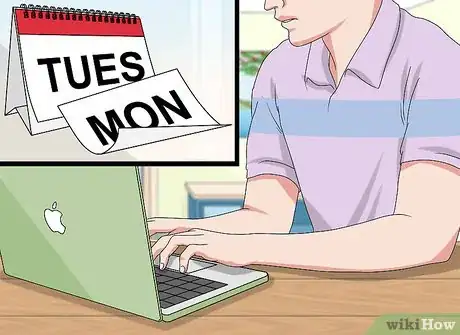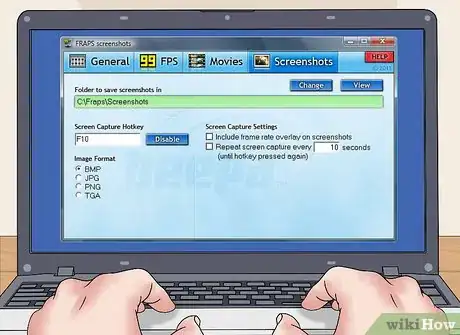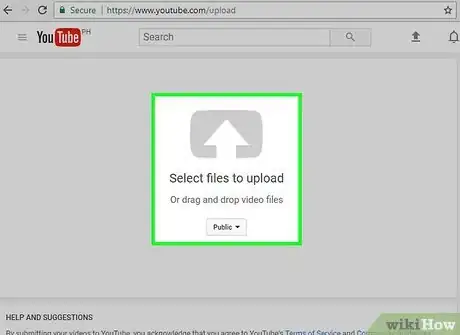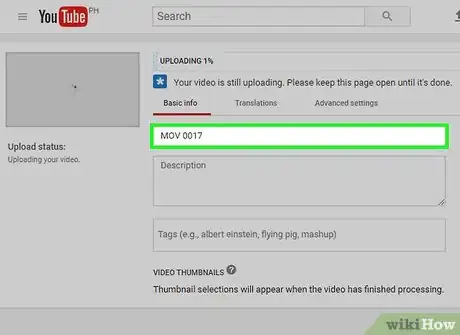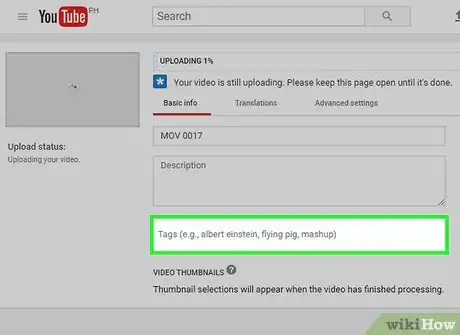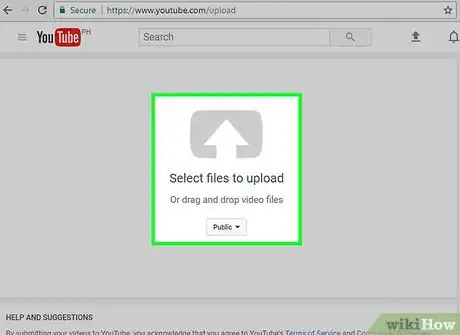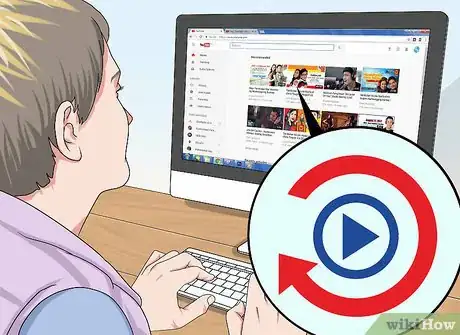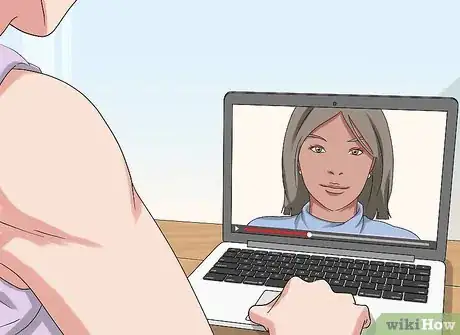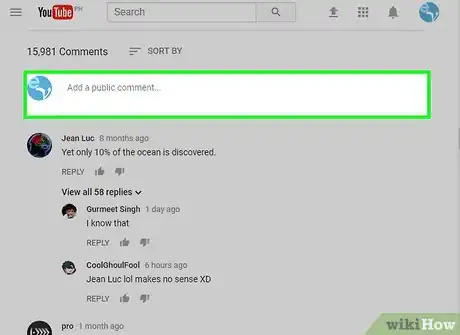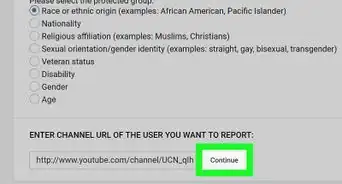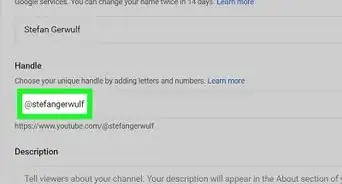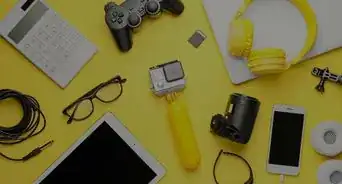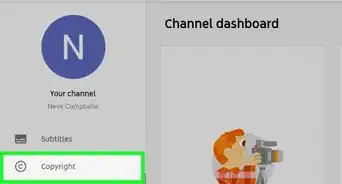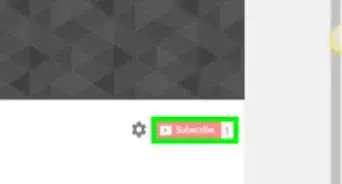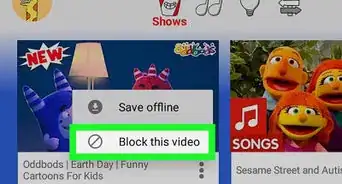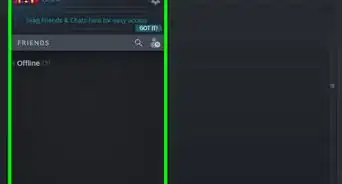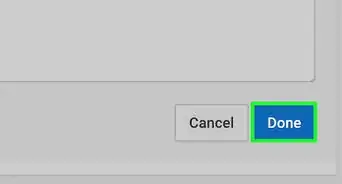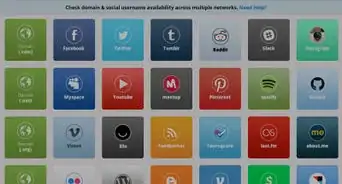This article was co-authored by Timothy Linetsky. Timothy Linetsky is a DJ, producer, and music educator that has been making music for over 15 years. He is a certified Ableton trainer and creates educational YouTube videos focused on producing electronic music. He has over 90,000 YouTube subscribers.
wikiHow marks an article as reader-approved once it receives enough positive feedback. This article has 16 testimonials from our readers, earning it our reader-approved status.
This article has been viewed 1,254,627 times.
YouTube is an excellent way to get noticed on the internet and, in some cases, you can even use it to earn a living. To make a YouTube channel, you'll need to set up the channel using a Google account and add channel art, a channel description, and a channel name. After creating your YouTube channel, develop eye-catching video content, and actively maintain and promote your channel to generate popularity.
Steps
Starting a Channel
-
1Choose a good name for your channel. Think of a name not many people will use, but will easily remember. If it's inappropriate, you'll have a bad image. You can choose to use your real name if you'd like, or you can make up a good one yourself. Just remember once you've decided it may take a while before you can change that username again. For example, if you decided on the name "Ready Spaghetti" and then realized it to be a bad choice you might have to wait up to three months to change that name. So choose wisely.
-
2Remember to make a cool username and a catchy channel name. You don't want it to be like any other channel so be creative and make a totally new one that nobody but yourself could think of.
- Be aware of potential misunderstandings. For example, the word "artistic" sounds a lot like "autistic," especially if you have a British accent. Unless both words apply to you, you might want to choose something different.
- Avoid saying "channel" in your channel name. Just like "Star Wars" sounds cooler than "Star Wars: The Movie," it's better if you leave out the word "channel." For example, "Brad's Math Channel" sounds less professional than "Math with Brad" or "Brad the Math Man."
- Try puns and rhymes. For example, if your name is Jane Doe and you're an artist, you could name your channel Jane Doe the Art Pro, PicassDoe, or Doe Vinci.
Advertisement -
3Go to YouTube and log in with your Google account. Once you are logged in, you will see your name or username at the top of the left menu. Click this to access your user page.
-
4Add a profile picture. It's a necessary piece of your YouTube channel. Make sure it has something to do with your channel name to ensure it's not confused with someone else's that looks similar.
-
5Add channel art. This is an image that is seen at the top of your channel page. YouTube will show examples of how the image will be displayed on the website, a TV, or a mobile device. Try to put the focus of the picture in the middle; when your channel is viewed on a mobile device, the sides of the picture will be cut off. You don't want to be left with half your face!
- Choose art that grabs viewers' attention. It should be 2560 x 1440 pixels, and it must be relevant to your channel's message.
- Include your channel's name or a message in the channel art. This will help solidify your name in the viewer's mind.
- Change your channel art regularly. Unless you want to set a brand image by keeping the same picture, consider regularly changing your channel art about what content you are releasing in your channel. For example, if you are doing comedy sketches, change the channel art so that it relates to your current set of sketches.
- You don't need Photoshop. GIMP, Picmonkey, Pixlr, and Krita are examples of programs you can use to draw for free.
- Don't steal art. Never take someone else's work without permission. Use free stock photos or draw your own.
-
6Describe your channel. Add a brief description for your channel to let the viewer know what kind of content to expect. To adjust the channel description, click the About tab in the main channel window. From there click the “+ Channel description” button.
- Use the description to include links to your other websites, or to update news about your channel. Discuss who appears in your videos and link other related channels.
- Make sure your description makes sense, because it is publicly visible at all times. It should most likely be a brief description of you and your channel.
-
7Name your channel. Look at your description and the intended video content. Use this to determine the name.
- For example: if your videos are about knitting beautiful hats, you could call it: Proudly Knitted; The Infinite Knitter; or Woolly Mountains. And so forth.
-
8Add some links. If you add links to your social media from your channel, make sure you have created a separate account for each example, Facebook page, Twitter account, Instagram account. But remember, it's not always recommended to do this.
Developing Content
-
1Look at what's out there. The first step to adding content is deciding what you want to share with the world. People use YouTube for a huge variety of things, from watching music videos, laughing at comedy sketches, learning with tutorial videos, and much more. Think about what you can bring to audiences that they aren't getting from anyone else.
-
2Determine what your strengths are. If your friends keep telling you that you're funny, consider making comedy videos. If singing is your thing, upload some videos of you performing. The key is to create content that will keep your viewers coming back to see more.
-
3Consider doing reviews. Reviews are a great way to gain viewers, especially if you are reviewing something that people will be searching for. People always want to see good reviews before making the decision to purchase a product or service. There are a variety of possible review topics, including:
- New albums
- The latest gadgets
- TV and movies
- Video games
- Books
- Restaurants and other food products
- Businesses
-
4Film as much as possible. Constantly try to create more content for your viewers. Not only will a steady stream of content keep your audience glued to your channel, it will also help you improve your craft as you continue to develop your style.
- Brush up on basic video-making techniques. If you're talking into the camera, make sure that the camera is steady and that you are speaking clearly and at a good volume. You may have the funniest skit in the world, but nobody is going to watch it if they can't hear or see you properly.
- If you are making a YouTube video for a gaming channel, you will need a recording software. There are many recording software out there, Bandicam being one of the most popular.
- With the Bandicam free trial, you can make videos up to ten minutes for free!
-
5Practice editing your videos. Cut out unneeded parts of the video, and add music to keep the viewer on your video. A well-edited video will make a much stronger impression on viewers than a hastily thrown together creation. Spend some time learning the ins and outs of your video editing software. Look up tutorials on how to perform basic editing functions.
- There are a variety of free and open source video editors available online. Many of these contain the same features or similar features as expensive professional editing software. For beginners, feel free to get acquainted with the free software that comes with your computer. For Macs, iMovie and for Windows, it's the Windows Movie Maker. After you become acquainted with these interfaces and the technology behind them, you can progress to more complicated and more powerful software.
- If you use music, it will have to be Non-copyright music, or music with permission of the maker.
-
6Make your introductions compelling. Most viewers will determine a video's worth in the first few seconds. Strive to make your intros both entertaining and informative. The longer viewers watch your video, the higher YouTube will rank your videos on search results.
- Show a teaser of clips from the video that the viewer is about to watch.
- Make sure that your personality is front and center from the start of the video. Talk directly to the audience. Introduce the video personally, quickly discussing what to expect (don't give away your twist if you have one!).
- If you've built a brand, such as your name or a series that you are creating, make sure that is distinct and professional looking at the start of your video.
- When making a nonfiction video, such as a review or tutorial, make sure that the purpose of the video is clear at the very beginning. This will keep viewers from looking for another, more informative video.
-
7Capitalize on buzz. The media constantly creates hype around events throughout the year, in virtually every field of interest. These are referred to as “Tent-pole” events. Examine your programming and determine which events are tent-pole events for your audience.
- Create videos leading up to the event to capitalize on pre-event searches. As anticipation grows for an event, more and more people will be searching for related content.
- Create videos during the event to cover it as it is happening. This is great for viewers that can't otherwise experience the event themselves.
- Create follow-up videos after the event. Use this time to summarize what happened and analyze any information.
- Interact with your viewers throughout the process to keep them coming back to your channel.
- During big events, increase the amount of content you release to continue capitalizing on new viewers. More content shows viewers that you are knowledgeable and passionate about the event.
-
8Tell a story. Every video, fiction or nonfiction, essentially needs to tell a story. There should be a definitive beginning, middle, and ending. This is as true for comedy sketches as it is for a tutorial on taking care of flowers.
- Break up long videos into segments that focus on different aspects of the larger issue that the video is addressing. This will make the content more digestible for the viewer.
-
9Use annotations. These are boxes of text that appear in your video stream. Use them to direct viewers to other videos, channels, external websites and more.
- You can use annotations to easily allow viewers to subscribe to your channel.
- Use annotations on old videos to link to updated content.
- Annotations can act as a “table of contents” for long videos, allowing you to link to specific times in the video.
-
10Throw a change-up every once in a while. If you have made a name for yourself making skits, spend an episode talking directly with the audience, answering popular questions from the comments and discussing the process of your creativity. This behind-the-scenes look will create a stronger bond with your audience and make them feel like they have an impact on your work.
-
11Post as often as possible. Although it's great to post every hour, not everyone is that enticed to post that often. You may want to upload a new video daily or every other day.
-
12Use some good recording software such as FRAPS and Xsplit. But if you can't afford those, you can try Bandicam, until you have earned enough capital.
Uploading Videos
-
1Upload your videos. Log in to YouTube and click the Videos tab in your User page. From here, click the “+ Upload a video” button to start uploading your content. Click the “Select files to upload” button to browse for video files, or drag them into the window. YouTube will begin converting and uploading the video.
- If you want to control who watches the video, click the Privacy drop-down menu and select Private. You can then add the YouTube usernames or email addresses of the people who you want to be able to view the file. You can send up to 50 private invitations per video.
- If you want to upload videos that are longer than 15 minutes, you will need to verify your account with Google.
-
2Give your video a name. You can't upload something if you can't give it a name! The titles of your videos are the trigger to earning views, likes, comments, and even subscriptions at times.
-
3Come up with creative tags. Tagging your videos will help make it show up when viewers search for content. Make sure that your tags apply to your video, but also make sure that you aren't using the same tags as everyone else in your genre.
- Try to narrow down your appeal to a few keywords when coming up with tags. For example, instead of tagging your video as “singing”, narrow it down to the style: “blues singing”, “country singing”, “freestyle rapping”, etc.
- You can tag videos any way that you think people will search for it. Your tags should thoroughly describe the content of your video.
- Use a mixture of broad and specific tags. For example, if you are making a short comedy film about ninjas, use the tags “short film”, “ninjas”, “funny”, “martial arts”, “action”, “fighting”, “silly”, etc.
- You can use tags to create “sets” of videos. Create a unique tag and then apply it to each video that you want to keep together. This will lead to more clicks through to your related videos.
Channel Maintenance
-
1Keep a schedule. When recording, make sure you keep a schedule of what day you need to record so that you don't pressure yourself with recording every day.
-
2Keep adding videos. If you want to have a successful channel, you will need a steady stream of content. Try to update your channel every couple of weeks. Let your viewers know if you are going to be taking an extended break, and when you'll be back.
- Setting a consistent release schedule can help build a following. Think of it like a TV show; everyone looks forward to a new episode of their favorite show, and they know exactly when it will be coming. Try to update weekly or every other week.
-
3Interact with the viewers. Try to respond to comments when you have time. This will create a stronger bond between you and your viewers. Viewers that feel that the content creator cares about them will be more inclined to return and watch more content, as well as tell others about it.
- Spend a few hours after uploading a video responding to the comments that viewers make about it. These viewers are your most die-hard fans because they are the ones eagerly anticipating the release of new content and are brave enough to comment on it. Treat them with respect, and you will see their numbers grow.
- Moderate the comments on your page as much as possible. While reading nasty comments can be funny, they detract from your channel and drive viewers away. Remove comments that would offend others and report abusive users. This will help create a friendlier environment for your regular viewers.
- Pose questions to your viewers. Try to keep the questions simple, such as Yes/No questions or “Voting” questions. This will keep negative feedback down and promote good discussion amongst your viewers.
-
4Bring back old videos. If you have older content that your newer viewers probably haven't seen, stick it in your feed so that everyone sees it on the front of your channel page. This can give your old videos some increased traffic.
-
5Keep watching other channels. You should be spending as much time as possible logged into YouTube, even when you're not actively maintaining your channel. You should be watching other's videos, interacting with other users, and browsing for like-minded content.
- Link to other user's content that you feel complements your own. This will help your channel show up on searches as related viewing.
- Try to maintain a schedule for adding other links to other videos. Curate your linked and liked videos on days that you are not uploading your own videos. This will help break up the wait between your videos, keeping your viewers active on your channel.
- When liking other videos, make sure that they are videos that you feel will appeal to the widest audience of your viewers as possible. You don't want to turn away your audience because no one likes the video you liked.
Promotion
-
1Review your comments on past videos. Once you upload something, there's a bit of a chance that your video will get views, and sometimes people like to leave their thoughts about the video you uploaded down in the comments section. So, it's a good idea to always keep check of your videos.
-
2Feature your viewers' videos. Try to incorporate viewer commentary and creations into your videos. Post submission guidelines such as requiring a subscription to your channel.
-
3Collaborate with other content creators. Forge relationships with other creators in the same field as yourself. Cross-promote each other's channels to boost viewership. Do guest spots on another person's videos, and invite others to guest start in yours.
- Make sure that your viewers can easily reach the channels that you are collaborating with. You want them to be spending their time delving into the content that your community has created.
-
4Use social media to get your name out. Link videos and playlists from your channels into Facebook, Twitter, and Instagram, as well as other social media outlets. Encourage your friends, both online and offline, to pass your links on to others.
- Avoid spamming your social media networks with links to your channels. A friendly reminder now and then is good, but almost no one reacts positively to being hammered with links.
-
5Tell your viewers and friends to spread the word. Don't force it down their throats, but suggest that viewers share your videos if they like them. These messages are best saved for the end of the video after the important content has been viewed. Remind your viewers to “like” your videos.
Protecting Your Videos
-
1Visualize this scenario, you're popular in the community, everyone likes your videos until someone re-uploads your videos in their channel and calls it their own. That's bad. If you somehow feel that when you're popular enough and people are re-uploading your content, search on YouTube the name of your videos to see if someone re-uploaded them without your consent.
-
2Warn the re-uploader. If you found your videos in someone else's channel, warn them. No need for conflict, unless they don't stop doing that then you can report them to YouTube.
Community Q&A
-
QuestionHow can I earn money from my YouTube channel?
 Community AnswerPut Ads at the beginning of the video. The more people who view it, the more money you earn. This article: How to Earn Money on YouTube might be helpful for you.
Community AnswerPut Ads at the beginning of the video. The more people who view it, the more money you earn. This article: How to Earn Money on YouTube might be helpful for you. -
QuestionHow old do I have to be to have a YouTube channel?
 Community AnswerYouTube is supposed to be for users over the age of 13 but it's not illegal for kids under 13 to create social media profiles on sites that collect user data as long as the parent is aware of the account, knows user data is being collected, and has approved the kid's account.
Community AnswerYouTube is supposed to be for users over the age of 13 but it's not illegal for kids under 13 to create social media profiles on sites that collect user data as long as the parent is aware of the account, knows user data is being collected, and has approved the kid's account. -
QuestionWhat supplies would I need to begin my channel?
 Community AnswerA device which can record nice quality video, a microphone, editing software, screen recorder, etc. Some of the equipment really depends on what your channel is about and what you're doing. You may also need props, costumes, makeup and some helpers.
Community AnswerA device which can record nice quality video, a microphone, editing software, screen recorder, etc. Some of the equipment really depends on what your channel is about and what you're doing. You may also need props, costumes, makeup and some helpers.
Warnings
- You will probably get some negative comments. Don't let them get to you, and just keep on doing what you are doing. However, don't dismiss constructive criticism as flaming - if somebody critiques a part of your video, use that to make the next one better.⧼thumbs_response⧽
- Make sure your videos comply with YouTube's terms. If a video violates the terms of YouTube, your video will be removed, and your account may be banned. Make sure that anything you upload complies with the rules of the site.⧼thumbs_response⧽
References
- ↑ https://copyblogger.com/professional-audio/
- ↑ https://copyblogger.com/professional-audio/
- ↑ https://copyblogger.com/professional-audio/
- http://www.quicksprout.com/2012/07/23/7-hard-hitting-ways-to-grow-your-youtube-audience/
- http://thenextweb.com/media/2013/06/04/how-to-maximise-audience-engagement-with-youtubes-new-one-channel-design/
- https://support.google.com/youtube/answer/2972003?source=gsearch&hl=en
About This Article
To make a YouTube channel, come up with a clever name for your channel that's appropriate for the videos you're going to make. Then, go to YouTube and log in with your email or Google account, and choose a profile picture for your channel. Add a description of your channel, select a picture to use as your channel art, and link to your social media accounts. Once you've made some videos for your channel, edit and upload the video. Be sure to choose a name for the video, and add tags so people can search for your video. For tips on developing content for your channel, scroll down!