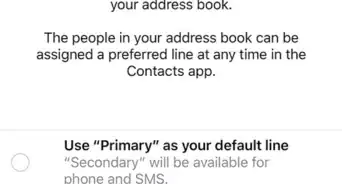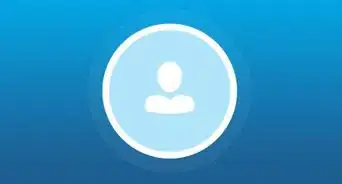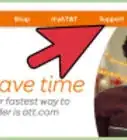In-depth guide for virtual number apps and prepaid plans
This article was co-authored by wikiHow staff writer, Kyle Smith. Kyle Smith is a wikiHow Technology Writer, learning and sharing information about the latest technology. He has presented his research at multiple engineering conferences and is the writer and editor of hundreds of online electronics repair guides. Kyle received a BS in Industrial Engineering from Cal Poly, San Luis Obispo.
This article has been viewed 419,411 times.
Learn more...
Need a throwaway phone number to protect your privacy? Generating a temporary phone number is a great way to keep your real phone number private when signing up for services, verifying your identity, and communicating with people you don't know. This wikiHow will show you the easiest ways to get a temporary "burner" phone number that you can use to make or receive calls and text messages.
Things You Should Know
- Try a service like ReceiveSMS or SMS-Online.co for free inbound SMS numbers you can use to register and verify new accounts.
- Try a temporary number app on your smartphone like Burner, TextNow, or Hush.
- Buy a prepaid cell phone or temporary SIM card to get a second phone number.
Steps
Using a Virtual Phone Number
-
1Try a free inbound SMS confirmation service. If you just need a temporary phone number to receive a confirmation code when registering for an account or service, you have many options. These services offer revolving sets of phone numbers you can use without having to register—the only thing is, texts you receive are accessible to anyone looking at the website. This is fine if you're just receiving a confirmation code, but don't use it for personal messages. Some options to try:
- https://www.receivesms.org offers free phone numbers from 5 countries.
- https://sms-online.co/receive-free-sms offers phone numbers for various countries at different times.
-
2Use a temporary number app on your smartphone. If you need to make calls and send texts, many apps offer new numbers in virtually any area code and let you "burn" the number when you’re done using it. Once you do, anyone who calls the number will receive an "out of service" message.[1] Some apps like this will offer a limited number of free calls or texts and then charge for additional use, so read the guidelines before signing up. Some options:
- Burner is not free, but popular on both Androids and iPhones for making and receiving calls and texts. Burner offers free 7-day trials to the service—you can cancel the service before the trial is over to avoid being charged.
- TextNow has a free ad-supported plan that you can use on any Android, iPhone, or iPad. Download the app at https://www.textnow.com/downloads.[2]
- Hushed is another paid service, however, its prices are cheap and include the ability to make international calls.[3]
- Skype offers temporary phone numbers in 25 countries and supports sending and receiving both calls and texts at low rates.[4]
- Google Voice doesn't quite qualify as "temporary," but it is an option if you want to send and receive texts and phone calls from a number that isn't your own. See How to Get a Google Voice Phone Number to learn more.
Advertisement -
3Try TextPlus for a free, SMS-only service. If you just want to be able to send and receive SMS text messages with others without using your real phone number, TextPlus is a free option available on the Google Play Store and the Apple App Store. Texts are free, but calls are 2 cents per minute. Instead of using your phone's SMS service, TextPlus uses Wi-Fi.
-
4Ask a friend if you can receive a phone call or text message. If you just need to receive a one-time message, it may be easiest to ask a real person for help. If you you don't have anyone to ask, the subreddit /r/phoneverification is dedicated to helping people complete verification processes. You can either create a post that explains what you need (as well as what you're willing to pay) or respond to an existing post. There's no way to know for sure whether someone's services are legitimate, so use this option at your own risk.
Buying Temporary Use Phones or Cards
-
1Purchase a prepaid cell phone. For an easy, temporary cell phone number, purchase a prepaid cell phone from a phone store, department store, or convenience store. Also known as "burner phones," many of these prepaid cell phones are exponentially cheaper than what you'll find at the mainstream mobile phone stores.
- Follow the instructions on the package for activation, which usually involves calling the service provider from a landline or visiting their website. There is no requirement to give the service provider your name or personal information.
- If you need more airtime than what is provided with the phone, purchase an additional airtime card from the same provider and activate it the same way.
-
2Buy a temporary use SIM card. Temporary SIM cards will only work with an unlocked phone. If your phone is unlocked, you could skip buying a whole new burner phone in favor of a temporary-use SIM card.[5]
- Open your phone’s SIM card tray and replace your current SIM card with the new one.
- Then send a text to the number indicated on your card to activate it. Your new number will stay active until you run out of the minutes or data allotted with the card.
- You can purchase prepaid SIM cards from department stores like Best Buy and Walmart. Popular brands include Mint Mobile, Ultra Mobile, and AT&T.
-
3Change your phone number through your mobile provider. If you don't like having the same phone number for too long, you may be able to call your provider to have it changed periodically. Depending on your mobile provider, you may be able to request a phone number change for free or a small fee.[6]
- If you’re looking for someone else’s number, check out our guide on how to get cell phone numbers.
References
About This Article
1. Try an inbound SMS confirmation service.
2. Install a temporary number app on your phone, like Burner or Hushed.
3. Try TextPlus for texting-only service.
4. Ask a friend to use their phone.
5. Buy a burner phone or SIM card.
6. Ask your provider to change your number.
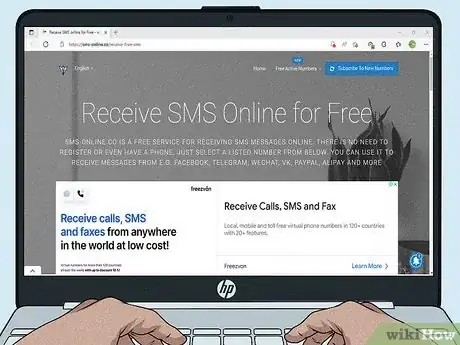






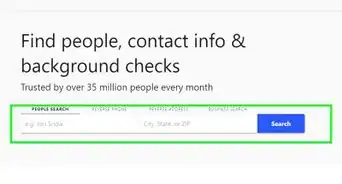

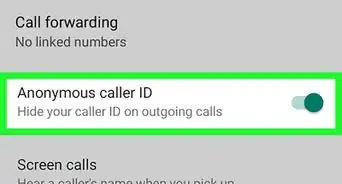


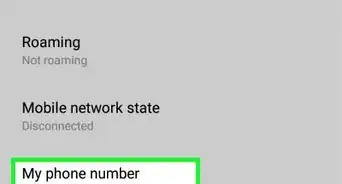
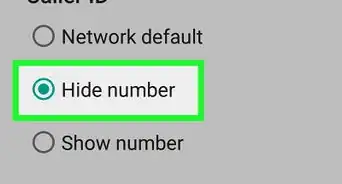
-Step-13.webp)