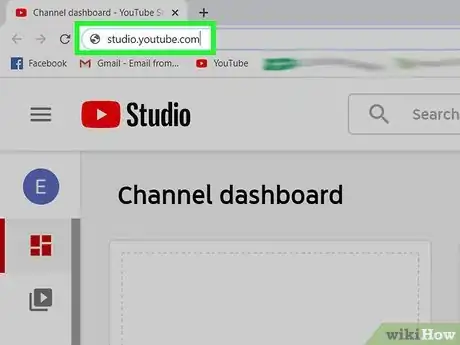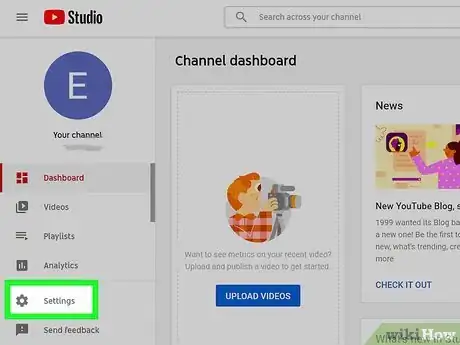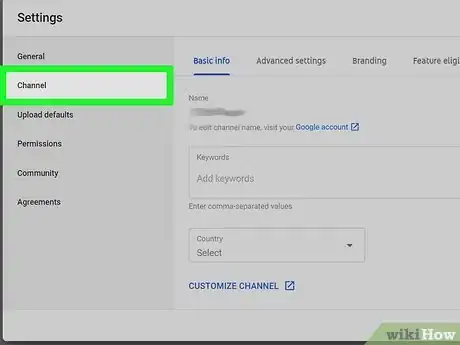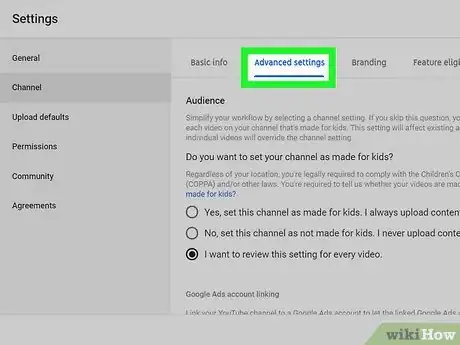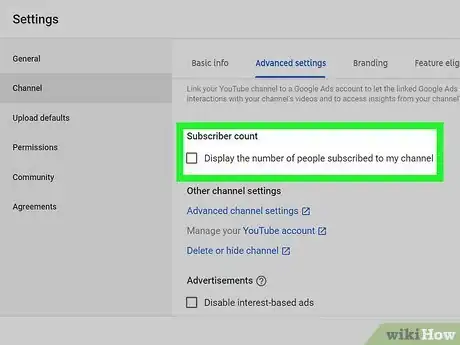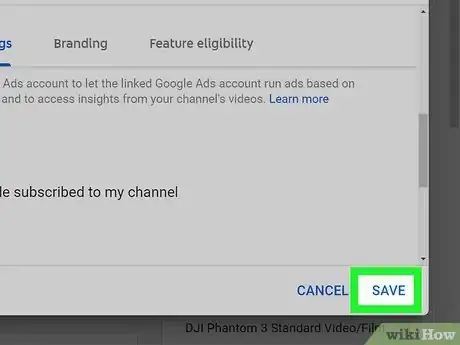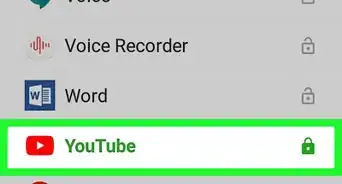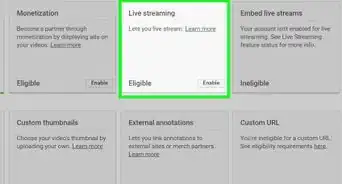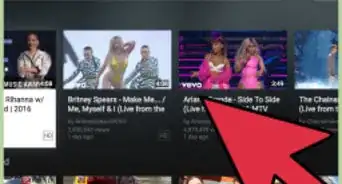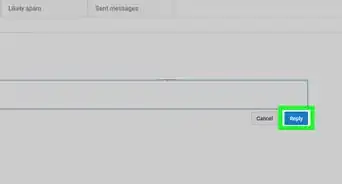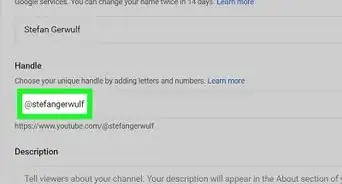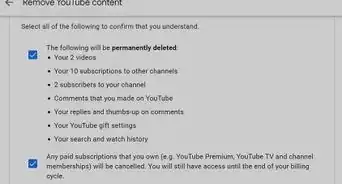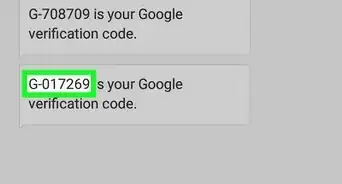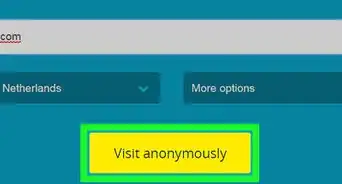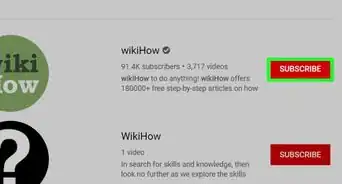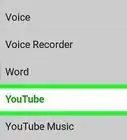A step-by-step guide to hide your YouTube subscribers
X
This article was co-authored by Timothy Linetsky. Timothy Linetsky is a DJ, producer, and music educator that has been making music for over 15 years. He is a certified Ableton trainer and creates educational YouTube videos focused on producing electronic music. He has over 90,000 YouTube subscribers.
The wikiHow Tech Team also followed the article's instructions and verified that they work.
This article has been viewed 220,074 times.
Do you want to hide your YouTube channel's subscriptions from others? This wikiHow teaches you how to do it.
Steps
-
1Go to YouTube Studio. Open studio.youtube.com in your web browser and sign in with your account. You can also access the YouTube Studio using YouTube webpage.
- To do this, login to www.youtube.com and click on your profile picture at the upper right corner. Then, select YouTube Studio from the drop-down menu.
-
2Click on the Settings option. You will see this option on the left side menu panel. A dialogue box will pop-up on your screen.Advertisement
-
3Click on the Channel option. It's located under the “General” settings option.
-
4Navigate to the Advanced settings section. Click on the Advanced settings option near the “Basic info” title.
-
5Scroll down to the Subscriber count title. Uncheck the “Display the number of people subscribed to my channel” option.
-
6Click on the SAVE option to apply your changes. It may take some time to see the changes. That's it!
- You can use YouTube to promote your music.[1]
- See who is sharing your music and on which YouTube channels. Blog about it.
- Make a list of 50 to 100 of these people. Find their contact information and try to build relationships with them to share music.[2]
Advertisement
Community Q&A
-
QuestionI have already hidden the subscriber count, but when I search my channel, the number of subscribers still appears. Why is this?
 WFTop AnswererThe subscriber count will still visible to you, but it's hidden from others. Use a different account or log out of YouTube to check it.
WFTop AnswererThe subscriber count will still visible to you, but it's hidden from others. Use a different account or log out of YouTube to check it. -
QuestionIs it possible to turn the subscriber count back on again?
 Community AnswerYes. You can turn the subscriber count visibility option on and off as many times as you'd like. Just click the checkmark in the option subscriber count.
Community AnswerYes. You can turn the subscriber count visibility option on and off as many times as you'd like. Just click the checkmark in the option subscriber count. -
QuestionWhy would you want to do this?
 Community AnswerSome people are embarrassed about certain channels they follow. They don't want other people to know they follow that channel.
Community AnswerSome people are embarrassed about certain channels they follow. They don't want other people to know they follow that channel.
Advertisement
References
About This Article
Advertisement