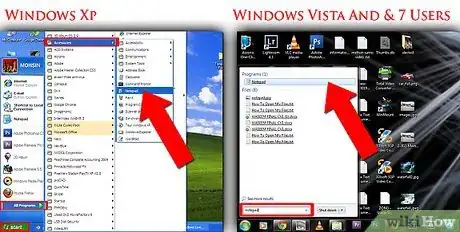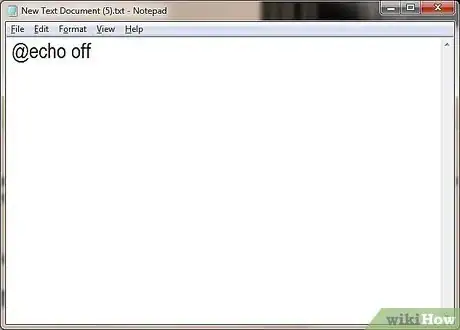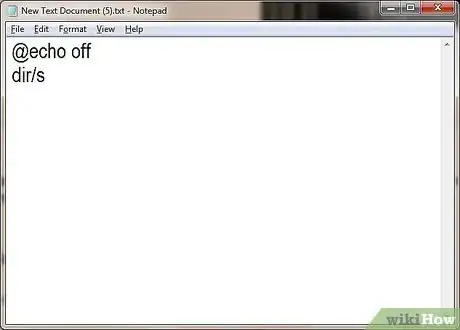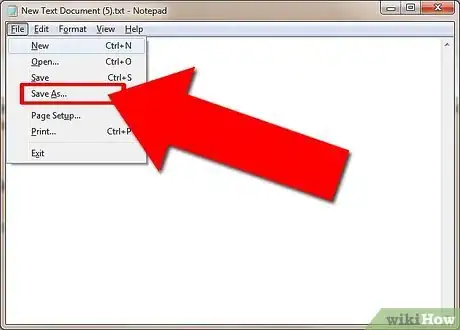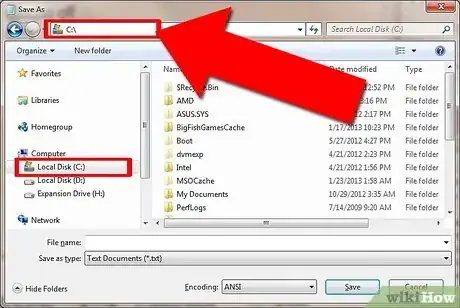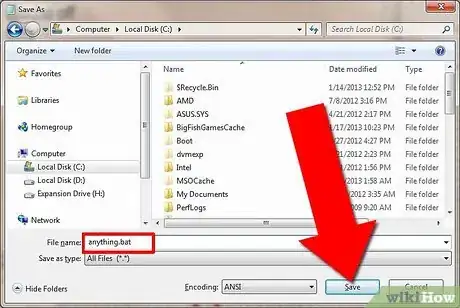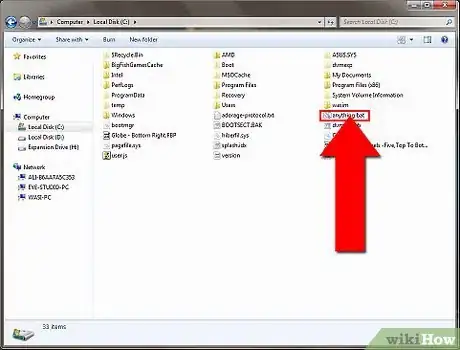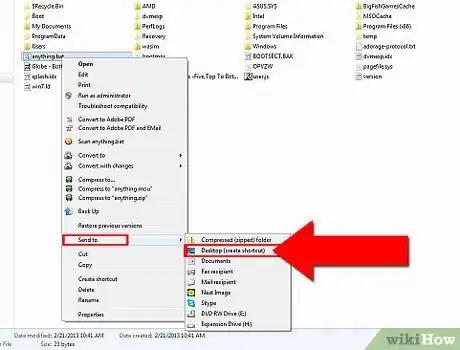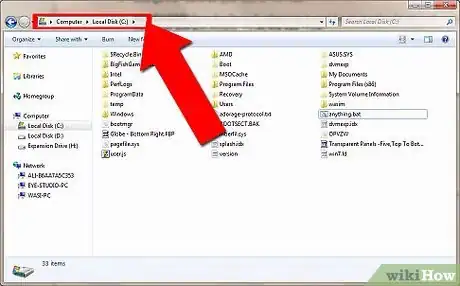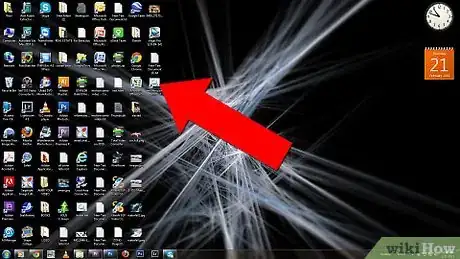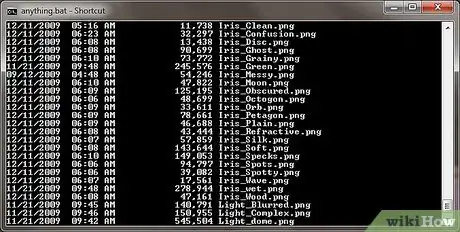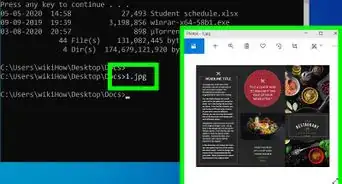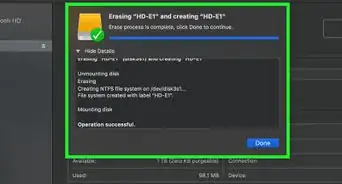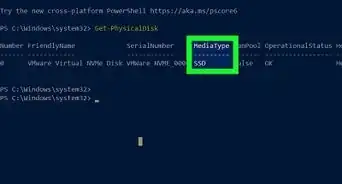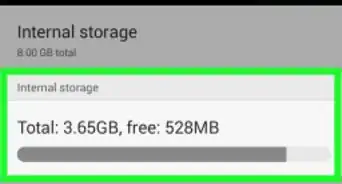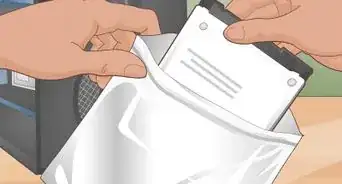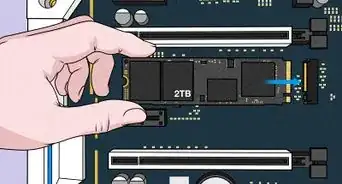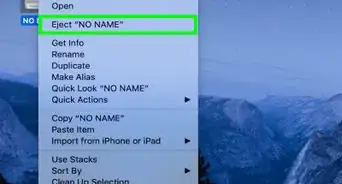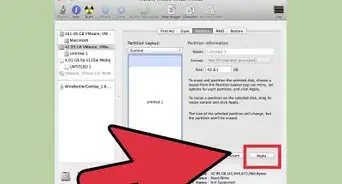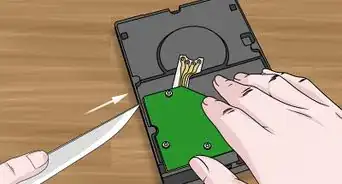X
wikiHow is a “wiki,” similar to Wikipedia, which means that many of our articles are co-written by multiple authors. To create this article, 9 people, some anonymous, worked to edit and improve it over time.
This article has been viewed 89,216 times.
Learn more...
Are you a prankster? Want to know how to make your friend think that their computer has been hacked? If your answered yes, then read on...
Steps
-
1Open notepad by going to Start > All Programs > Accessories > Notepad. Vista and 7 users can just type "notepad", without quotes, into the start menu and hit enter.
-
2Advertisement
-
3
-
4Open "Computer" and double click C:. You should see the file saved in your C: drive.
-
5Right click the file and select Send To > Desktop (Create Shortcut).
-
6Or you can go to the C: drive and run the program from your C: drive if you do not like to have a lot of icons on your desktop.
-
7Minimize all the windows and click on the shortcut.
-
8Enjoy! You should see every file listed on the C: drive in random order going very fast in a Command Prompt window.
Advertisement
Community Q&A
-
QuestionHow do I list all of my computer files with Windows 10?
 Community AnswerFor Windows 10, follow these instructions: Hold the windows key and press "r," type in "cmd" and then press enter, type in "cd ../.." and then press enter, type in "tree" and then press enter. This will usually show all of the files on your hard drive.
Community AnswerFor Windows 10, follow these instructions: Hold the windows key and press "r," type in "cmd" and then press enter, type in "cd ../.." and then press enter, type in "tree" and then press enter. This will usually show all of the files on your hard drive.
Advertisement
Warnings
- Make sure you don't remove, rename or change any files that you do not recognize. You WILL ruin your entire computer.⧼thumbs_response⧽
Advertisement
About This Article
Advertisement