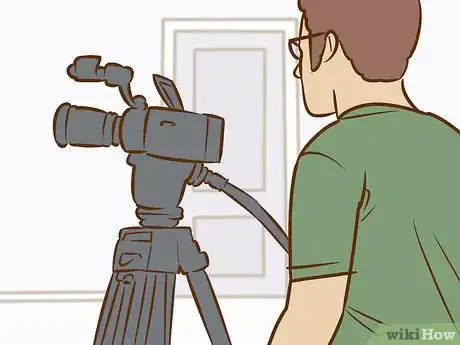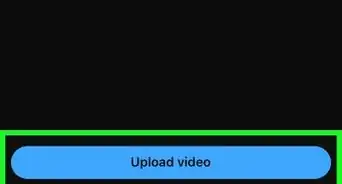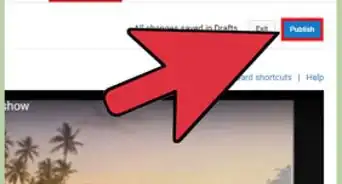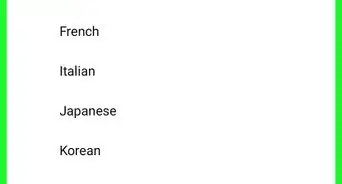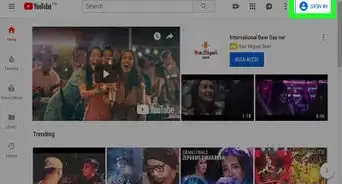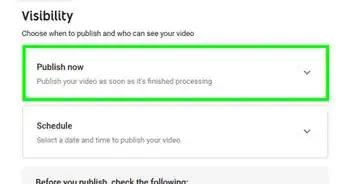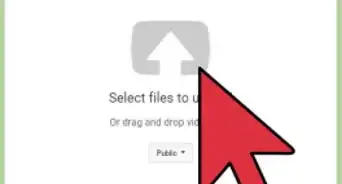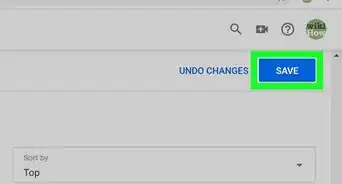This article was co-authored by Travis Page and by wikiHow staff writer, Jack Lloyd. Travis Page is the Head of Product at Cinebody. Cinebody is a user-directed video content software company headquartered in Denver, Colorado that empowers brands to create instant, authentic, and engaging video content with anyone on earth. He holds a BS in Finance from the University of Colorado, Denver.
wikiHow marks an article as reader-approved once it receives enough positive feedback. This article received 12 testimonials and 100% of readers who voted found it helpful, earning it our reader-approved status.
This article has been viewed 641,982 times.
This wikiHow teaches you how to gather and use the equipment needed to produce high-quality YouTube videos. With the right camera, audio setup, and a little bit of editing, your videos will look and sound like professional productions.
Things You Should Know
- You can drastically improve your audio quality by purchasing a dedicated microphone and pop filter.
- While many smartphones record in high definition, using a DSLR or professional camcorder will usually produce higher-quality video.
- You can mimic professional lighting by arranging desk lamps in a three-point lighting scheme.
Steps
Upgrade Your Gear
-
1Establish a budget. Before you sit down to create your first video, you'll need to gather a few pieces of equipment--namely, a camera, a dedicated microphone, and lighting hardware. While this list may seem daunting, you can easily build up an equipment inventory on a budget. While establishing your budget, remember a couple of things:
- Don't immediately assume you'll need the highest-quality equipment you can afford. It's better to have a cheap camera that you know how to operate than to have a $1000 DSLR that you can't make the most of.
- Prioritize your equipment in this order: audio (microphone), video (camera), lighting.[1]
- It's okay to improvise. For example, refrain from spending $80 on a tripod when a stack of books might better suit your videos instead.
-
2Consider your camera options. Depending on your budget and the types of videos you want to shoot, you can use anything from a simple built-in webcam to a film-grade DSLR camera. Some of your simpler options include the following types of camera:
- Smartphone - If you have a smartphone, you'll be able to record fairly high-quality videos with the touch of a button. Smartphones are also easier to transport than larger, bulkier cameras, meaning you can record on-the-go if you like. You can also purchase a smartphone-specific tripod for under $30 if you plan on filming vlogs or the like. The largest drawback to using a smartphone is the lack of available audio input--you'll either need to record audio separately on another device and then synchronize your video and audio later, or you'll need to settle for the in-camera microphone.
- Camcorder - A camcorder is a perfect balance between a smartphone's portability and a DSLR's high-quality shooting capabilities. You can purchase a camcorder that shoots in high-definition (720p or higher) for relatively cheap--around $120--but keep in mind that you may also need to buy an additional memory card to accompany it.
- DSLR Camera - Digital Single-Lens Reflex (DSLR) cameras include a wide array of devices, but generally entail a high standard of quality. You'll want to tend toward high-profile brands like Canon or Nikon if purchasing a DSLR, but remember to ensure that your selected camera includes video recording as an option. Also keep in mind that DSLR cameras require a higher level of skill and patience to operate effectively. If you aren't already well-versed in DSLR camera operation, consider using a cheaper alternative.
Advertisement -
3Invest in a dedicated microphone. Even if your footage is beautiful, poor audio will severely detract from the overall appeal of your video. Think of it this way: you want your audio's quality to match--if not exceed--your film quality, and using your camera's built-in microphone will make it difficult to achieve this task. You'll want to look into the type of microphone your camera supports (e.g., USB) if you want to record both at the same time.
- "Audio-Technica" and "Blue Microphones" are both reputable companies with a wide variety of stock from cheap, accessible microphones to studio-grade ones.[2]
- Spending around $100 will net you a professional-sounding microphone.
- If you're working with a limited budget, consider opting for a cheaper microphone.
- Using a dedicated microphone can also minimize the amount of echoing and background noise in your video since your microphone usually sits much closer to your mouth than your camera.
- Consider purchasing a pop filter to place over your microphone in order to reduce audio feedback during the editing process.
-
4Get some lighting. This can be anything from a desk lamp or two to a professional-grade lighting kit. For best results, you'll need to use lighting in a static location (such as a room in your house).
- When setting up your lighting for a room shot, you should have three separate sources: one behind the camera (facing you), one placed 45 degrees to your left or right (facing you and the wall behind you), and one on the opposite side of the second source strictly facing the wall.[3]
- You can also use natural light (e.g., a window) to illuminate your face from behind the camera, though you'll need to shoot consistently during the daytime.
-
5Make sure you have video-editing software available. Most computers come with stock video-editing software (e.g., iMovie or Windows Movie Maker)--these will get the job done in a pinch, but you can easily download or purchase much more advanced software that will give you the control you need to produce a high-quality video.[4]
- Wondershare Filmora is an excellent free option for beginners on both Mac and PC, while Lightworks caters to a more intermediate film editing audience (PC only).
- If you're willing to spend some money, Final Cut Pro and Adobe Premiere are great options.[5]
-
6Figure out your video's theme before you begin filming. While this isn't technically equipment-based, your video's conceptual focus is perhaps the most important aspect of your finished product. Before you sit down and press the "Record" button, know the following things about the video you want to shoot:
- The subject of the video
- The purpose of the video
- Your target audience
- Your script
Shoot Like a Pro
-
1Choose your background. If you'd prefer to have a blank background, for example, you should shoot with your back to a blank wall. You can also put up a sheet of paper or something similar.
- Your background will eventually become a key aspect of your videos if you use the same one enough. Keep this in mind when choosing your background.
-
2Place your camera. Naturally, you'll want it to face the area in which you (or your subject) will sit.
- If you're using a tripod, this is a relatively easy step. Otherwise, set up a pile of books or a small shelf for your camera to rest on.
- You'll also want to situate your microphone during this time. You may have to play around with your camera's zoom level and your microphone's location in order to keep the microphone out of your shot.
- If you're filming with a smartphone, camcorder, or webcam, refrain from zooming in. Doing so constitutes using a "digital zoom" (as opposed to the optical zoom used by DSLR cameras) that distorts the video quality.
-
3Place your lights. Remember, you'll want three lights in different locations--one behind the camera, one to your left, and one to your right--for optimal visuals.
- While this is a good guideline, every room is going to mandate different lighting. You'll need to experiment a bit before you find the sweet spot.
-
4Use the rule of thirds. This rule dictates that, given a set of three-by-three lines dividing the frame into ninths, the subject of your shot will fall somewhere on intersecting lines. This essentially means that you don't want to center yourself in your camera's frame--instead, sit a little bit to the left or right.
- If you have a picture or something similar on the wall behind you, try sitting opposite of and below it for your shot.
- Most smartphones have a camera-related option that displays a three-by-three grid of lines on the screen while filming.
-
5Make sure your shooting location is quiet before filming. Background noise is a huge detractor from the quality of your content.
-
6Edit your video. Depending on your preferences, this process will vary. Once you've completed your shooting and editing, you're ready to upload your video to YouTube![6]
- If you're trying to produce dynamic (e.g., quick and engaging) content, consider cutting out any awkward silences or pauses in conversation.
- Most video-editing programs come with a "noise-cancelling" feature included. You can use this to lower the overall background noise in your video.
- This is also a good point for you to add music or other effects.
Community Q&A
-
QuestionHow do I get attention from viewers?
 Community AnswerBe very active, set a schedule for uploading videos and stick to it, post regularly on social media, read the negative comments on other people's pages so you know what to avoid.
Community AnswerBe very active, set a schedule for uploading videos and stick to it, post regularly on social media, read the negative comments on other people's pages so you know what to avoid. -
QuestionAbout how long will it take to make a good quality video?
 Community AnswerSome professional YouTubers can take up to 2 hours to film and a few hours editing and cutting it down to a reasonable time. It just depends on how much effort you want to put into it.
Community AnswerSome professional YouTubers can take up to 2 hours to film and a few hours editing and cutting it down to a reasonable time. It just depends on how much effort you want to put into it. -
QuestionHow can I get better sound quality without a microphone?
 Community AnswerYou could get a voice recording app and save it as an MP3 and add it later on your video.
Community AnswerYou could get a voice recording app and save it as an MP3 and add it later on your video.
Warnings
- YouTube is one of the most frequented social media platforms to date, so don't expect your videos to amass large amounts of views overnight.⧼thumbs_response⧽
References
- ↑ https://www.entrepreneur.com/article/253247
- ↑ http://www.wirerealm.com/guides/top-10-best-microphones-recording-vocals
- ↑ https://vloggerpro.com/how-to-make-professional-quality-youtube-videos/
- ↑ Travis Page. Brand & Product Specialist. Expert Interview. 27 June 2019.
- ↑ Travis Page. Brand & Product Specialist. Expert Interview. 27 June 2019.
- ↑ Travis Page. Brand & Product Specialist. Expert Interview. 27 June 2019.
About This Article
To make professional quality YouTube videos, purchase professional equipment, like a high-quality camera, a microphone, lighting, and video editing software. Then, decide on the theme of your videos, and make a script if you need to. When you're ready to start filming, set up a neutral-colored background and place the camera so that you can stand in the frame in front of the background. Make sure your location is well-lit and quiet, and shoot the video. Finally, edit your video to touch up the footage! For tips on choosing the right equipment for your needs and setting up the shot, read on!