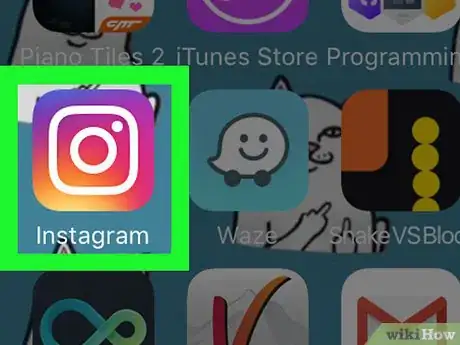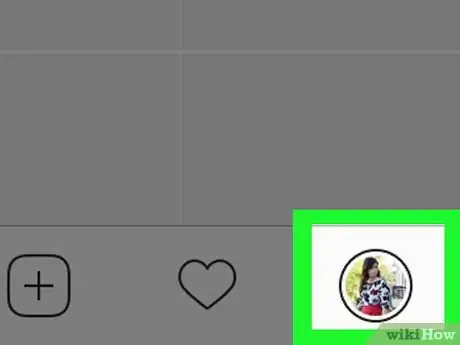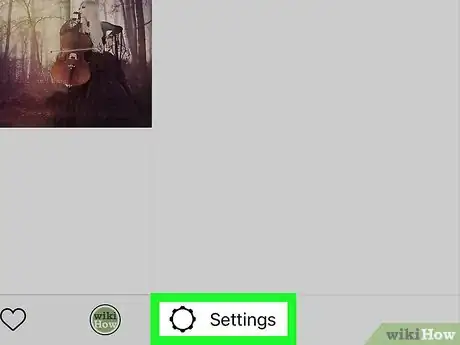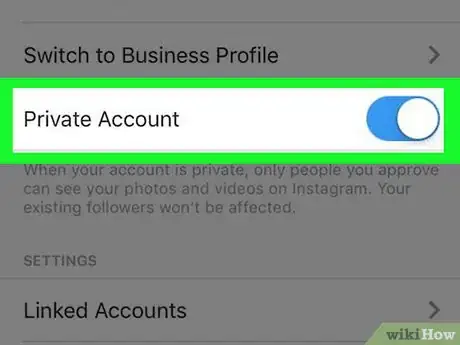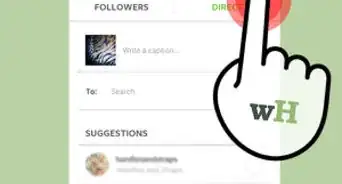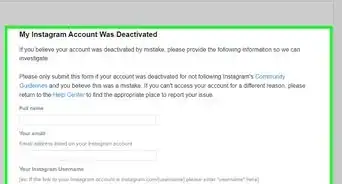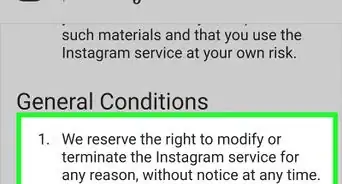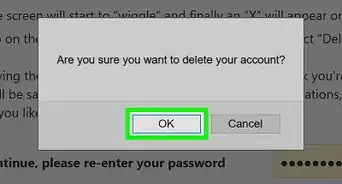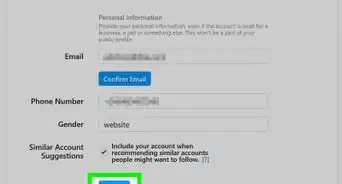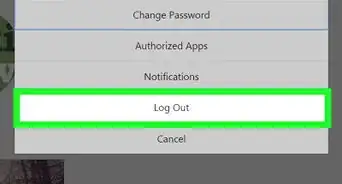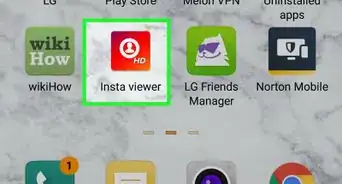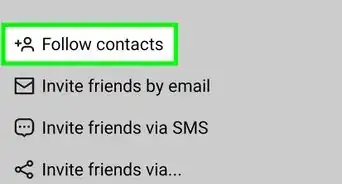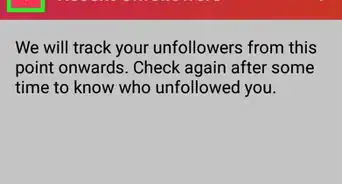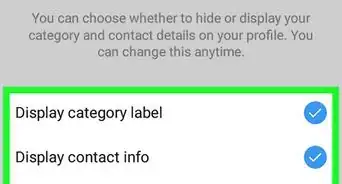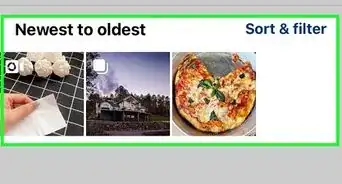This article was co-authored by wikiHow staff writer, Jack Lloyd. Jack Lloyd is a Technology Writer and Editor for wikiHow. He has over two years of experience writing and editing technology-related articles. He is technology enthusiast and an English teacher.
This article has been viewed 536,094 times.
Learn more...
This wikiHow teaches you how to prevent people from viewing your Instagram profile. You can do this by setting your Instagram's privacy to "Private", which means people who want to view your account will not be able to do so without first requesting and receiving permission from you. This process won't affect your existing followers. As with most Instagram-related activities, you cannot use the Instagram website to change your account's privacy settings.
Steps
Community Q&A
-
QuestionDoes this remove or add privacy?
 Community AnswerAll you're doing is controlling who can and cannot view your profile, thus making it selectively private.
Community AnswerAll you're doing is controlling who can and cannot view your profile, thus making it selectively private. -
QuestionIf I make it private on the app will it be private on the desktop too?
 Community AnswerYes, because the desktop version of Instagram is associated with the mobile version.
Community AnswerYes, because the desktop version of Instagram is associated with the mobile version. -
QuestionCan I put privacy on a specific picture on Instagram?
 Community AnswerNo. Instagram only allows for your whole account to be either public or private, and not specific photos.
Community AnswerNo. Instagram only allows for your whole account to be either public or private, and not specific photos.
Warnings
- If you share your private photos on Facebook, Twitter, or other social media, anyone in your friends list will be able to see them.⧼thumbs_response⧽
References
About This Article
1. Open Instagram.
2. Tap the profile icon.
3. Tap the Settings gear (iPhone) or ⋮ (Android).
4. Scroll down and slide Private Account right.
5. Tap OK.