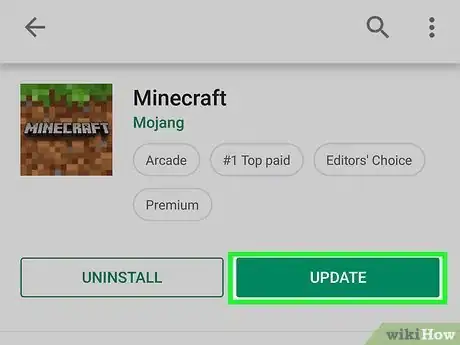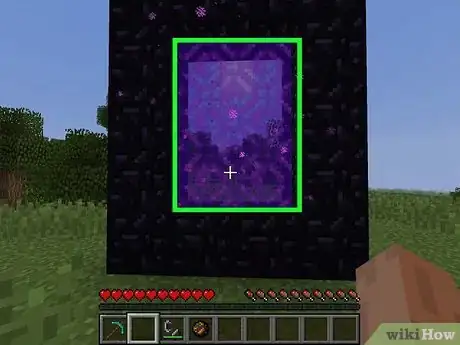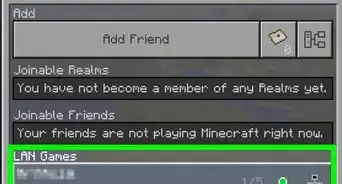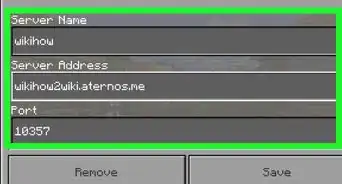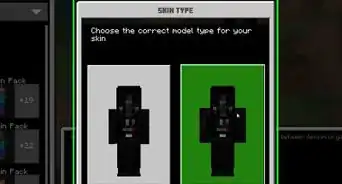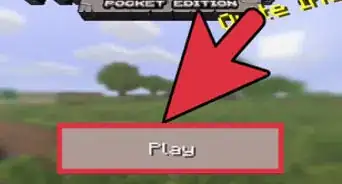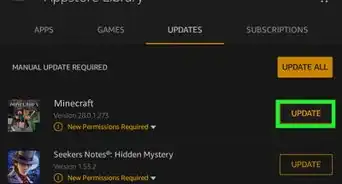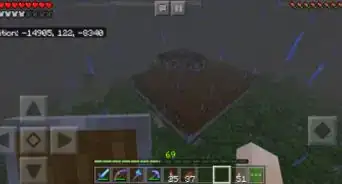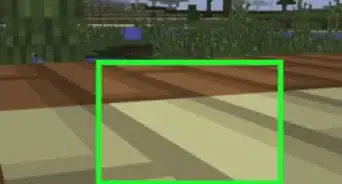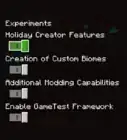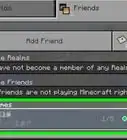This article was co-authored by wikiHow staff writer, Travis Boylls. Travis Boylls is a Technology Writer and Editor for wikiHow. Travis has experience writing technology-related articles, providing software customer service, and in graphic design. He specializes in Windows, macOS, Android, iOS, and Linux platforms. He studied graphic design at Pikes Peak Community College.
This article has been viewed 47,674 times.
Learn more...
You can dive into the hellish, blasted landscape of the Nether's fire and death in the comfort of your phone or tablet! Just know that the Nether is a very difficult place to navigate, so you should only attempt this if you are an experienced player who wants a challenge. This wikiHow will teach you how to build a Nether portal on Minecraft.
Steps
Gathering your Supplies
-
1Update to the latest version of Minecraft. Minecraft Pocket Edition (PE) is no longer the mobile version of Minecraft. On mobile devices, Minecraft has switched over to the Bedrock version of Minecraft, which is the same version that is on game consoles and Windows 10. On Android, you can update apps in the Google Play Store, or the App Store on iPhone and iPad.
-
2Craft a diamond pickaxe. You need obsidian to make a Nether portal. Obsidian can only be mined with a diamond pickaxe. You can craft a pickaxe using a crafting table. You can find diamond ore deep underground and in caves. Diamond ore resembles stone blocks with blue spots on it. You need an iron pickaxe to mine diamond ore. You then need to smelt the diamond ore in a furnace to get diamonds.[1] Use three diamonds, two sticks, and a crafting table to craft a diamond pickaxe.Advertisement
-
3Gather or make some obsidian. Obsidian forms when water flows vertically into still lava. You can make obsidian by placing some water over a pool of lava, then gathering the Obsidian that forms. You will need at least 10 blocks of obsidian.
- Lava can be gathered underground, but only if it’s still (not flowing). Water can be gathered from pools of water found in the overworld.
- You can craft a bucket through your crafting table for 3 iron ingots, or find them in dungeons inside chests. When you gather any liquid with a bucket (tap the lava or water lightly while the bucket is selected), the buckets containing the liquids will not stack and take up individual slots in the inventory.
-
4Craft or find some Flint and Steel. You'll need this tool to light the Nether portal. You can find flint and steel in dungeon chests, or create it from 1 Iron Ingot and 1 flint using a crafting table.
- You can mine iron ore deep underground and inside caves. It resembles stone blocks with yellowish spots. You need a stone pickaxe to mine iron ore. Smelt the iron ore in a furnace to get iron ingot bars.
- Flint can be gathered from breaking gravel, though the chance to gather it is a bit low.
Making the Frame
-
1Place at least two obsidian blocks in a row on the ground. This is the bottom frame of the Nether portal. The bottom frame must be at least 2 blocks wide.
- The maximum frame size for a Nether portal is 23x23.[2]
-
2Place a block on both sides of the bottom frame. These are the corner pieces of the frame. They can be any block type you want.
-
3Stack at least 3 blocks of obsidian on top of the corner pieces. These are the side frames of the Nether portal. The side of the Nether portal should be at least 3 blocks high.
-
4Place a block on top of the side frames. These blocks are the top corner pieces of the Nether portal frame. You can use any block you want as the corner pieces.
-
5Build the top frame out of obsidian. Build a row of obsidian blocks extending from one top corner piece to the next top corner piece. The entire frame should be a minimum of 4 blocks wide, and 5 blocks tall and no larger than 23 x 23 blocks tall and wide. The corner pieces can be made out of any blocks, but the bottom, top, and sides fo the frame must be entirely made out of obsidian.
- You can remove the corner pieces if you want.
Using the Portal
-
1Equip the flint and steel. Open your inventory and drag the flint and steel into your toolbar. Tap the toolbar space with the flint and steel to select it.
-
2Light the portal. With the flint and steel equipped, tap the bottom frame of the Nether portal to light it. A purple plasma will fill the inside of the Nether portal frame.
-
3Walk into the portal. Now, simply walk into the shimmering purple surface and wait for the Nether to load. You will find yourself in a fiery hellscape.
-
4Walk back through the Nether portal to return to the overworld. The Nether portal exists in both the Nether and in the Minecraft overworld. Simply walk back through the Nether portal to return to the Minecraft overworld.
- Be careful when exploring the Nether. It has many dangers and powerful mobs. If you get lost, you won't be able to return to the overworld.
- You must be even more careful with your flint and steel in the Nether. Netherrack can be set on fire, and this fire never goes out! While this is good if you want to make a fireplace, it’s not so good if you accidentally set the surrounding area of your Portal on fire.
- Keep your eyes peeled for new updates. The Minecraft 1.16 has been announced. The new update will bring new biomes and additions to the Nether.[3]
Community Q&A
-
QuestionDoes this work with update version 0.13.0?
 Community AnswerNether portals can be built from version 0.12.1 onward. So, it is possible to build a portal in 0.13.0.
Community AnswerNether portals can be built from version 0.12.1 onward. So, it is possible to build a portal in 0.13.0. -
QuestionCan I make a portal in creative mode?
 Community AnswerYes.
Community AnswerYes. -
QuestionCan I make a portal to heaven ?
 Iris SullivanCommunity AnswerNo, there is no portal to heaven in Minecraft in general. The only way for that to be possible would be if you had mods or add-ons.
Iris SullivanCommunity AnswerNo, there is no portal to heaven in Minecraft in general. The only way for that to be possible would be if you had mods or add-ons.
References
About This Article
1. Gather or make 10 blocks of obsidian.
2. Gather or make 1 Flint and Steel.
3. Place 2 obsidian blocks on the ground.
4. Place 2 more blocks at each end.
5. Stack 3 blocks on top of each end.
6. Place 2 corners on top of each side frame.
7. Place 2 obsidian blocks in between the top corner pieces.
8. Use flint and steel to light the inside of the nether portal frame.