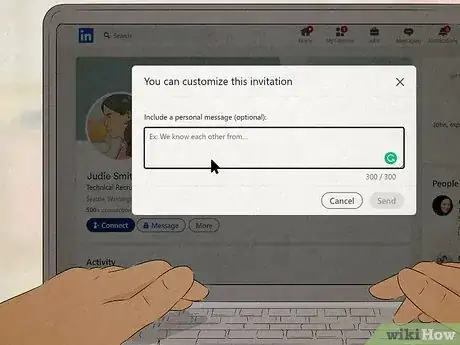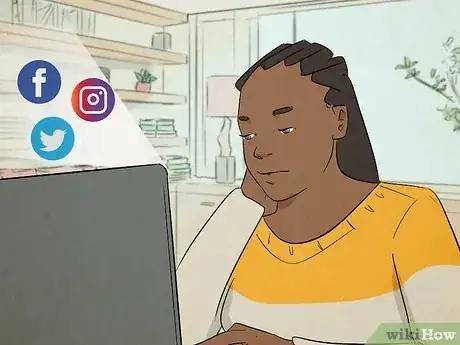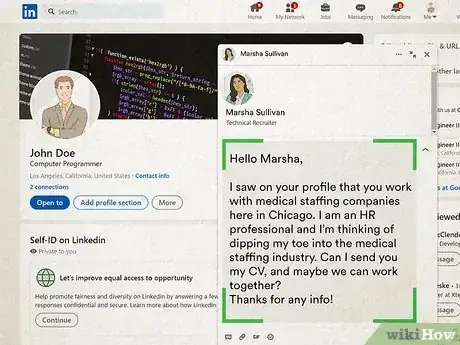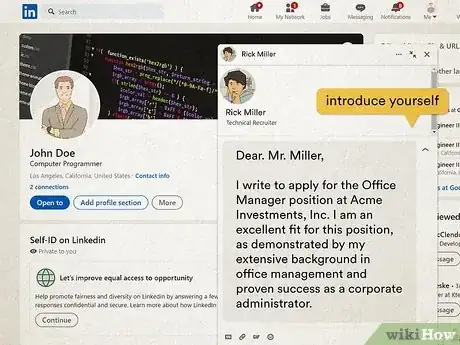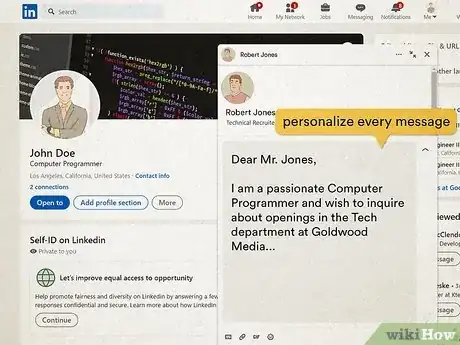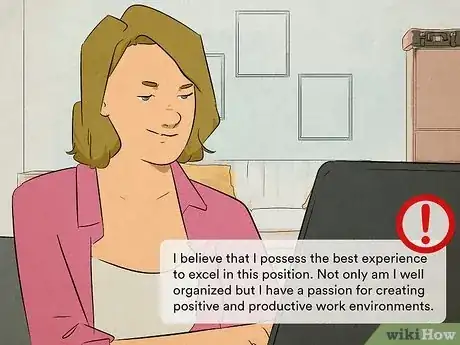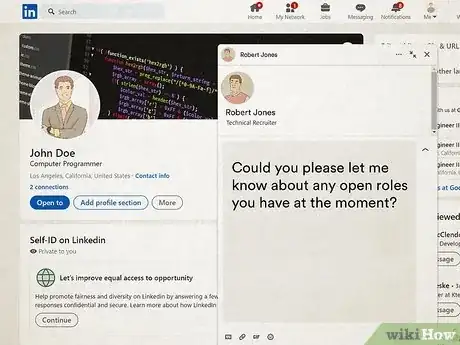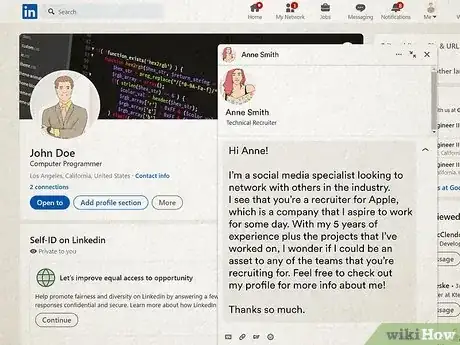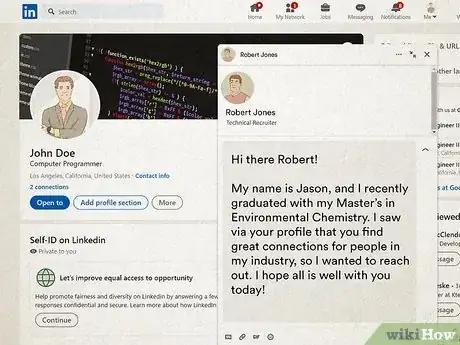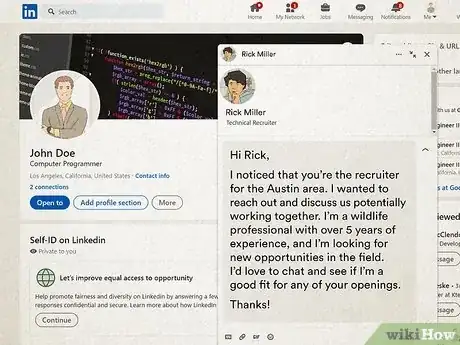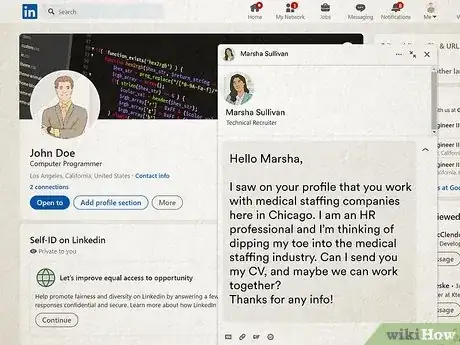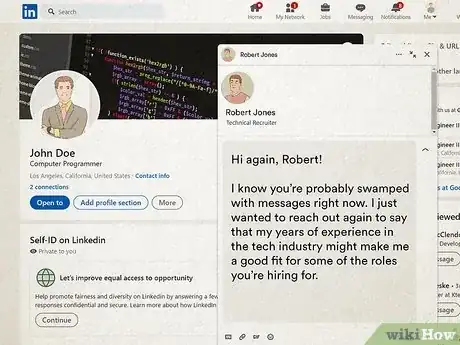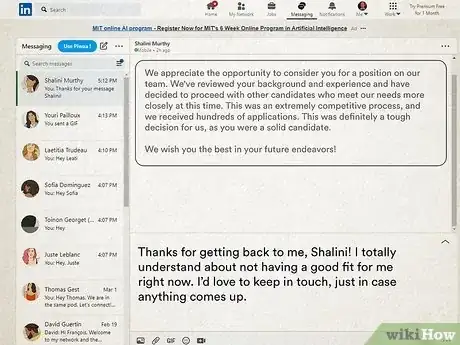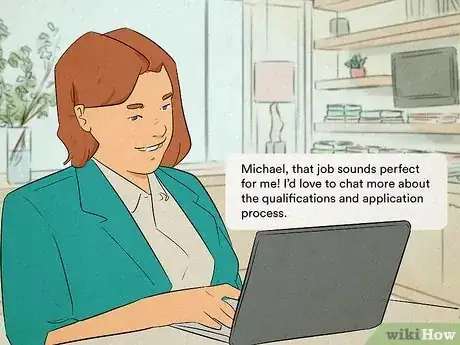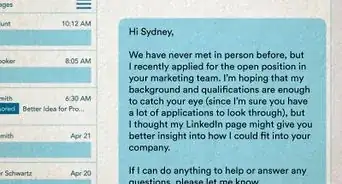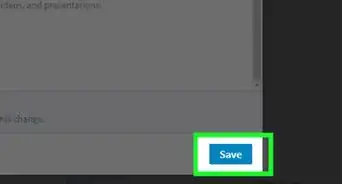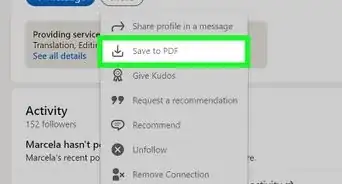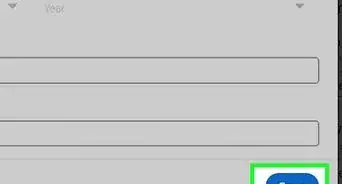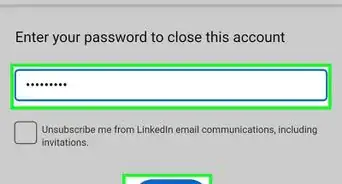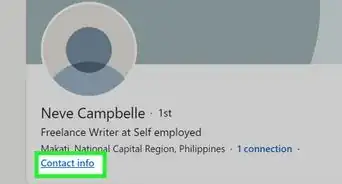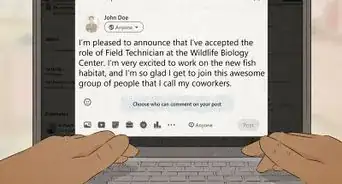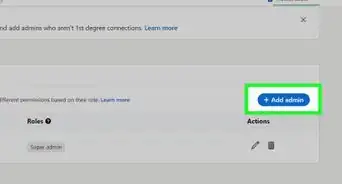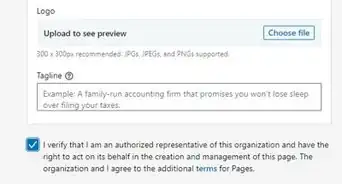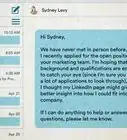This article was co-authored by Pete Canalichio and by wikiHow staff writer, Hannah Madden. Pete Canalichio is a Brand Strategist, Licensing Expert, and Founder of BrandAlive. With nearly 30 years of experience at companies such as Coca-Cola and Newell Brands, he specializes in helping brands find the most authentic parts of their story to build a brand strategy. Pete holds an MBA from the University of North Carolina at Chapel Hill and a BS in Physics from the United States Naval Academy. In 2006, he won an MVP Award from Newell Brands for his contributions to their Global Licensing department. He’s also penned the award-winning book, Expand, Grow, Thrive.
This article has been viewed 9,768 times.
When you’re looking for a new job, it can feel like you’re scrolling through job openings for days. Thankfully, that’s what recruiters are for! Reaching out to a recruiter is a great way to narrow down your job search and find the right position fast—but if cold messaging someone on LinkedIn sounds a little intimidating, you’re not alone. That’s why we’re here to tell you exactly how to find recruiters on LinkedIn and what to say to make a great connection and find a job fast.
Things You Should Know
- Connect with a recruiter and send them a message at the same time.
- Introduce yourself, then briefly list your qualifications and what industry you’re in.
- Keep your message short, and check it for spelling and grammar errors before you hit send.
- Avoid spamming a recruiter with messages, but feel free to follow up after a few days if you don’t get a response.
Steps
How to Contact a Recruiter
-
1Find the recruiter using LinkedIn search. Most recruiters on LinkedIn will advertise that they’re a recruiter, either in their job title or in their summary paragraph. You can use LinkedIn search to search through “recruiters,” or you can specify which industry you’re looking for and find recruiters that way.
- Before connecting with a recruiter, check out their profile and work history to see if they’re a good match for you. If you’re in their industry or they note jobs that they’re currently recruiting for, you can wean out people who aren’t a good match.
-
2Click “Connect.” In order to send a recruiter a message, you first need to connect with them. Once you find someone you want to message, hit “Connect” to start typing.
-
3Send a message with your connection request. Once you hit “Connect,” a message box will pop up where you can type out your message. This message will not only go to their LinkedIn inbox, but it will be emailed to them as well.
-
4Follow them on other social platforms. For a better chance of getting a reply back, find the recruiter on Twitter, Facebook, or Instagram. Follow them on these platforms, but don’t send another message just yet, since that could feel overwhelming.
Expert Interview

Thanks for reading our article! If you'd like to learn more about LinkedIn recruitment, check out our in-depth interview with Pete Canalichio.
References
- ↑ https://careersidekick.com/linkedin-cold-message/
- ↑ https://www.mtr.com.au/blog/making-contact-on-linkedin/
- ↑ https://careersidekick.com/linkedin-cold-message/
- ↑ https://www.mtr.com.au/blog/making-contact-on-linkedin/
- ↑ https://collegeresu.me/linkedin-cold-message-examples/
- ↑ https://careersidekick.com/linkedin-cold-message/
- ↑ https://collegeresu.me/linkedin-cold-message-examples/
- ↑ https://www.linkedin.com/business/sales/blog/profile-best-practices/17-steps-to-a-better-linkedin-profile-in-2017
- ↑ https://www.linkedin.com/help/linkedin/answer/a510363/upload-your-resume-to-linkedin?lang=en