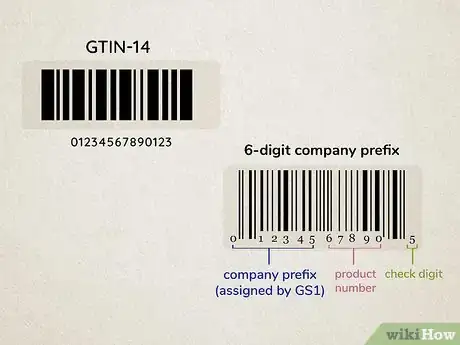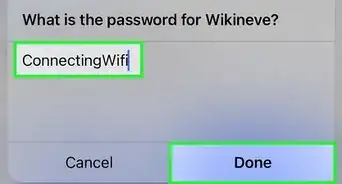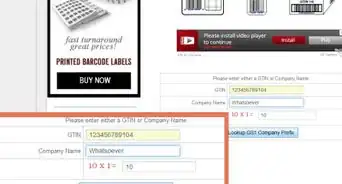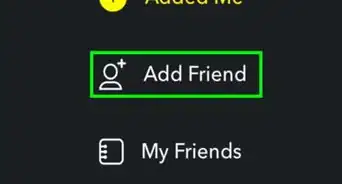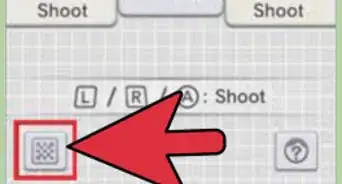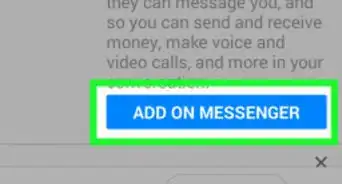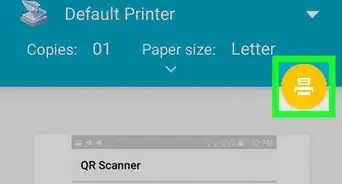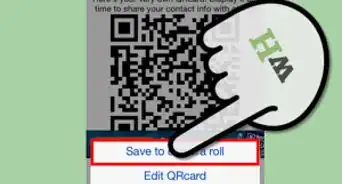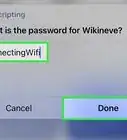This article was co-authored by wikiHow Staff. Our trained team of editors and researchers validate articles for accuracy and comprehensiveness. wikiHow's Content Management Team carefully monitors the work from our editorial staff to ensure that each article is backed by trusted research and meets our high quality standards.
This article has been viewed 43,930 times.
Learn more...
Universal Product Codes are the most commonly recognized and used types of barcodes in the United States and in several other countries. By acquiring these codes for your products, you’ll be able to sell your products through distributors and also keep track of your sales and inventory.
Steps
Applying for a UPC Code
-
1Estimate how many barcodes you need. The most important thing to understand is that each variation of each product you sell requires a unique barcode. You’ll need to determine exactly how many barcodes you need before you purchase your UPC codes.
-
2Choose the GS1 option based on your barcode needs.
- Single GTIN: If you have only a few products that need barcodes, this might be the most cost-effective option for your company. Single GTINs are a great option for small companies that are looking to quickly list their products for sale. You can license a single GTIN for $30 and there is no annual renewal fee, or you can purchase from legitimate third party sellers which sell from $5 without a renewal fee. (Global Trade Item Numbers (GTINs) are encoded into UPC barcodes.)
- GS1 Company Prefix: A GS1 Company Prefix allows businesses to get multiple barcodes at a single time, as well as identify locations, mixed cases, create coupons, and create higher levels of packaging like a case or pallet. GS1 Company Prefixes are great for companies with growing product lines. You can license a GS1 Company Prefix that comes in different “capacities” representing the maximum number of unique products you can identify with that license. Note a company prefix is not required for most businesses.
Advertisement -
3Fill out the application and pay online. The GS1 check out process has 3 simple steps:
- Select a single GTIN or GS1 Company Prefix and put them in your cart. Provide your contact information
- Pay
- You will get a welcome email from GS1 US within minutes. It includes all the important information you need to get started, including access to myGS1 US—your online member center. https://www.gs1us.org/upcs-barcodes-prefixes/get-a-barcode
Choosing Your Product Numbers – For GS1 Company Prefix holders
-
1Wait to get your member kit email with your Company Prefix. After your application is approved, you’ll receive an email that contains your 6-10 digit Company Prefix number. The UPC code for each product you’ll sell will start with these same few digits, marking the product as your company’s.[1]
-
2Consider the Company Prefix when you pick product numbers. Through the member kit, you’ll be able to assign certain numbers to the products your selling. The entire UPC code on each of your products must contain 11 digits. Look at how many digits are in your Company Prefix number before you start numbering your products. Then, you can start creating product numbers that contain the correct amount of digits.
- For example, if you were assigned a 7-digit Company Prefix, each one of your product numbers will need to be 4 digits long.
-
3Choose a new number for each identical product you have. Follow the member kit’s instructions as you start creating your product numbers. As you do so, keep in mind that each product that’s at all different from others needs its own number.
- For example, a small and a large shirt that are exactly the same otherwise require 2 different product numbers.
- For example, 2 shirts that are the exact same besides their color require 2 different product numbers.
- GS1 provides tools on their website, including the GS1 US Digit Calculator and the Data Driver, to help you through this process.
Ordering and Using Your UPC Codes
-
1Decide how you want to mark your products and order your codes. You can either incorporate your codes into the packaging of your product or stick the printed codes onto your product. If you want to do the first option, go to https://www.gs1-us.info/digital-barcode/ and follow the prompts to order your digital UPC codes. If the second option sounds more appealing, go to https://www.gs1-us.info/barcode-labels/ to order them in printed label form.
- No matter what you choose, you’ll have to pay a fee in addition to your application and initial fees to order your UPC codes. The price of these depends on how many you’re ordering.
-
2Scan the code on the product when a customer buys it. Once your UPC codes are properly represented on your products, they’re ready to be sold. At check out, scan the code on the product with a scanner that’s connected to your register. This will inform the database of the particular sale. By using this system, you’ll be able to keep track of your sales and inventory.[2]
-
3Pay an annual fee to continue using your UPC code. To maintain the database service, you’ll have to pay a fee each year if you buy from the GS1. This fee varies based on how many different UPC codes you have. You can pay this fee through GS1’s website.
However, you can purchase from third party sellers that own pre-2002 prefixes and there are no renewal fees. They are a great alternative to the GS1 as the costs are significantly less than the GS1 for new businesses. [3]
Community Q&A
-
QuestionCan I purchase a company UPC code and add my own product codes and reproduce the labels myself?
 Jessi DunbarCommunity AnswerYes, many people choose to do this. When acquiring codes through GS1, you will be given a company prefix. Then you are able to generate codes from that prefix and produce labels using a barcode label maker.
Jessi DunbarCommunity AnswerYes, many people choose to do this. When acquiring codes through GS1, you will be given a company prefix. Then you are able to generate codes from that prefix and produce labels using a barcode label maker. -
QuestionI purchased UPC codes, how do I register them?
 Jessi DunbarCommunity AnswerYou can register them on many online databases like DataKick or GTINlookup. However registration of the codes is not always necessary. What is important is that your codes are associated with your products in the systems used by your retailers.
Jessi DunbarCommunity AnswerYou can register them on many online databases like DataKick or GTINlookup. However registration of the codes is not always necessary. What is important is that your codes are associated with your products in the systems used by your retailers. -
QuestionDo I need a different barcode for each size?
 Jessi DunbarCommunity AnswerYes, you require a unique barcode for each SKU (this includes size variations).
Jessi DunbarCommunity AnswerYes, you require a unique barcode for each SKU (this includes size variations).
References
About This Article
To register a UPC code, go to www.gs1-us.org and click “Apply Now.” Fill out all of the application fields as prompted and then pay the required fee. When your application is approved, you’ll receive a member kit email that contains your Company Prefix. Follow the instructions in the email and use tools, such as GS1 US Digit Calculator, to create a new product number for each product that isn’t identical to another. Order your UPC codes in either digital or printed label format and put them on each product. To learn how to use your registered UPC codes, scroll down!