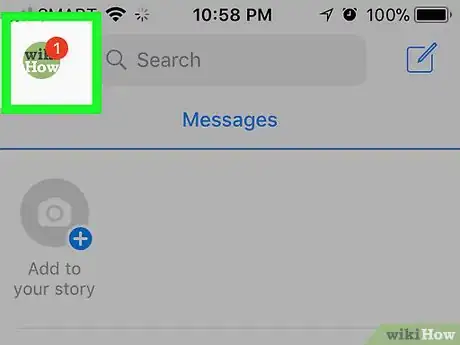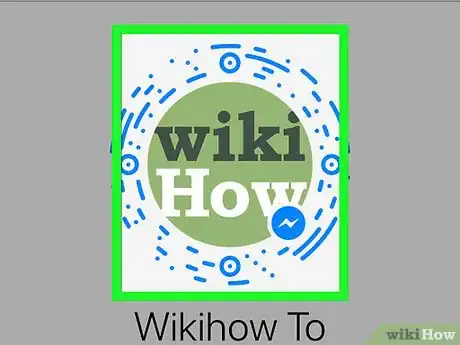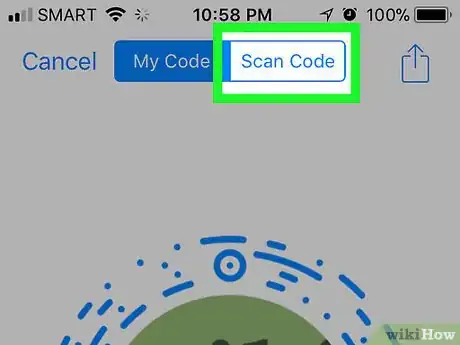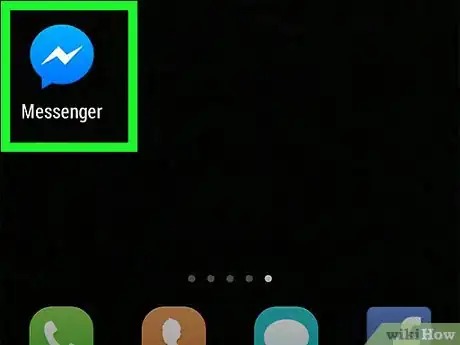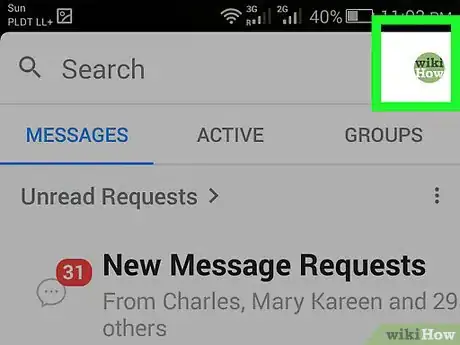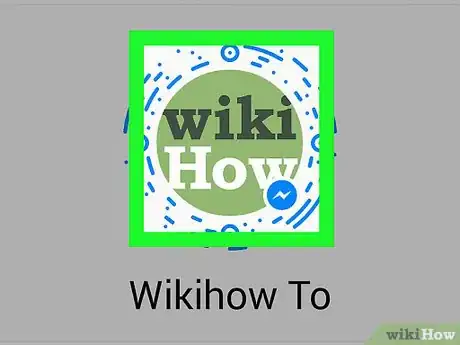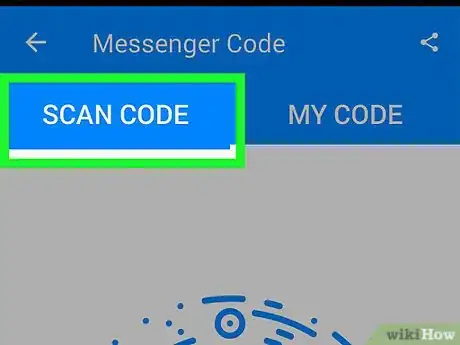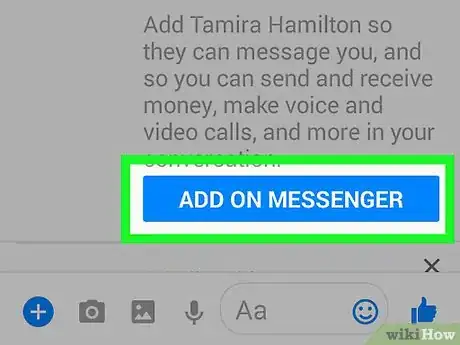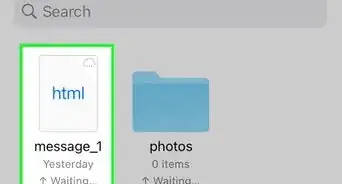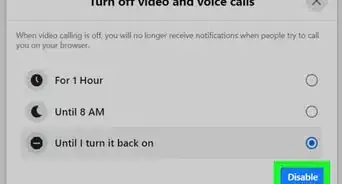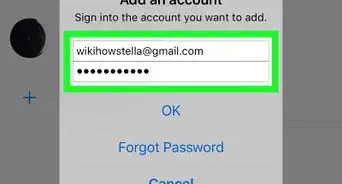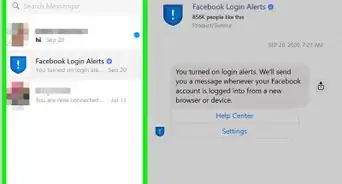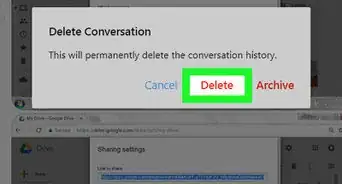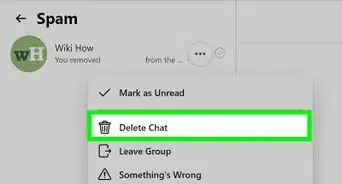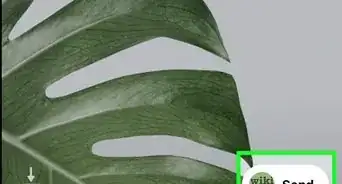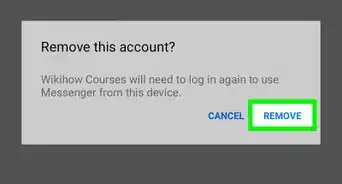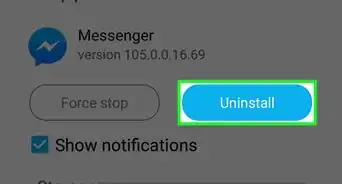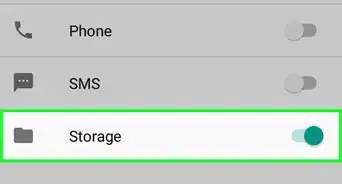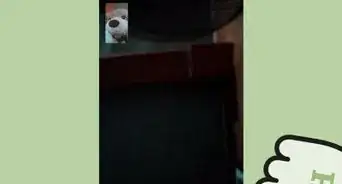X
This article was co-authored by wikiHow staff writer, Jack Lloyd. Jack Lloyd is a Technology Writer and Editor for wikiHow. He has over two years of experience writing and editing technology-related articles. He is technology enthusiast and an English teacher.
The wikiHow Tech Team also followed the article's instructions and verified that they work.
This article has been viewed 67,936 times.
Learn more...
This wikiHow teaches you how to add a friend to your list of Contacts on Messenger by scanning their QR Code.
Steps
Method 1
Method 1 of 2:
Using an iPhone
-
1Open the Messenger app. It's the white bolt of lightning on a blue background.
- If you aren't signed into Messenger, type in your phone number, tap Continue, and enter your password.
-
2Tap the profile button. It's the person-shaped icon in the top left corner of the screen.Advertisement
-
3Tap your profile image. This should be at the top of the page.
-
4Tap the Scan Code tab. It's at the top of the screen and to the right of My Code.
-
5Have a friend open their profile image. All they need to do is navigate to the profile page and tap their profile image like you just did.
- You can also scan an image of a code (e.g., one online) if you like.
-
6Center the profile image in your Messenger screen. It should fit inside of the circle on the Scan Code page. After a brief moment, your friend's information will pop up on your screen.
-
7Tap Add on Messenger. If your friend isn't a contact on Messenger, this option will add them to your contacts.
- If your friend is already a contact of yours in Messenger, scanning their QR code will open a conversation with them.
Advertisement
Method 2
Method 2 of 2:
Using an Android
-
1Open the Messenger app. It's the white bolt of lightning on a blue background.
- If you aren't signed into Messenger, type in your phone number, tap Continue, and enter your password.
-
2Tap the profile button. It's the person-shaped icon in the top right corner of the screen.
-
3Tap your profile image. This should be at the top of the page.
-
4Tap the Scan Code tab. It's on the top left side of the screen.
-
5Have a friend open their profile image. They just need to open Messenger, open their profile page, and tap the image at the top of the screen to do so.
- You can also scan an image of a code (e.g., one online) if you like.
-
6Center the profile image in your Messenger screen. It should fit inside of the circle on the Scan Code page. After a brief moment, your friend's information will pop up on your screen.
-
7Tap Add on Messenger. If your friend isn't a contact on Messenger, this option will add them to your contacts.
- If your friend is already a contact of yours in Messenger, scanning their QR code will open a conversation with them.
Advertisement
Warnings
- In order to chat with someone with whom you aren't friends on Facebook, they'll need to confirm your request first.⧼thumbs_response⧽
Advertisement
About This Article
Article SummaryX
1. Open Messenger.
2. Tap the silhouette of a person button.
3. Tap your profile image.
4. Tap Scan Code.
5. Focus your phone's camera on a code to scan it.
6. Tap Add on Messenger.
Did this summary help you?
Advertisement