X
wikiHow is a “wiki,” similar to Wikipedia, which means that many of our articles are co-written by multiple authors. To create this article, volunteer authors worked to edit and improve it over time.
This article has been viewed 51,503 times.
Learn more...
Torrenting is a great way to download large files, but it can take a while. If you need to switch computers or are running out of data on your Internet plan, you're probably wondering if you have to abandon your in-progress downloads. Don't worry - you can actually stop your download and resume it on another computer.
Steps
-
1Pause your torrent download from your usual torrent client.
-
2Save your torrent file to your computer.Advertisement
-
3Exit the torrent client.
-
4Copy the folder where your torrent was being downloaded, along with the torrent file, to an external medium. You can use a CD, a USB drive, or anything along those lines.
-
5Move to the new computer. Install your torrent client there, if it's not already installed.
-
6Open the torrent file on the new computer. When it asks where to save, select any folder.
-
7When the download has slightly started, hit pause and exit the torrent client.
-
8Find the files you downloaded and copied from your old computer. Move them into the folder where you began your new download in the current computer. You will get a message that files already exists; just copy and replace it.
-
9Open the torrent client. You will see an error telling you files are missing from the job; just right click and hit force recheck.
-
10Resume your download. Let the whole download finish, and you'll have your file on hand!
Advertisement
Warnings
- Do not download pirated or illegally shared content.⧼thumbs_response⧽
Advertisement
About This Article
Advertisement
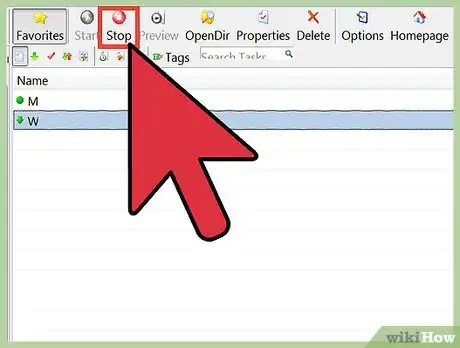
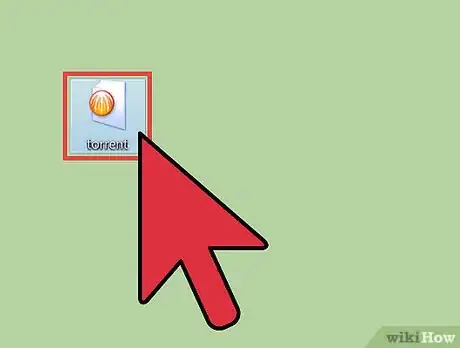
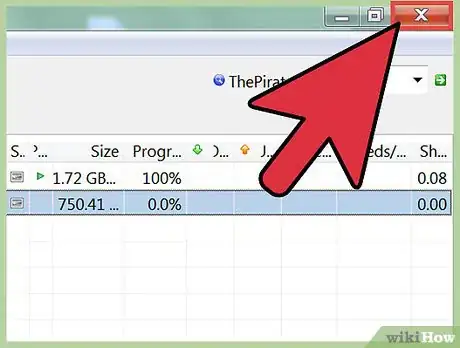
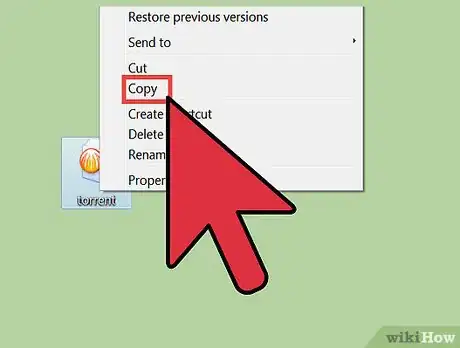

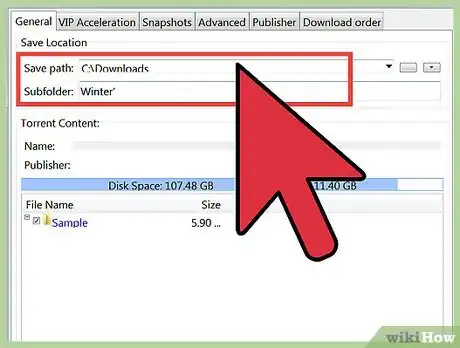
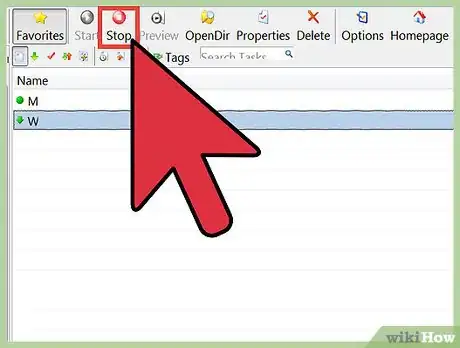
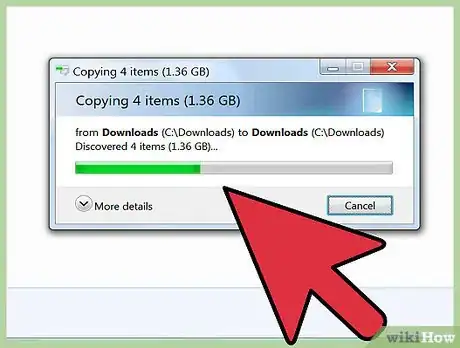
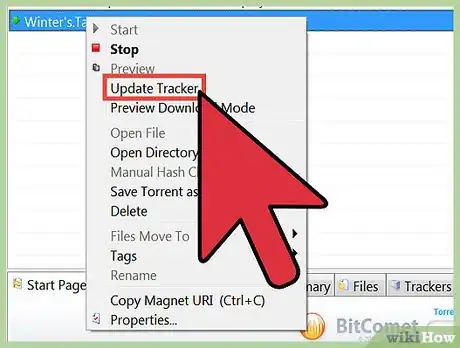
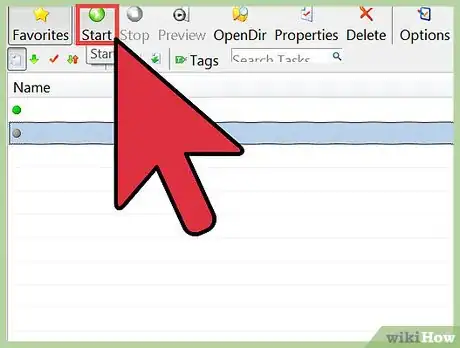
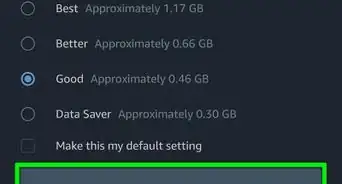

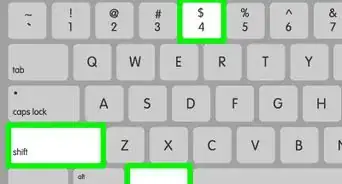




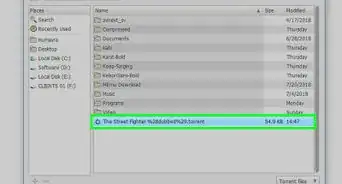

-Step-23.webp)
















































