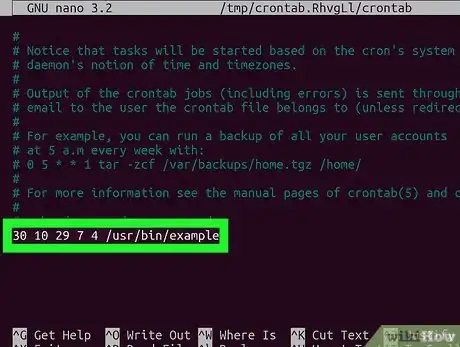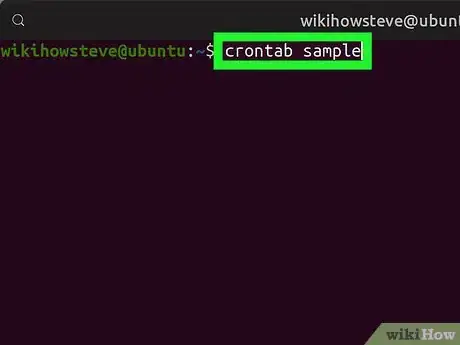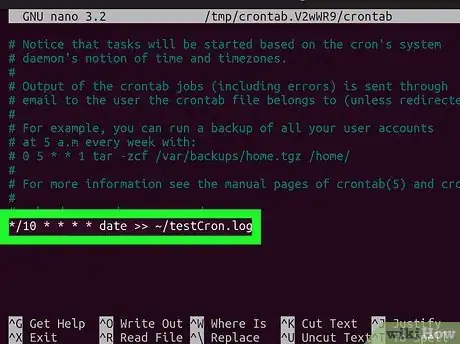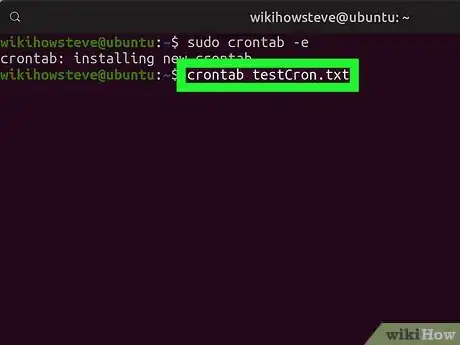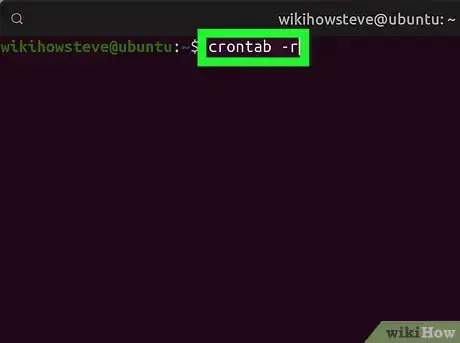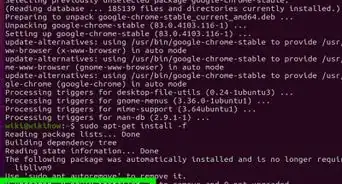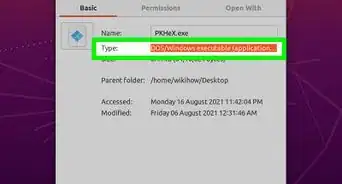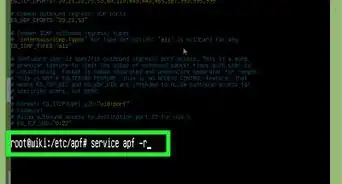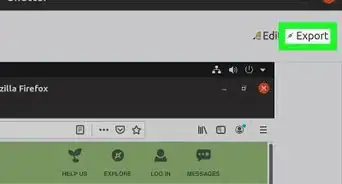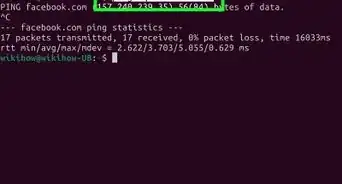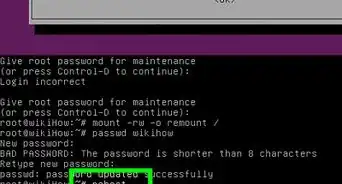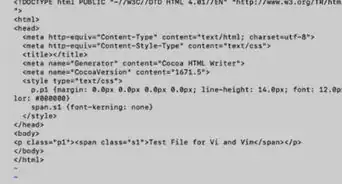X
wikiHow is a “wiki,” similar to Wikipedia, which means that many of our articles are co-written by multiple authors. To create this article, 10 people, some anonymous, worked to edit and improve it over time.
This article has been viewed 112,584 times.
Learn more...
If you need a certain Linux script, command, or program to regularly run at a certain time, you can schedule the event (called a "job") using cron. We'll show you how to open your cron configuration file and schedule your first cron job.
Steps
Method 1
Method 1 of 2:
Setting up the File
-
1Using your favourite editor, create a cron file with a line for each job you wish to schedule, in the format: m h d m w command
- m minute
- h hour
- d day of month
- m month 1-12
- w weekday 0-7, Sun,Mon, etc (Sunday = 0 = 7) It is easy to remember if you think of the way one would say a date: Wednesday, July 29, at 10:30, then reverse the order.
-
2Load your file into crontab: crontab yourfile
Advertisement
Method 2
Method 2 of 2:
Trying an Example
-
1Create a file testCron.txt containing the following lines:
- # do this every 10 minutes
- */10 * * * * date >> ~/testCron.log
-
2Load it into cron: crontab testCron.txt
-
3Wait 30 minutes, check testCron.log, if it works it will update your file with a time stamp 3 times.
-
4Remove the crontab so that it does not run forever: crontab -r
Advertisement
About This Article
Advertisement