X
wikiHow is a “wiki,” similar to Wikipedia, which means that many of our articles are co-written by multiple authors. To create this article, 23 people, some anonymous, worked to edit and improve it over time.
This article has been viewed 148,688 times.
Learn more...
Have you ever wanted to disable those annoying images on web pages, especially the ones with excessive movement that never ends? You can easily disable those animations in Firefox, Opera, and Internet Explorer (MacOS X's Safari does not let users disable GIF animations). This guide will show you how to disable all of those animated GIFs, so that you'll see only the first frame of each image instead.
Steps
Method 1
Method 1 of 3:
Mozilla Firefox
-
1Open a new tab or window in the browser.
-
2Type "about:config" in the address text area of the navigation bar.Advertisement
-
3Press [Enter] or click on the "Go to..." button.
-
4Type "animation" in the "Filter:" text area.
-
5Press [Enter].
-
6Double-click on the "image.animation_mode" listing.
-
7Type "none" in the text box that appears (it will be set to "normal" by default).
-
8Press [Enter] or click on the "OK" button.
Advertisement
Method 2
Method 2 of 3:
Microsoft Internet Explorer
Method 1
-
1Open Internet Options from either the Control Panel (Start -> Settings -> Control Panel -> Internet Options), or from Internet Explorer (version 7: Tools -> Internet Options).
-
2Click on the Advanced tab.
-
3Scroll down to the Multimedia category.
-
4Remove the check from the Play animations in webpages option.
-
5Click the "OK" button.
Advertisement
Method 2
Method 3
Method 3 of 3:
Opera
Community Q&A
-
QuestionHow can I permanently stop slideshows from sliding (changing images)?
 Community AnswerPress "Esc" on your keyboard. This will stop all the animated images in a page.
Community AnswerPress "Esc" on your keyboard. This will stop all the animated images in a page.
Advertisement
References
About This Article
Advertisement
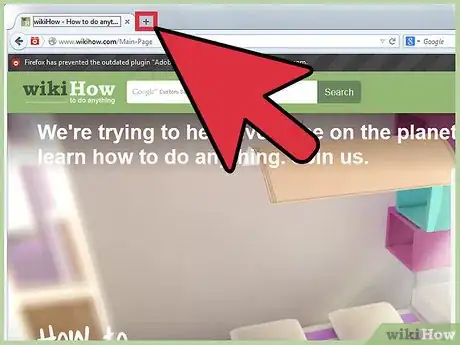
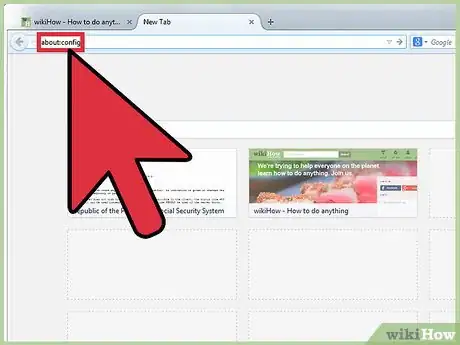

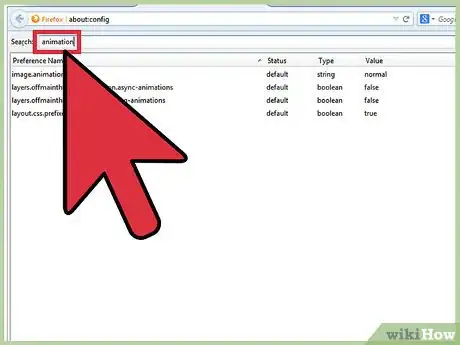

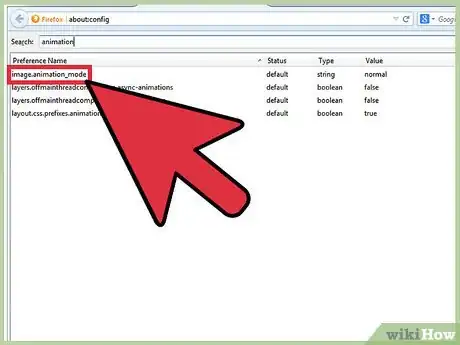
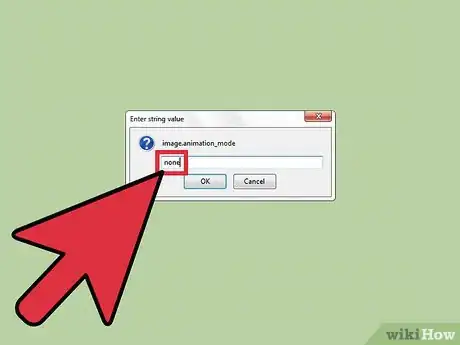
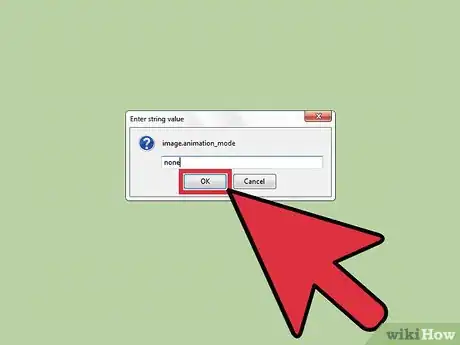
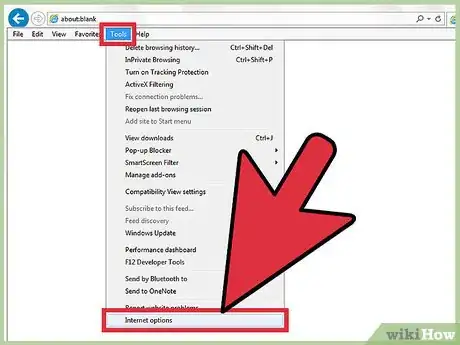
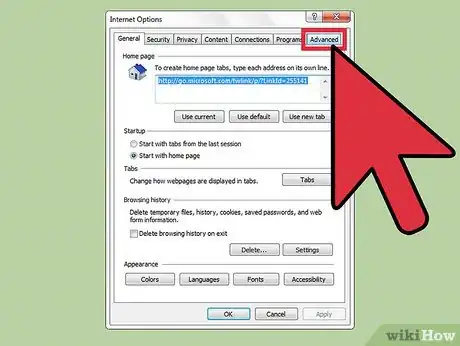
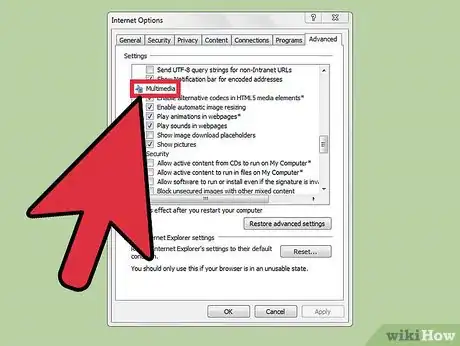
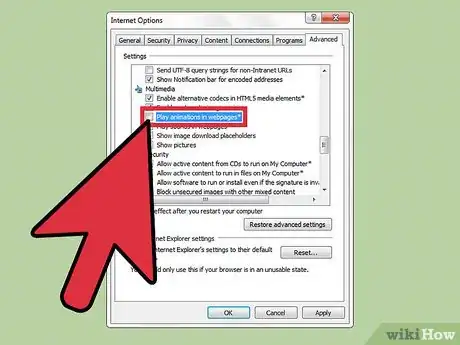
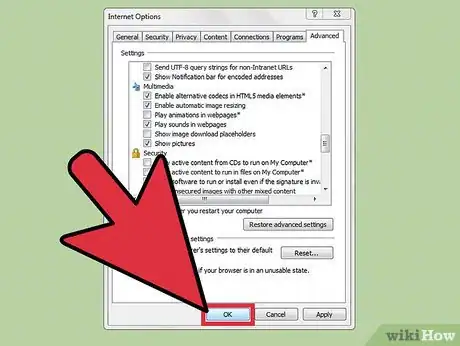
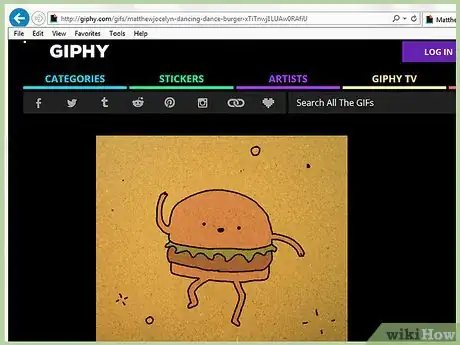

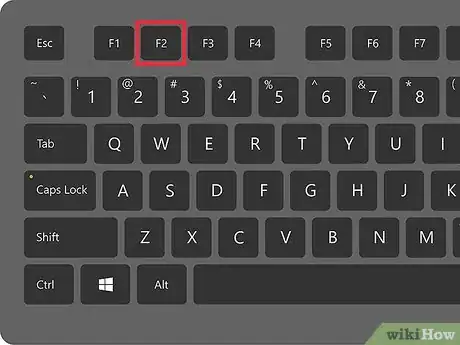
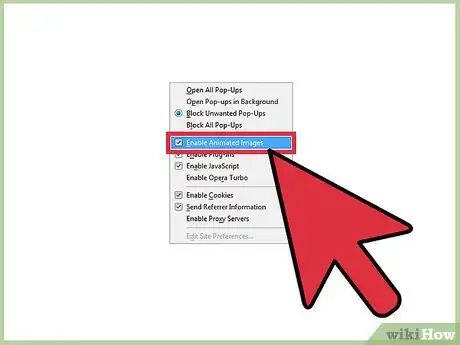
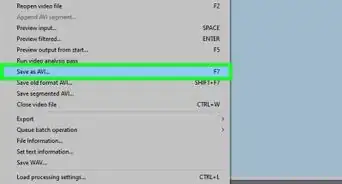
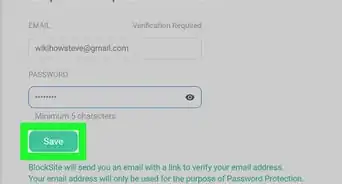
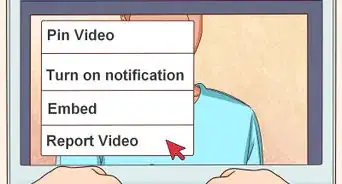

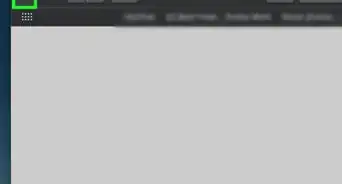
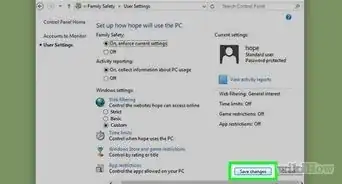
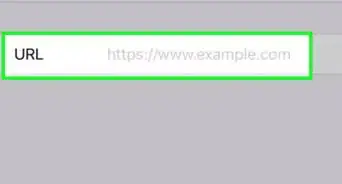

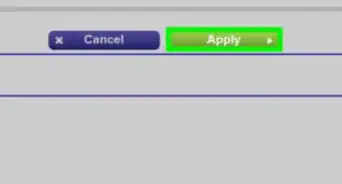

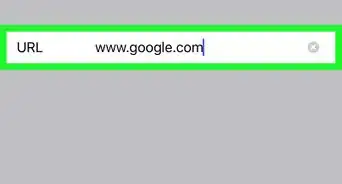
-Step-18-Version-2.webp)















































