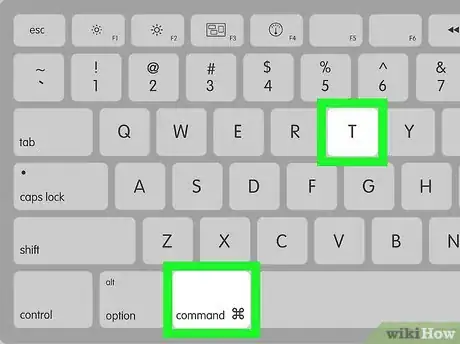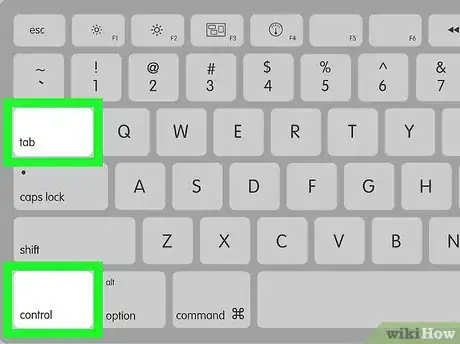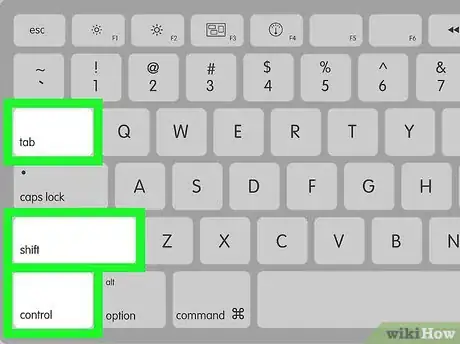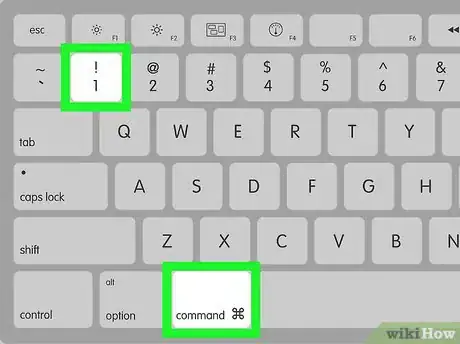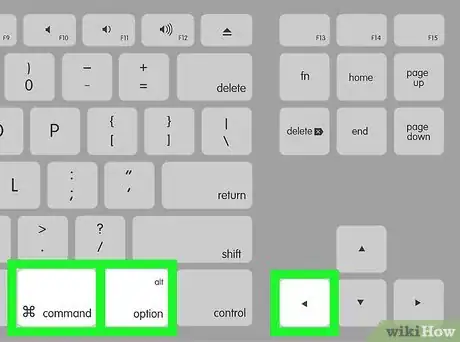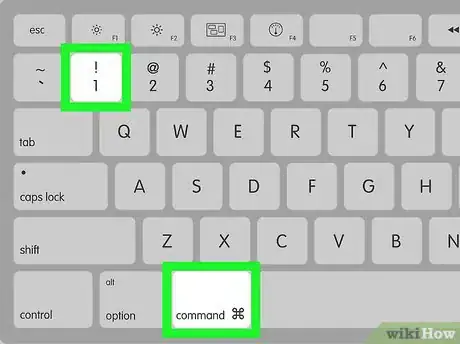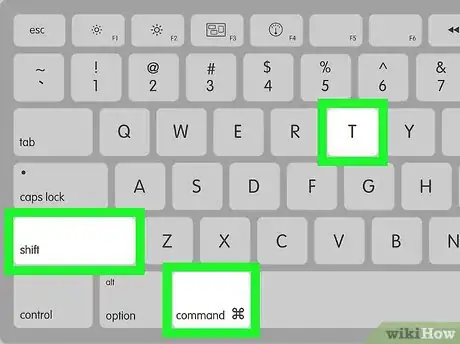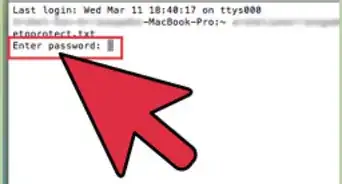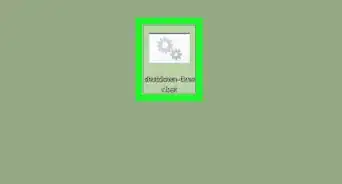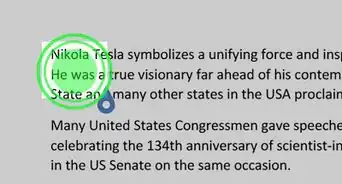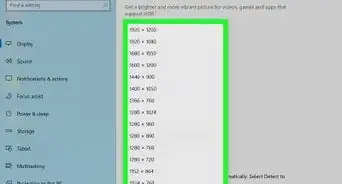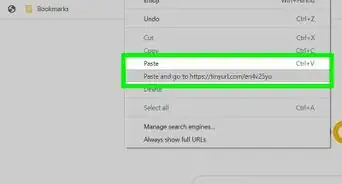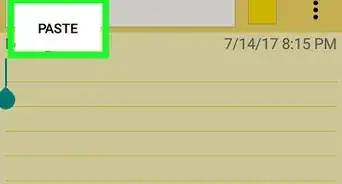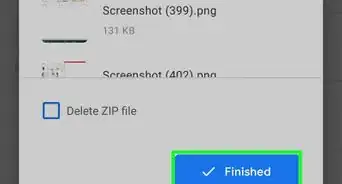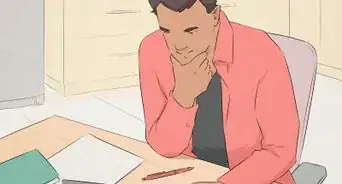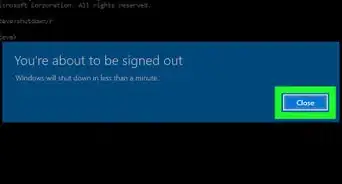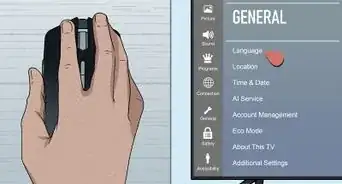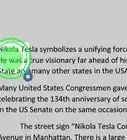X
This article was co-authored by wikiHow staff writer, Nicole Levine, MFA. Nicole Levine is a Technology Writer and Editor for wikiHow. She has more than 20 years of experience creating technical documentation and leading support teams at major web hosting and software companies. Nicole also holds an MFA in Creative Writing from Portland State University and teaches composition, fiction-writing, and zine-making at various institutions.
This article has been viewed 106,410 times.
Learn more...
This wikiHow teaches you how to switch between browser tabs using the keys on your keyboard.
Things You Should Know
- If you're using Windows, press "Ctrl + 1-9" to view your open browser tabs. Press "Ctrl + Tab" to switch between open programs.
- If you're browsing Safari, Chrome, or Firefox on Mac, press "Cmd + 1-9" to view your open browser tabs.
Steps
Method 1
Method 1 of 3:
Switching Tabs on Windows (All Browsers)
-
1Open multiple tabs in your web browser. To open a tab with your keyboard, press Ctrl+t.[1]
-
2Press Ctrl+Tab ↹ to go to the next open tab.Advertisement
-
3Press Ctrl+⇧ Shift+Tab ↹ to go to the previous open tab.
-
4Press Ctrl+1 through Ctrl+9 to go to a tab by number. For example, pressing Ctrl+3 will bring you to the 3rd open tab.
-
5Press Ctrl+⇧ Shift+t to re-open the last closed tab.
Advertisement
Method 2
Method 2 of 3:
Switching Tabs on macOS (Safari)
-
1Open multiple tabs in your web browser. To open a tab with your keyboard, press ⌘ Command+t.
-
2Press Control+Tab ↹ to go to the next open tab.[2]
-
3Press Control+⇧ Shift+Tab ↹ to go to the previous open tab.
-
4Press ⌘ Command+1 through ⌘ Command+9 to go to a tab by number. For example, pressing ⌘ Command+3 will bring you to the 3rd open tab.
-
5Press ⌘ Command+⇧ Shift+t to re-open the last closed tab.
Advertisement
Method 3
Method 3 of 3:
Switching Tabs on macOS (Chrome and Firefox)
-
1Open multiple tabs in your web browser. To open a tab with your keyboard, press ⌘ Command+t.[3]
-
2Press ⌘ Command+⌥ Option+→ to go to the next open tab.
-
3Press ⌘ Command+⌥ Option+← to go to the previous open tab.
-
4Press ⌘ Command+1 through ⌘ Command+9 to go to a tab by number. For example, pressing ⌘ Command+3 will bring you to the 3rd open tab.
-
5Press ⌘ Command+⇧ Shift+t to re-open the last closed tab.
Advertisement
References
About This Article
Advertisement