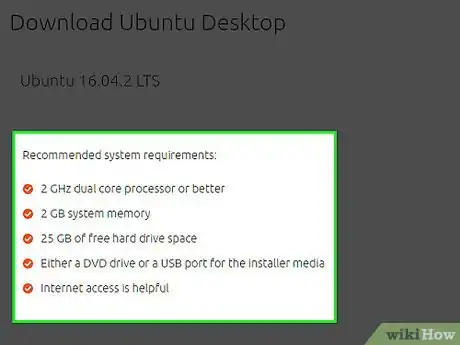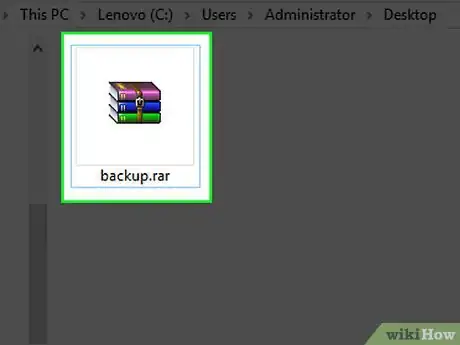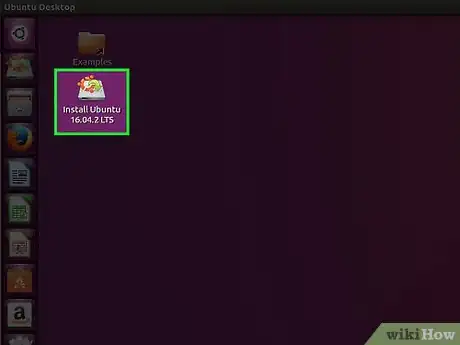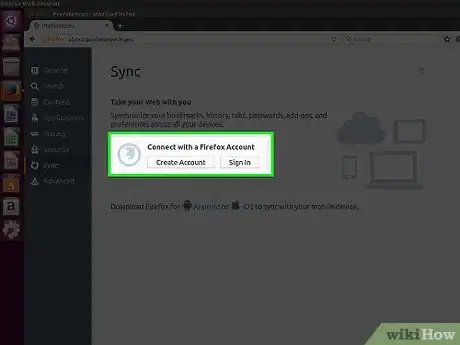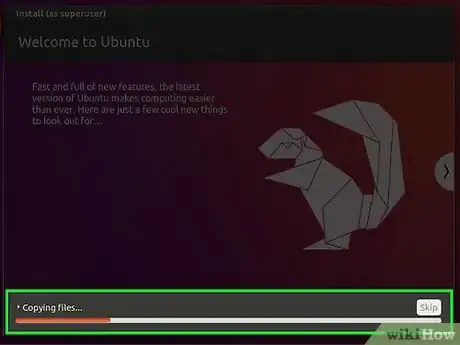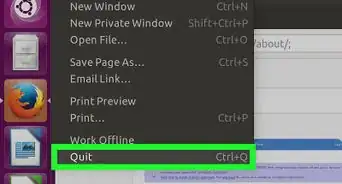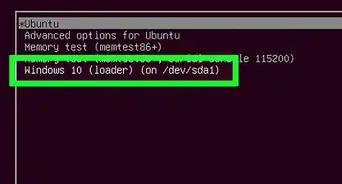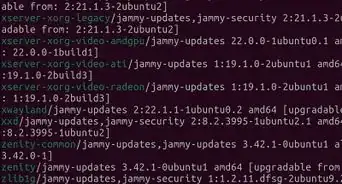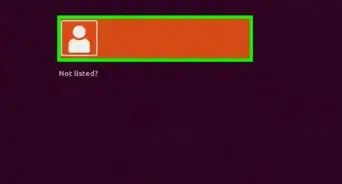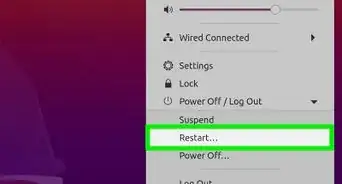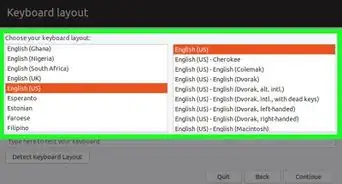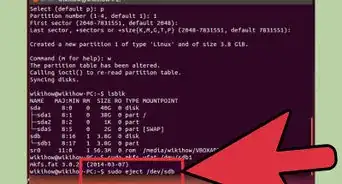X
wikiHow is a “wiki,” similar to Wikipedia, which means that many of our articles are co-written by multiple authors. To create this article, 20 people, some anonymous, worked to edit and improve it over time.
This article has been viewed 92,930 times.
Learn more...
This article will tell you step by step how to switch from Windows to Ubuntu. Ubuntu is a free alternative to Windows and Mac which aims at being fast, easy to use and productive. You may want to switch to Ubuntu because of its robust security, speed, freedom, ease of use, low maintenance, and no price. Whichever reasons you may have for switching to Ubuntu, this article will show you how.
Steps
Community Q&A
-
QuestionI already use Firefox on Windows. How do I bring my bookmarks to Firefox on Ubuntu?
 SomoneCommunity AnswerYou can use Firefox Sync to send your bookmarks to Ubuntu. You could also go to Bookmarks > Show All Bookmarks > Import and Backup > Export Bookmarks to HTML. Save the .HTML file you get and Put it on a USB drive. Open Firefox in Ubuntu and navigate back to the same area you exported your bookmarks, but select "Import Bookmarks from HTML" and locate your file.
SomoneCommunity AnswerYou can use Firefox Sync to send your bookmarks to Ubuntu. You could also go to Bookmarks > Show All Bookmarks > Import and Backup > Export Bookmarks to HTML. Save the .HTML file you get and Put it on a USB drive. Open Firefox in Ubuntu and navigate back to the same area you exported your bookmarks, but select "Import Bookmarks from HTML" and locate your file. -
QuestionI've downloaded the CD image. What do I do next?
 Community AnswerUse a program like Imgburn (you can download it from imgburn.com) to burn the CD image to your CD/DVD/USB drive.
Community AnswerUse a program like Imgburn (you can download it from imgburn.com) to burn the CD image to your CD/DVD/USB drive.
Advertisement
Warnings
- Linux is not Windows! Trust me, there will be a hump to get over as you transition from Windows to Ubuntu, that's why we recommend you start out by dual-booting. Take the time to get used to and appreciate the Ubuntu way, and we promise you'll end up very happy with it.⧼thumbs_response⧽
- Be careful when partitioning; you wouldn't want to unwittingly break Windows! (Not yet, anyway.)⧼thumbs_response⧽
Advertisement
Things You'll Need
- A computer
- Pen drive
- 20 - 40 minutes of free time
- Time to download
References
- http://www.ubuntu.com - Ubuntu's website
- http://ubuntuguide.org - A guide for all versions of Ubuntu
- http://www.ubuntuforums.org - Ubuntu Support Forums
- http://www.linux.com - A linux news site
- http://www.linux.org - Great Linux information
About This Article
Advertisement