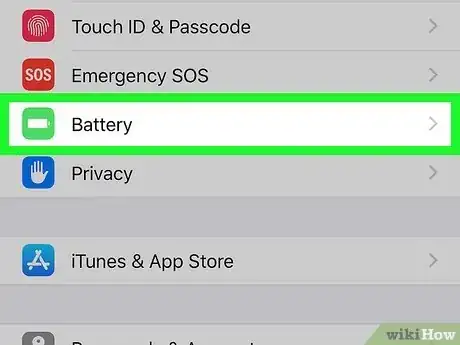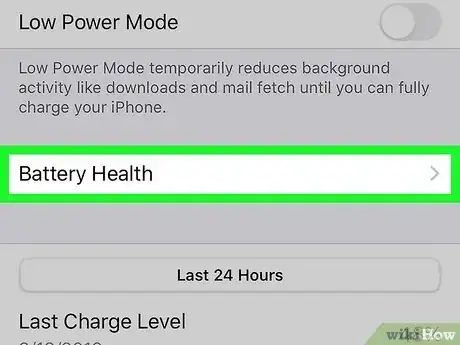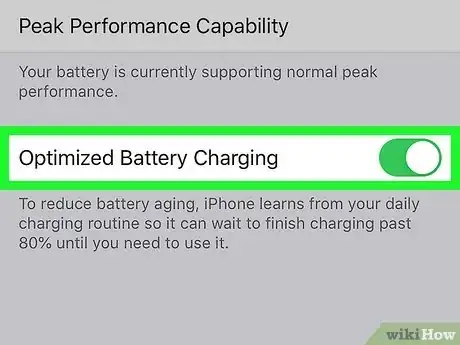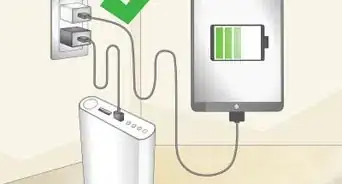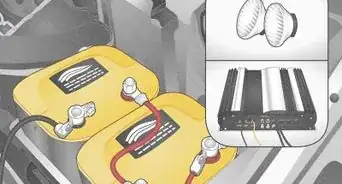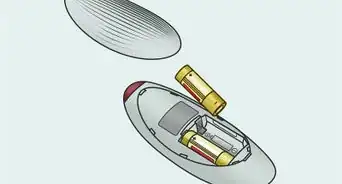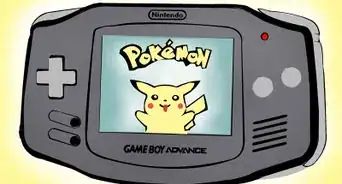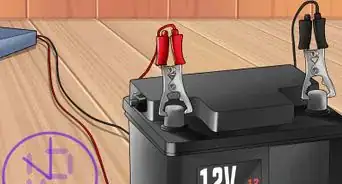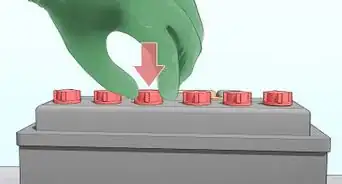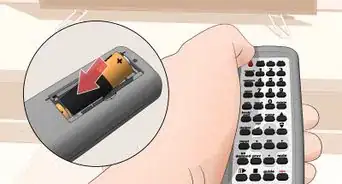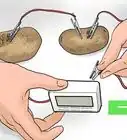This article was co-authored by wikiHow staff writer, Darlene Antonelli, MA. Darlene Antonelli is a Technology Writer and Editor for wikiHow. Darlene has experience teaching college courses, writing technology-related articles, and working hands-on in the technology field. She earned an MA in Writing from Rowan University in 2012 and wrote her thesis on online communities and the personalities curated in such communities.
This article has been viewed 1,158 times.
Learn more...
Introduced with iOS 13 is Optimized Battery Charging, which increases your phone's battery lifespan by reducing the amount of time it stays fully charged. If your battery remains fully charged for long periods of time, it can damage the chemical and other components and reduce the charge it can hold. Your phone will learn from your behavior when you use it the most so it saves battery when you're not using it and has battery power when you need it. Keeping this feature enabled is useful and will improve the overall life of your battery. This wikiHow article teaches you how to disable the Optimize Battery Charging feature on an iPhone with at least iOS 13.
Steps
-
1
-
2Tap Battery. You'll find this in the grouping under the "General" option next to a green battery icon.Advertisement
-
3Tap Battery Health. It's under the "Low Power Mode" toggle and will take you to another menu.
-
4Tap the switch to toggle "Optimized Battery Charging." If this is enabled, you might see your battery stop charging at 80% when it's plugged in, but that's to prevent over-charging and battery decay.
- This is off if the switch is grey or pointing left. Apple recommends that you keep Optimized Battery Charging on so your battery will last longer.
- When Optimized Battery Charging is off, your phone will charge to 100% immediately, instead of pausing at 80%. Remember that charging your phone to 100% all the time will degrade the battery's life.
References
About This Article
1. Open Settings.
2. Tap Battery.
3. Tap Battery Health.
4. Tap the switch to enable "Optimized Battery Charging".