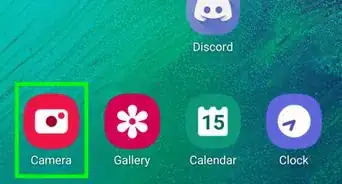This article was co-authored by James Bell and by wikiHow staff writer, Nicole Levine, MFA. James Bell is a Phone Repair Specialist at Phone Techs in Winchester, California. With over seven years of experience, he specializes in cell phone, tablet, game console, and PC repairs. Phone Techs is an Akko Partner.
The wikiHow Tech Team also followed the article's instructions and verified that they work.
This article has been viewed 3,211 times.
Do you keep activating Bixby when trying to turn off your S21 or S22? On the latest Samsung Galaxy models, the Bixby and Power buttons are now combined into a single side button with multiple functions. If you press and hold the side button, you'll just activate Bixby instead of opening the power menu. Fortunately, it's still super easy to turn off your phone. This wikiHow article will show you 4 quick ways to power down and restart your Samsung Galaxy S21 or S22, including remapping the side button so it behaves like the power button you're used to.
Steps
Using the Side and Volume Down Buttons
-
1Press and hold the side and volume down buttons at the same time. The side (or "power") button is below the volume buttons on the right side of the phone. After a second or so, you'll see a menu with three power options.
- You can release the buttons when you see the menu.
-
2Tap Power off to turn off your phone. A confirmation message will appear.
- If you'd rather reboot your phone, just tap the green Restart icon instead.
Advertisement -
3Tap Power off again to confirm. Your S21 or S22 will now power down.
- Once your phone is powered down, you can easily turn it back on by pressing and holding the side button.
Using the Quick Settings Panel
-
1Swipe down from the top of the Home screen. This displays your notifications and several quick settings.
-
2Swipe down on the notification panel. Now you'll see your quick settings panel, which features many settings, including a Power icon.
-
3
-
4Tap Power off to turn off your phone. A confirmation message will appear.
- If you'd rather reboot your phone, just tap the green 'Restart icon instead.
-
5Tap Power off again to confirm. Your S21 or S22 will power down.
- Once your S21 is off, you can easily turn it back on by pressing and holding the side button.
Speaking to Bixby
-
1Set up Bixby Voice. If you're using the Bixby voice assistant on your Samsung Galaxy phone, you can easily tell Bixby to turn off or restart your phone at any time.[1] If you haven't already set up Bixby Voice, here's how you can do so now:
- Press and hold the side button (below the volume keys) on the right side of the phone.
- If you haven't already, sign in to your Samsung account when prompted.
- Select your language and tap Start.
- Review the terms and tap OK to agree.[2]
-
2Press and hold the side button. Once you see the blue and green "b" icon, you'll know that Bixby is listening for voice commands.
-
3Say, "Turn off the phone." Or, if you want to restart your phone, say, "Restart the phone" instead. Bixby will then power down or restart your phone as requested.
- To turn your phone back on after powering down, just press and hold the side button.
Remapping the Side Button
-
1Swipe down from the top of the Home screen. Would you rather see the power menu instead of Bixby when you press and hold the side button alone? We have great news—you can change the function of the side button so it acts more like the Power button you're used to. Start by swiping down from the top of the Home screen to open the notification panel.
- Remapping the side button will disable Bixby, so you should only do this if you don't plan on using Samsung's voice assistant.[3]
-
2Tap the gear icon. It's at the top-right corner of the notification panel.
-
3Scroll down and tap Advanced features. This option has an orange icon with a white gear inside.
-
4Tap Side key. You'll see this toward the bottom of the screen.
-
5Select Power off menu under "Press and hold." As you can see, "Wake Bixby" is the default setting for the side button. Now that you've changed the function to the power menu, pressing and holding the side button will give you the option to shut down and restart your Galaxy S21 instead of activating the voice assistant.
- Now you can power down and restart your S21 or S22 by pressing and holding the side button for a few seconds and tapping Power Off or Restart.

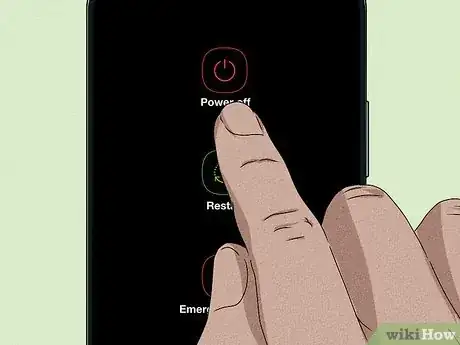
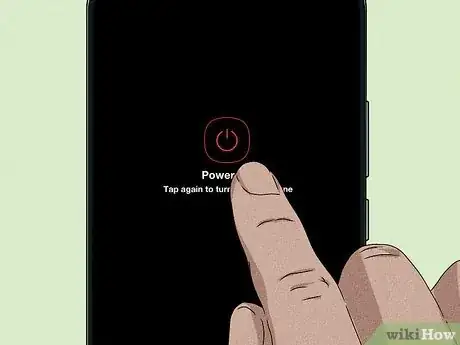



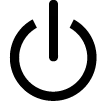
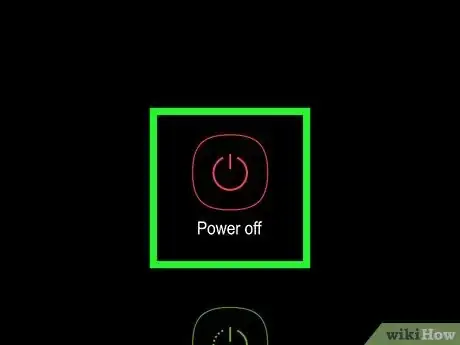




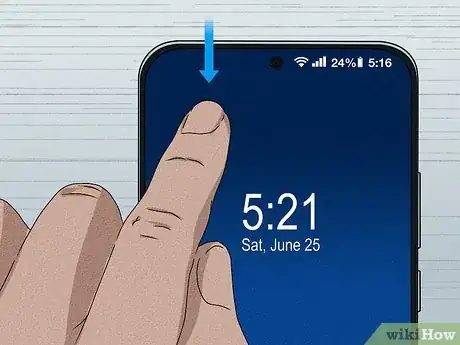

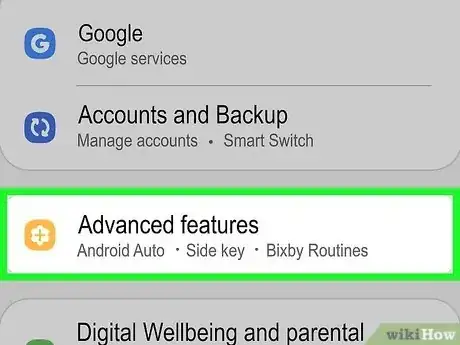
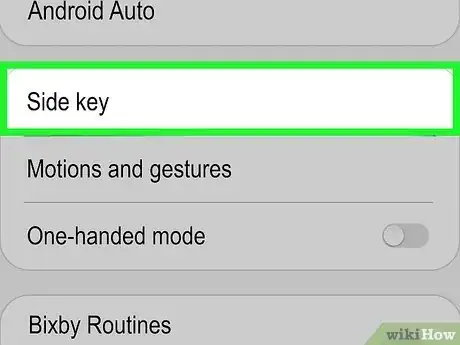
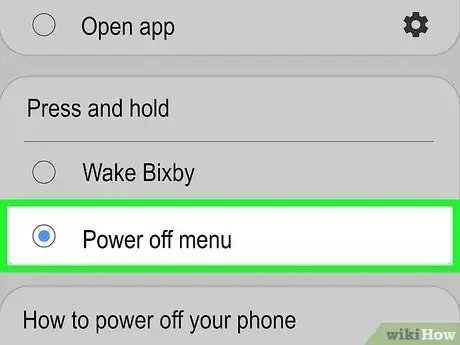

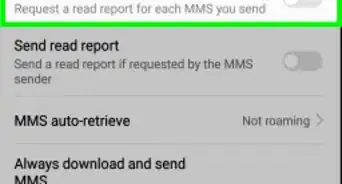


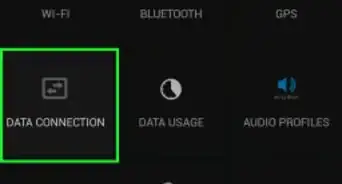



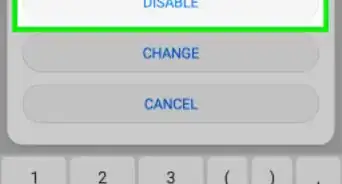
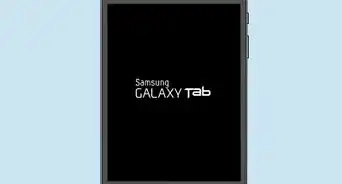

-on-Samsung-Galaxy-Step-17.webp)