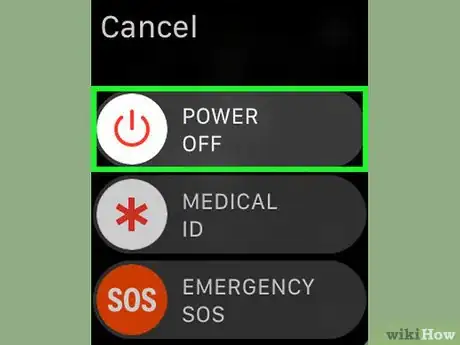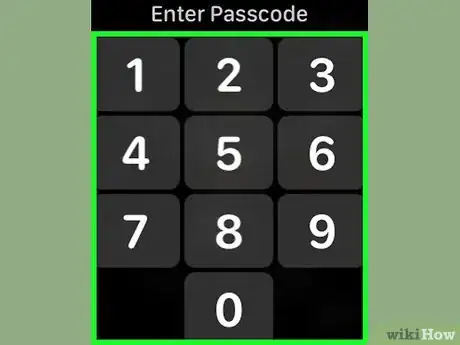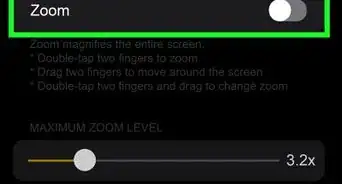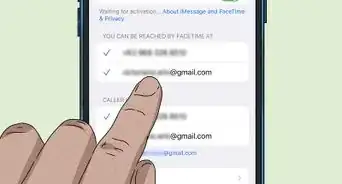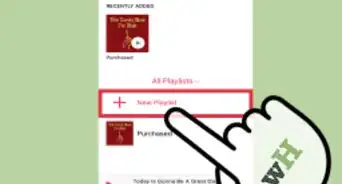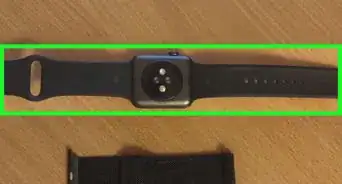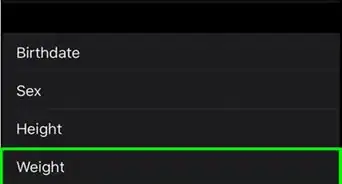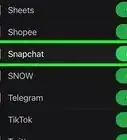X
This article was co-authored by wikiHow staff writer, Jack Lloyd. Jack Lloyd is a Technology Writer and Editor for wikiHow. He has over two years of experience writing and editing technology-related articles. He is technology enthusiast and an English teacher.
This article has been viewed 25,661 times.
Learn more...
This wikiHow teaches you how to turn on an Apple Watch. If your Apple Watch won't turn on due to a dead battery, you'll first need to charge your Apple Watch.
Steps
-
1Make sure that the Apple Watch is off. If the screen lights up with a watch dial when you raise the watch or press the Digital Crown dial on the side, the Apple Watch is on.[1]
- You can turn off an Apple Watch by pressing and holding the oval Power button below the Digital Crown and then swiping the "Power Off" switch to the right.[2]
-
2Find your Apple Watch's Power button. It's an oval button on the right side of the Apple Watch's housing, just below the dial-shaped Digital Crown button.[3]Advertisement
-
3Press the Power button. You don't need to press and hold this button—pressing and releasing it will be enough to turn on your Apple Watch.[4]
-
4Wait for the Apple logo to appear. If you see the white Apple logo appear on the Apple Watch's screen after a few seconds, your Apple Watch is powering on.[5]
- Your Apple Watch will usually take less than a minute to finish powering on.[6]
- If the Apple Watch won't power on, or if you see the outline of a battery appear instead of the Apple logo, you need to charge your Apple Watch for a few minutes before trying to turn it on.[7]
-
5Enter your passcode when prompted. If your Apple Watch uses a passcode, you'll be prompted to enter it as soon as the Apple Watch finishes powering on. This will unlock the Apple Watch, making it ready for use.
- The Apple Watch will stay unlocked as long as it is on your wrist.[8]
Advertisement
Warnings
- If you determine that your Apple Watch's battery is dead, it's best to let it charge for 10 to 15 minutes before taking it off of the charger.⧼thumbs_response⧽
Advertisement
References
- ↑ https://www.youtube.com/watch?v=mTs47yoDKgY
- ↑ https://www.youtube.com/watch?v=zPGAiKdDgCQ&t=28s
- ↑ https://www.youtube.com/watch?v=zPGAiKdDgCQ&t=28s
- ↑ https://www.youtube.com/watch?v=2j-p7Tt1EBg
- ↑ https://www.youtube.com/watch?v=2j-p7Tt1EBg
- ↑ https://www.youtube.com/watch?v=2j-p7Tt1EBg
- ↑ https://discussions.apple.com/thread/7880157
- ↑ https://support.apple.com/en-ph/guide/watch/apd0e1e73b6f/watchos
About This Article
Article SummaryX
1. Press the watch's Power button.
2. Wait for the watch to power on.
3. Enter the PIN if prompted.
Did this summary help you?
Advertisement