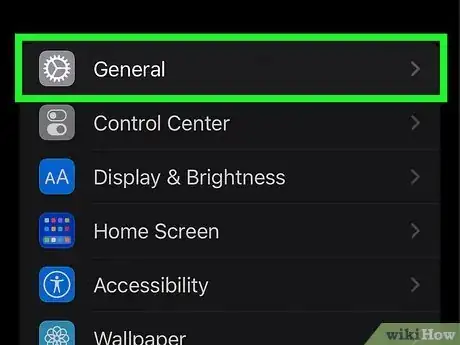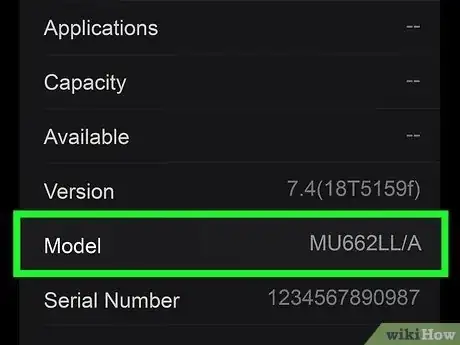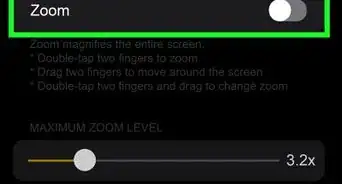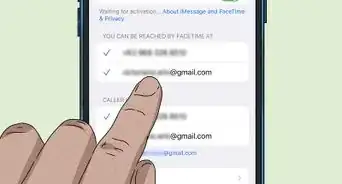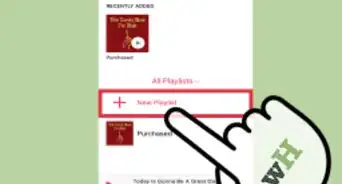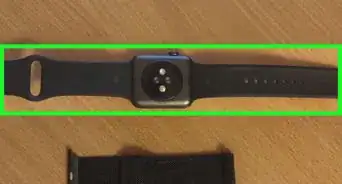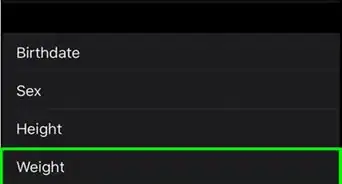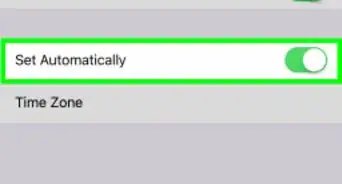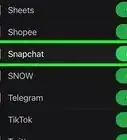This article was co-authored by wikiHow staff writer, Travis Boylls. Travis Boylls is a Technology Writer and Editor for wikiHow. Travis has experience writing technology-related articles, providing software customer service, and in graphic design. He specializes in Windows, macOS, Android, iOS, and Linux platforms. He studied graphic design at Pikes Peak Community College.
This article has been viewed 2,903 times.
Learn more...
If you're not sure what type of Apple Watch you have, there are a few easy ways to find out. You can quickly find the series of your Apple Watch by looking at the back of the watch face. If you don't have your watch handy, you can still find the series by looking up the model number, which you'll find in the Apple Watch app on your iPhone. Whether you're trying to get support, selling your Watch, or just shopping for a new band, we're here to help you identify your Apple Watch. This wikiHow article will teach you how to tell which type of Apple Watch you have.
Things You Should Know
- The series, color, size, and materials are engraved into the back of the Apple Watch face.
- Find the model number in the Apple Watch app on your iPhone under My Watch > General > About.
- You can use the model number, a 5-digit number beginning with A, to find out which series your Apple Watch is.
Steps
Finding the Model Number
-
1Open the Apple Watch app on your iPhone. If you need the model number of your Apple Watch, you can find it easily in the Apple Watch app.
- Having the model number can also help you find the series of your Apple Watch if you're not able to confirm it by looking at the back of the watch face.
- Make sure you have paired your Apple Watch with your iPhone.
-
2Tap the My Watch tab. It's the first tab at the bottom of the app.
-
3Tap General. It's next to an icon that resembles a gear in the My Watch menu.
-
4Tap About. It should be the first option at the top of the General menu.
-
5Tap Model. It's about halfway down the "About" menu. You should see a part number that starts with an "M." When you tap this option, the part number will turn into a five-digit number that starts with an "A." This is the model number for your Apple Watch.
About This Article
1. Open the Watch app on your iPhone.
2. Tap My Watch.
3. Tap General.
4. Tap About.
5. Tap Model.
6. Check what series your watch is on the back.