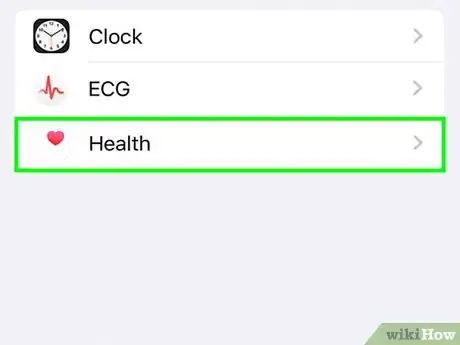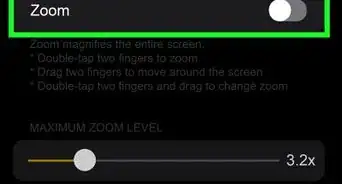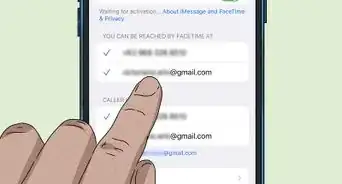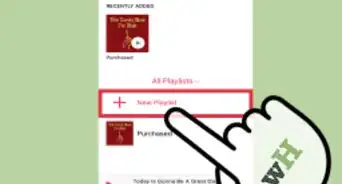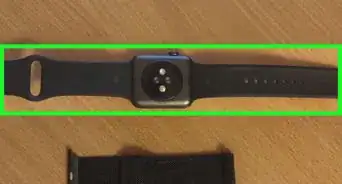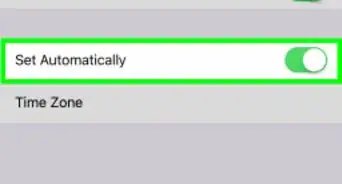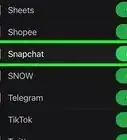This article was co-authored by wikiHow staff writer, Darlene Antonelli, MA. Darlene Antonelli is a Technology Writer and Editor for wikiHow. Darlene has experience teaching college courses, writing technology-related articles, and working hands-on in the technology field. She earned an MA in Writing from Rowan University in 2012 and wrote her thesis on online communities and the personalities curated in such communities.
This article has been viewed 30,297 times.
Learn more...
Once you set up an Apple Watch, you can use the synced iPhone to control certain metrics, like your weight. This wikiHow will teach you how to track your weight on Apple Watch by first setting up an accurate weight measurement.
Steps
-
1Open the Apple Watch app on your iPhone. This app icon looks like an outline of the Apple Watch and you'll find this app icon on one of your Home screens.
-
2Tap the My Watch tab. You'll see your personal details listed.Advertisement
-
3Tap Health and Health Profile. You should see your health details listed, like your age and weight.
-
4Tap Edit. It's in the upper right corner of your screen.[1]
-
5Edit the number listed for your weight and tap Done. When you have updated and current information listed here, then your Apple Watch should automatically keep track of your movement, like exercise and weight progress.
- Use the Apple Health app on your Watch to track your progress. To see your progress, tap to open the Health app and tap the "Browse" tab then "Body Measurements" and you'll see a chart of your progress.[2]
About This Article
1. Open the Apple Watch app on your iPhone.
2. Tap the My Watch tab.
3. Tap Health and Health Profile.
4. Tap Edit.
5. Edit the number listed for your weight and tap Done.