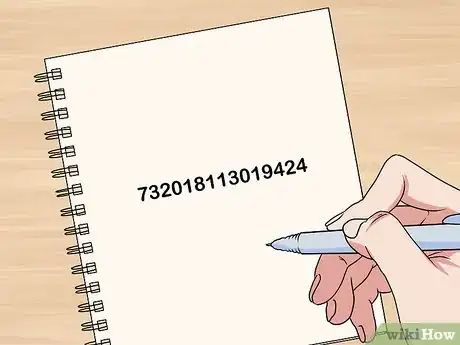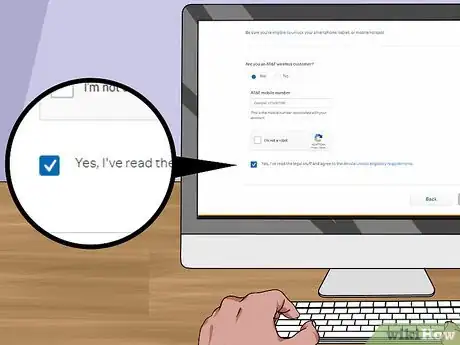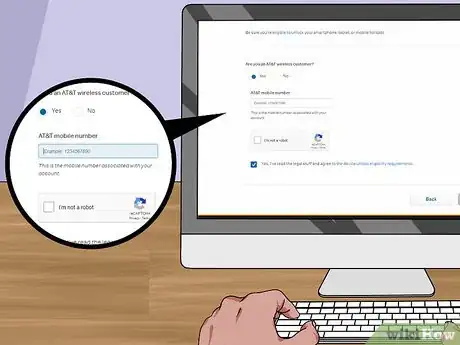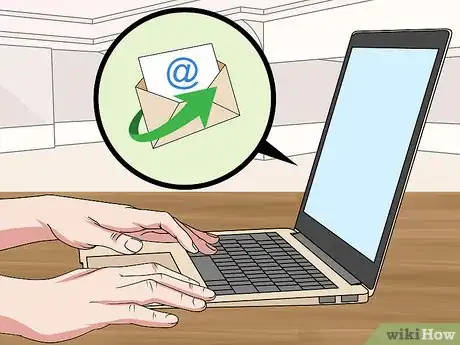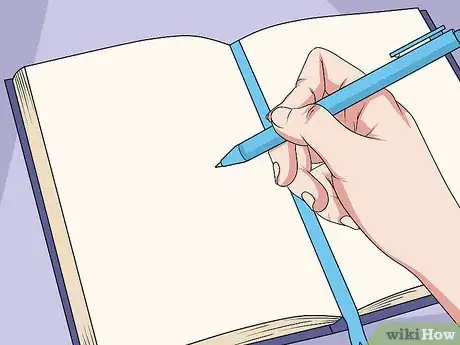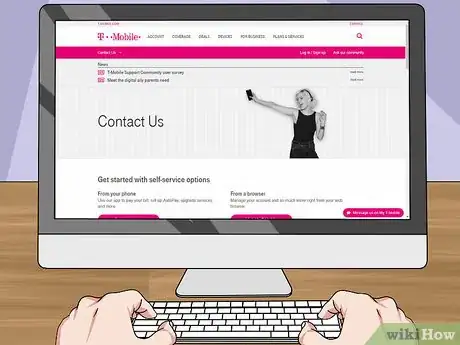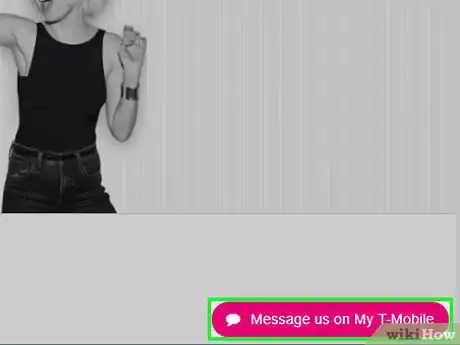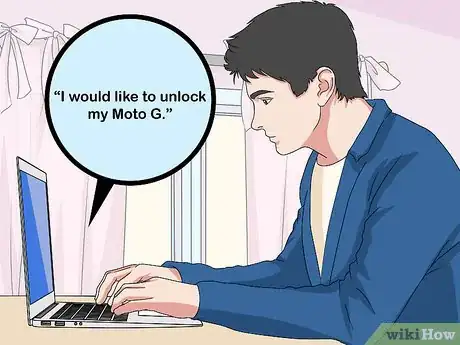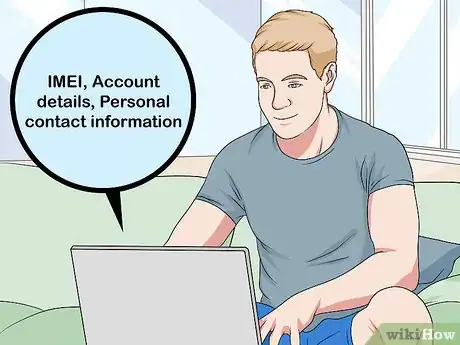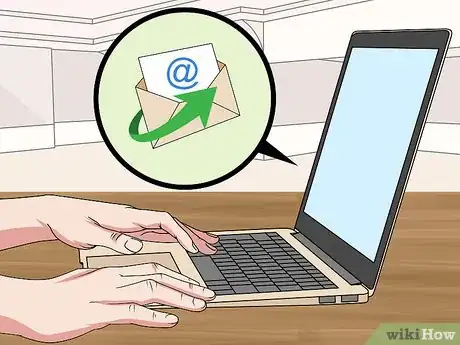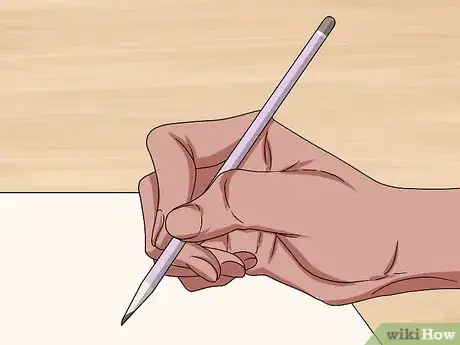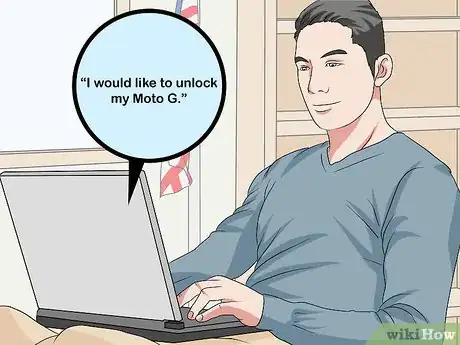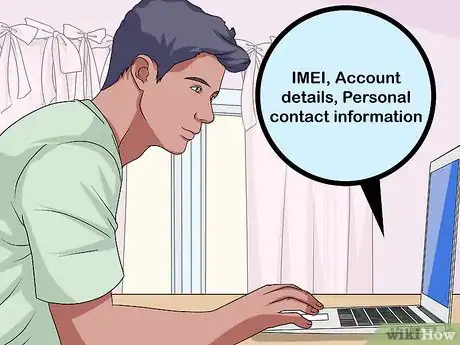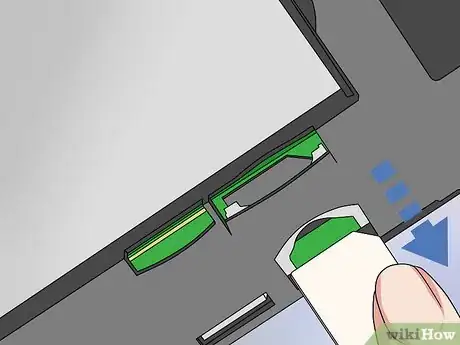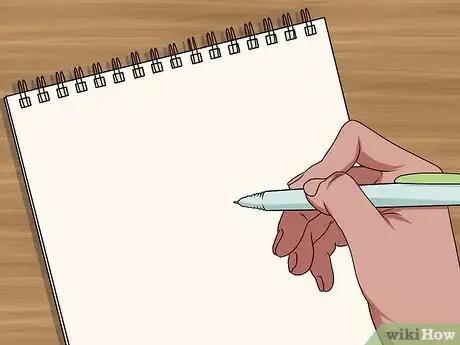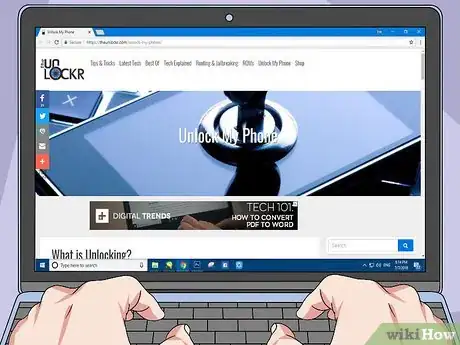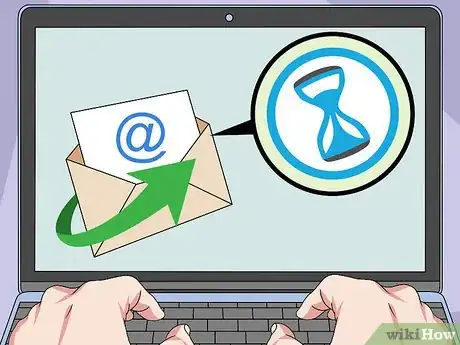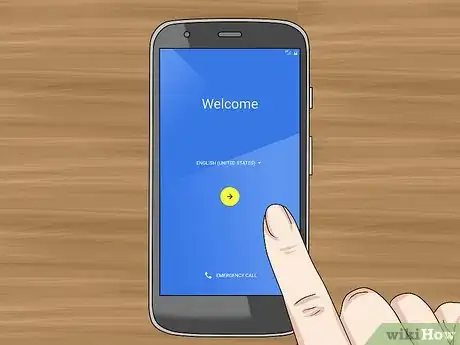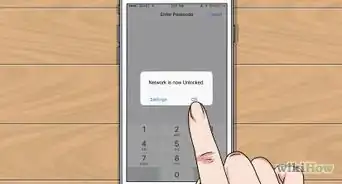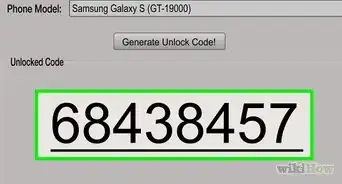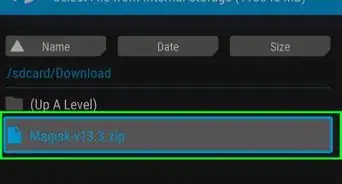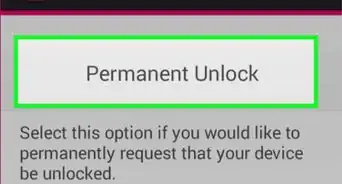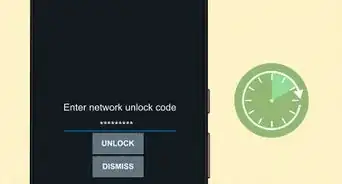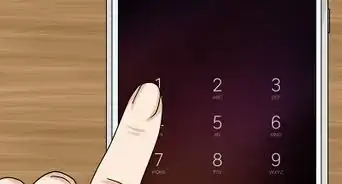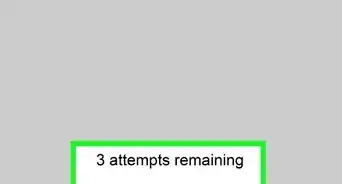X
wikiHow is a “wiki,” similar to Wikipedia, which means that many of our articles are co-written by multiple authors. To create this article, volunteer authors worked to edit and improve it over time.
This article has been viewed 59,309 times.
Learn more...
Unlocking your Motorola Moto G Android-based smartphone will allow you to use your device on any wireless network of your choice. You can either unlock the Moto G by contacting your wireless carrier, or by purchasing an unlock code from a third-party unlock service.
Steps
Method 1
Method 1 of 5:
AT&T
-
1Dial *#06# using the keypad on your Moto G. This will display your Moto G’s IMEI number.
-
2Write down the IMEI number. AT&T will need the IMEI number to unlock your Moto G.Advertisement
-
3Navigate to AT&T’s website at https://www.att.com/deviceunlock/index.html#/.
- Alternately, you can call AT&T directly at 1-800-331-0500 and speak to a representative to have your Moto G unlocked.
-
4Place a checkmark next to the statement that says you have reviewed the device unlock eligibility requirements, then click on “Continue.”
-
5Fill out all required fields on the device unlock form, then click on “Submit.” You will be required to provide your AT&T phone number, IMEI number, account information, and contact information.
-
6Wait to receive the email from AT&T containing the unlock code and instructions. This process can take anywhere from a few days to a few weeks, since AT&T must contact Motorola to obtain your unlock code.
-
7Remove the AT&T SIM card from your Moto G, and insert the SIM card from the wireless carrier you plan on using after unlocking your device.
-
8Power on your device, and enter the unlock code you received from AT&T.
-
9Follow the on-screen instructions to finish unlocking your device. After your Moto G is unlocked, you can use the phone on all other compatible wireless networks.
Advertisement
Method 2
Method 2 of 5:
T-Mobile
-
1Dial *#06# using the keypad on your Moto G. This will display your Moto G’s IMEI number.
-
2Write down the IMEI number. T-Mobile will need the IMEI number to unlock your Moto G.
-
3Navigate to T-Mobile’s contact page at https://support.t-mobile.com/community/contact-us.
-
4Click on “Chat now” under the Live Chat section, and fill out the required fields to initiate a chat with a T-Mobile representative.
- Alternately, call T-Mobile directly at 1-877-746-0909 to speak to a live representative regarding your request.
-
5Inform the T-Mobile representative that you would like to unlock your Moto G. The representative will verify whether you qualify to unlock your phone, and will ask you for information regarding your wireless account.
-
6Supply the T-Mobile representative with the information required to unlock your Moto G. You will be asked for the IMEI number, your account details, and personal contact information.
-
7Wait for T-Mobile to send you an email containing the unlock code and instructions. This process can take anywhere from a few days to a few weeks, since T-Mobile must contact Motorola directly to obtain your unlock code.
-
8Remove the existing SIM card from your Moto G, and insert the SIM card from the wireless carrier you plan on using after you’ve unlocked your device.
-
9Power on your Moto G, and enter the unlock code you received from T-Mobile.
-
10Follow the on-screen instructions to finish unlocking your Moto G. After your device is unlocked, you can use the phone on any other compatible domestic or international wireless network.
Advertisement
Method 3
Method 3 of 5:
Sprint
-
1Dial *#06# using the keypad on your Moto G. This will display your Moto G’s IMEI number.
-
2Write down the IMEI number. Sprint will need the IMEI number to unlock your Moto G.
-
3Navigate to Sprint’s live chat site at http://sprintworldwide.custhelp.com/app/chat/chat_launch/?ECID=vanity:swwsupport.
-
4Enter your name and email address, and select “SIM Unlock” from the “Request” dropdown menu.
-
5Click on “Initiate Chat.” Sprint’s live chat is available Monday through Friday from 6 a.m. to 11 p.m. CST, and on Saturdays and Sundays from 9 a.m. to 9 p.m. CST.
- Alternately, you can call Sprint directly at 1-888-226-7212 to speak to a live representative and request the unlock code.
-
6Inform the Sprint representative that you would like to unlock your Moto G. The representative will verify whether you qualify to unlock your phone, and will ask you for information regarding your account.
-
7Supply the Sprint representative with the information required to unlock your Moto G. You will be asked for the IMEI number, your Sprint account details, and personal contact information.
-
8Decide whether you want your Moto G unlocked for domestic use or international use. Unlocking your phone for domestic use means you can use your device with any wireless carrier inside the United States. Unlocking your phone for international use means you can only use the Moto G with international wireless carriers outside of the United States.
-
9Wait for Sprint to send you an email containing the unlock code and instructions. This process can take anywhere from a few days to a few weeks, since Sprint must contact Motorola to obtain your unlock code.
-
10Remove the existing SIM card from your Moto G, and insert the SIM card from the wireless carrier you plan on using after unlocking your device.
-
11Power on your device, and enter the unlock code you received from Sprint.
-
12Follow the on-screen instructions to finish unlocking your device. After your Moto G is unlocked, you can use the phone on any other domestic or international network, based on what you requested from Sprint.[1]
Advertisement
Method 4
Method 4 of 5:
Verizon
-
1Power off your Moto G, and remove the battery cover and battery.
-
2Examine the inside of your phone to locate a SIM card slot. Since Verizon functions on a CDMA network, not all Verizon-branded phones, including the Moto G, will have SIM card slots.
- If your Verizon-branded Moto G has a SIM card slot, your device is already unlocked, and no further action is required.
- If your Moto G does not have a SIM card slot, proceed with step #3.
-
3Contact Verizon Wireless by telephone at 1-800-922-0204, and inform the representative you want your Moto G unlocked. The representative will provide you with a programming code that allows you to use your phone on other CDMA networks.
-
4Follow the instructions as provided by the Verizon representative to reprogram your Moto G for use on another CDMA network.[2]
Advertisement
Method 5
Method 5 of 5:
Unlocking Services
-
1Dial *#06# using the keypad on your Moto G. This will display your Moto G’s IMEI number.
-
2Write down the IMEI number. The unlock service you choose to work with will require your Moto G’s IMEI number.
-
3Perform a web search for online businesses and websites that can help unlock your Moto G. Use search terms such as “unlock my phone” or “phone unlock services.” A reputable website that can help unlock your Moto G is The Unlockr at http://theunlockr.com/unlock-my-phone/.
- Alternately, if you are currently using your Moto G and have Internet access, you can browse Google Play Store for apps that can help unlock your Moto G.
-
4Provide the unlock service with your Moto G’s IMEI number, as well as any other required information. You may be asked to provide your name, email address, and other contact information.
-
5Select your preferred method of payment, and enter your payment details at the prompt. Most businesses charge fees that range from $20 and $30 to unlock your device.
-
6Wait to receive the unlock code and instructions from the unlock service. In most cases, the process takes up to three days, since the unlock service must contact Motorola directly for the unlock code.
-
7Remove the existing SIM card from your Moto G, and insert the SIM card from the wireless carrier you plan on using after you’ve unlocked your device.
-
8Power on your device, and enter the unlock code you received from the unlock service.
-
9Follow the on-screen instructions to finish unlocking your device. After your Moto G is unlocked, you can use the phone on any other compatible domestic or international wireless network.[3]
Advertisement
Community Q&A
-
QuestionI bought a prepaid Moto x 2gen, and now I need to use it abroad. But the carrier says the IMEI is not "theirs" (whatever that means). How can I unlock it?
 TobyCommunity AnswerYou will need to go to the carrier and ask them to unlock it. Depending on where you live and who your carrier is, there might be a fee or a wait time. Once the phone is unlocked, you can then use it with another carrier abroad.
TobyCommunity AnswerYou will need to go to the carrier and ask them to unlock it. Depending on where you live and who your carrier is, there might be a fee or a wait time. Once the phone is unlocked, you can then use it with another carrier abroad.
Advertisement
References
About This Article
Advertisement