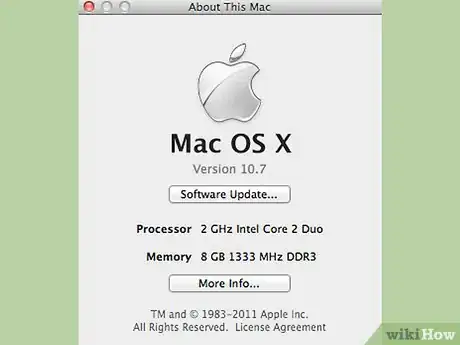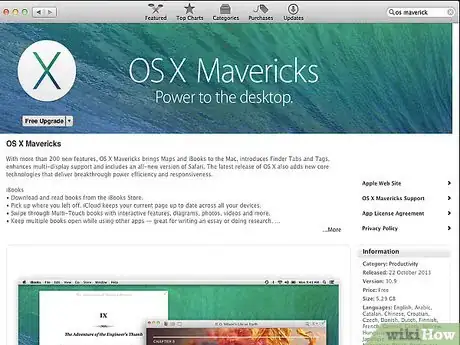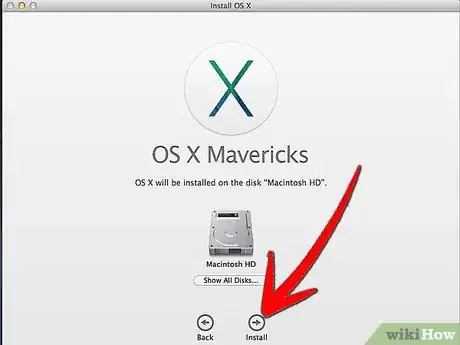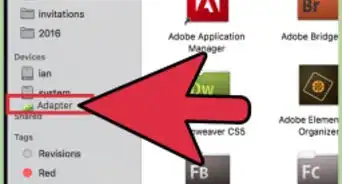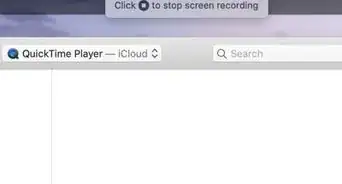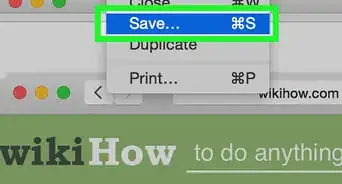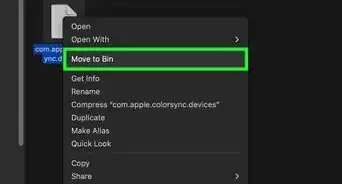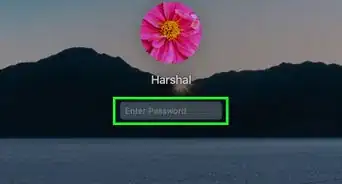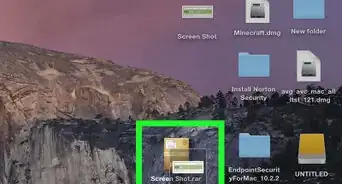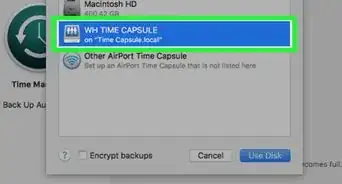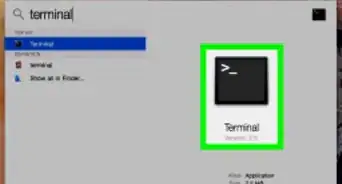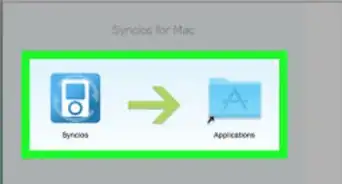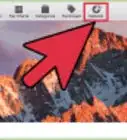X
wikiHow is a “wiki,” similar to Wikipedia, which means that many of our articles are co-written by multiple authors. To create this article, volunteer authors worked to edit and improve it over time.
This article has been viewed 28,197 times.
Learn more...
Apple released OS X Mavericks software update for Mac computers. By upgrading to OS X Mavericks, you can take advantage of the new apps and features; including, iBooks, Maps, energy efficient features, and more. This article will teach you how to update your Mac computer to OS X Mavericks at no cost!
Steps
-
1Make sure your computer is compatible with OS X Mavericks. The model must have at least 2 GB of memory, 8 GB of hard disk space, Mac OS X Snow Leopard 10.6.8 or higher and must be one of these models:
- iMac (Mid 2007 or newer)
- MacBook (Late 2008 Aluminium, or Early 2009 or newer)
- MacBook Pro (Late 2007 or newer)
- MacBook Air (Late 2008 or newer)
- Mac Mini (Early 2009 or newer)
- Mac Pro (Early 2008 or newer)
- Xserve (Early 2009)
-
2Go to the App Store. Search for "OS X Mavericks" and click on the first result that appears and hit the download button. OS X Mavericks is the first free software update for Macs from Apple, so the download should be free. Enter your password and wait for the download to finish.Advertisement
-
3Install the software. Your computer will tell you that it needs to shutdown to install the update; click "Yes". Select your Hard Disk as the location to where you want Mavericks to be installed. Then an X in a circle should come up and it will start installing Mavericks onto your computer.
-
4Wait for the installation to be complete. Now go to your User and open it; you now have OS X Mavericks running on your computer!
Advertisement
Community Q&A
-
QuestionOS Mavericks does not appear in my app store. How can I get it?
 Community AnswerUpdates from Snow Leopard, which should be on a featured tab at the top of the screen.
Community AnswerUpdates from Snow Leopard, which should be on a featured tab at the top of the screen.
Advertisement
Warnings
- OS X Mavericks is free of charge; if you see someone selling it at a price, they are scammers!⧼thumbs_response⧽
Advertisement
About This Article
Advertisement