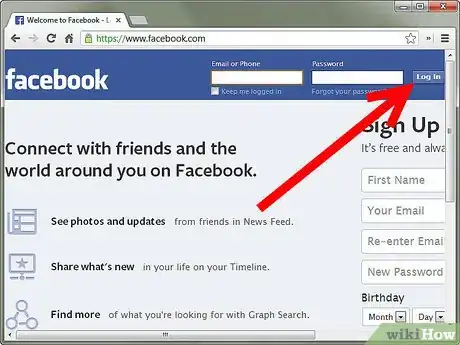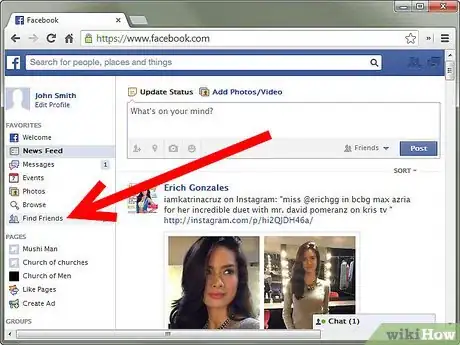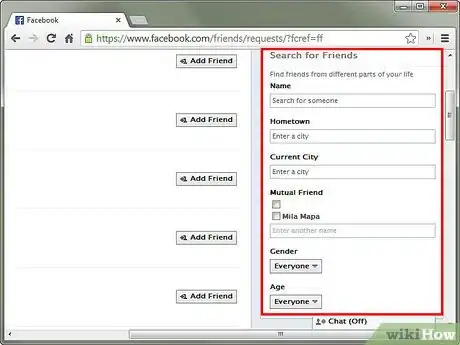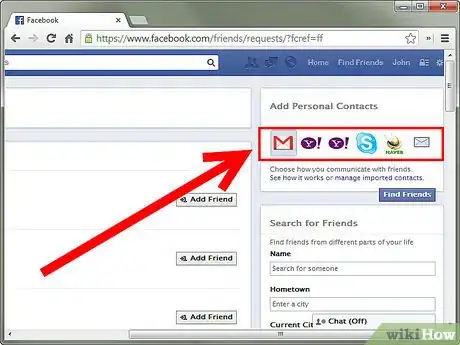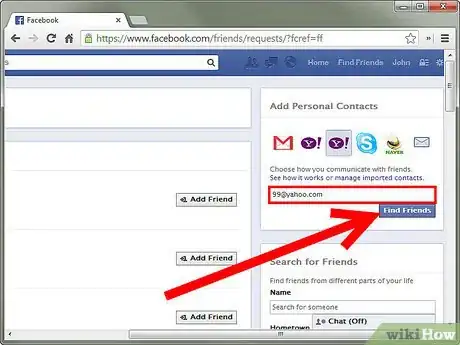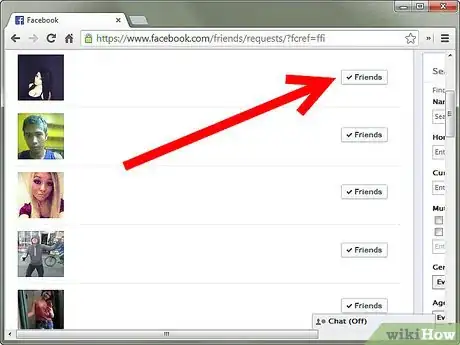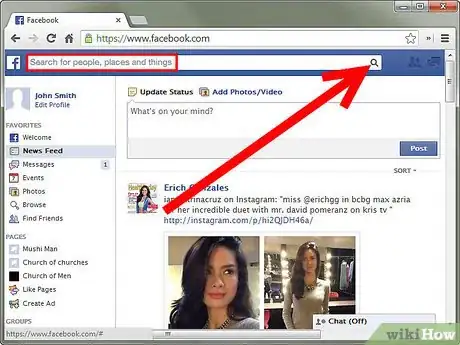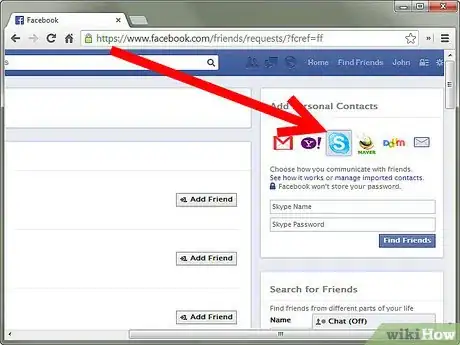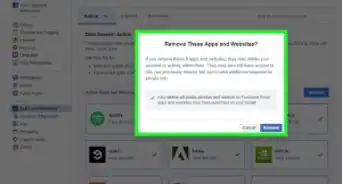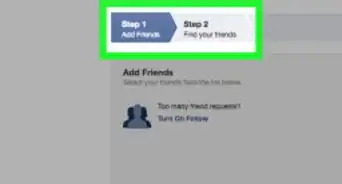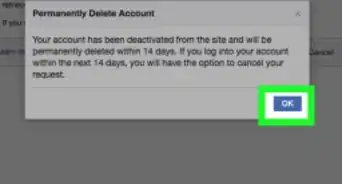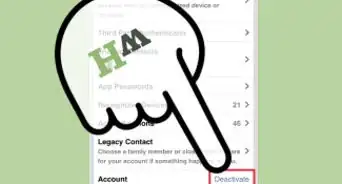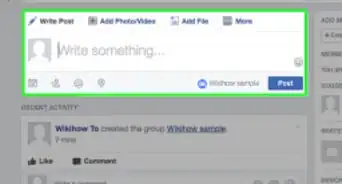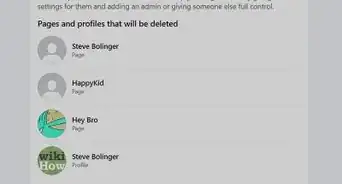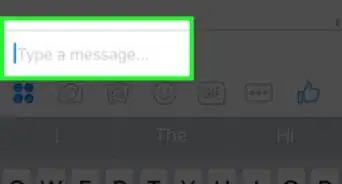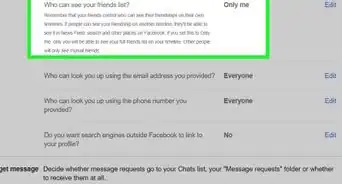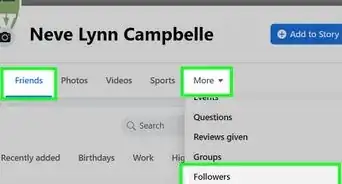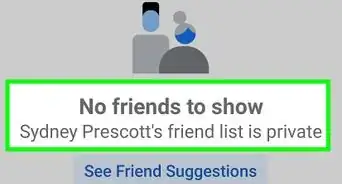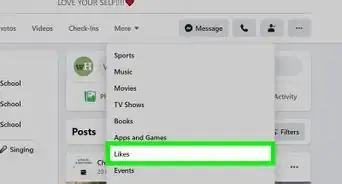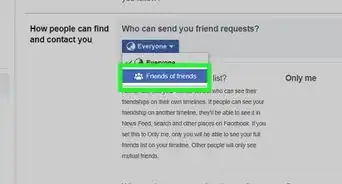X
wikiHow is a “wiki,” similar to Wikipedia, which means that many of our articles are co-written by multiple authors. To create this article, 9 people, some anonymous, worked to edit and improve it over time.
This article has been viewed 154,154 times.
Learn more...
Steps
-
1
-
2On your homepage, click on Friends in the left side column.Advertisement
-
3Once the page loads, you can either find friends with whom you mail, who were in your school/college/company using their email or name, or those with whom you instant message.
-
4You can find friends with whom you email on Facebook.
-
5Facebook will also suggest friends according to your hobbies, mutual friends, interests etc.
-
6You can search for your friends using their full names or their email addresses.
-
7You can also find your instant messaging buddies using the friend finder.
- Click on the name of the IM service you use and log in to verify.
- Facebook will import your contacts and search for friends having an account.
Advertisement
Warnings
- Only add friends that you personally know. Adding friends whom you do not know can lead to identity theft for use in criminal actions.⧼thumbs_response⧽
Advertisement
Things You'll Need
- PC
- Internet
- Facebook account
About This Article
Advertisement