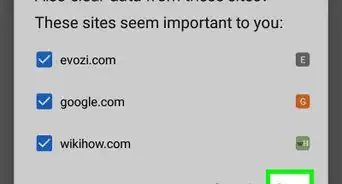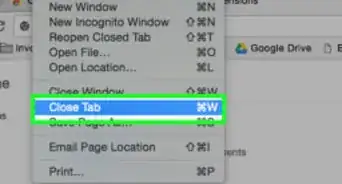X
wikiHow is a “wiki,” similar to Wikipedia, which means that many of our articles are co-written by multiple authors. To create this article, volunteer authors worked to edit and improve it over time.
This article has been viewed 52,602 times.
Learn more...
If there's a particular Chrome shortcut you like, such as the Google search shortcut, you can add this to your desktop or Start menu for easy access. This is done with simple controls in Chrome.
Steps
-
1Open a Chrome page and right-click on or near the shortcut you want, such as the "Google Search" one in Chrome.
-
2Select "Create Shortcut" from the drop-down list that appears.Advertisement
-
3
-
4
-
5Right-click on this and select "Open" to open the shortcut and immediately go to the page.
Advertisement
Warnings
- Don't add too many shortcuts to your desktop or you might slow it down.⧼thumbs_response⧽
Advertisement
About This Article
Advertisement
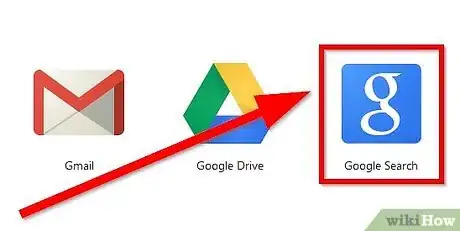
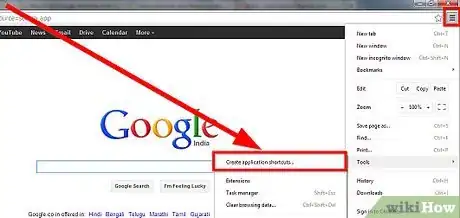
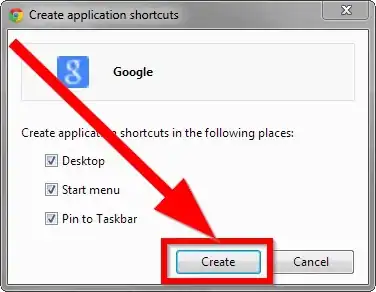

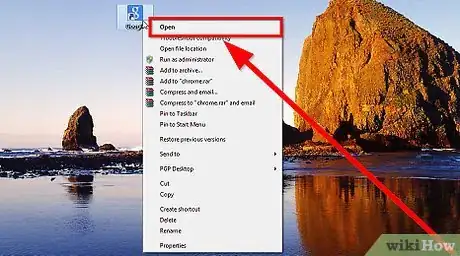
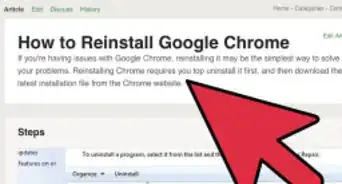
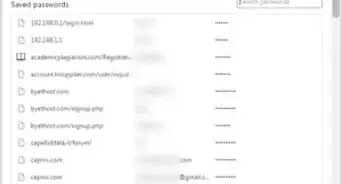
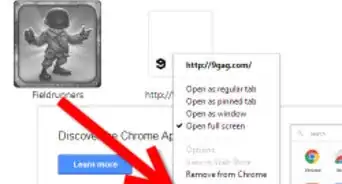
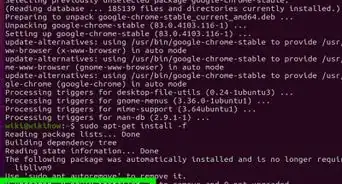
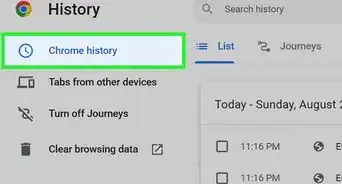
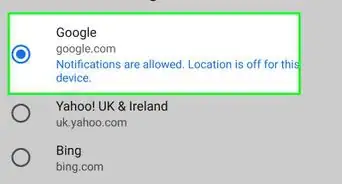
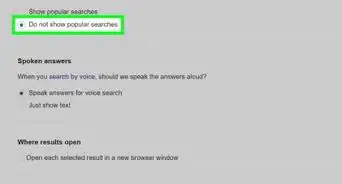
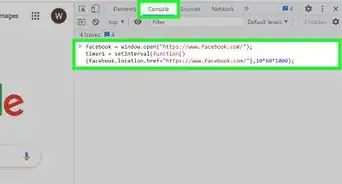
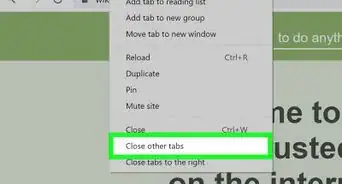

-Step-7.webp)