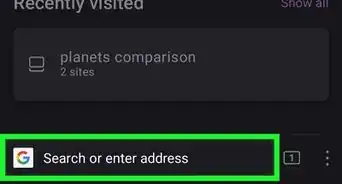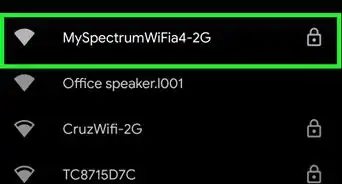This article was co-authored by Scott Nelson, JD. Scott Nelson is a Police Sergeant with the Mountain View Police Department in California. He is also a practicing attorney for Goyette & Associates, Inc. where he represents public employees with a myriad of labor issues throughout the state. He has over 15 years of experience in law enforcement and specializes in digital forensics. Scott has received extensive training through the National Computer Forensics Institute and holds forensic certifications from Cellbrite, Blackbag, Axiom Forensics, and others. He earned a Master of Business Administration from the California State University Stanislaus and a Juris Doctorate from the Laurence Drivon School of Law.
There are 7 references cited in this article, which can be found at the bottom of the page.
This article has been viewed 28,557 times.
You might be nervous about the scams that you can fall prey to on social networking sites like Facebook and Twitter. But there's no reason to let these scams keep you from social media. You can avoid social networking scams by being selective about your network, protective of your information, and skeptical of the links you see.
Steps
Managing Your Network
-
1Regulate your privacy settings. Most social networks, such as Facebook, twitter, and Instagram, allow you to control who sees your information, photos and posts. To help stay safe, try to limit the amount of people who can see your information to as few as necessary.
- Think about who will be seeing the information you post. If your privacy settings are not controlled, you will be giving information about yourself out to anyone with access to the Internet.
- If you want to keep what you post on social media as private as possible, you should change your settings so that only friends can see your posts. In Facebook, for instance, you can choose “friends only” when setting up who can see your information. That way no one you haven't approved of can see what you post.
-
2Allow only people you know into your social network. Do not accept friendship or network requests from people you do not recognize. There are many fake accounts on social media that exist mainly to scam other users. You can help protect yourself from these accounts by not letting strangers into your network.
- On Facebook, you can report friend requests from people you do not know as spam. This will help ensure that they don't contact you again.
- When a stranger tries to add you to their network, check to see if you have any mutual contacts. If not, this is most likely a fake account rather than someone you know but simply don't recognize.
Advertisement -
3Keep your network manageable. While it can be tempting to try to accumulate as many friends or followers as possible, this can often make it harder to keep yourself away from possible scams. The smaller your network is, the easier it will be for you to make sure that you are only communicating with people you can trust.
- Some people aim to let no more than 150 connections into their social media networks.[1] You should decide what a good number for your circumstances is.
Avoiding Dangerous Links
-
1Never trust links with sensational headlines. Even if your network is small, you can still easily encounter scams that try to lure you in using links that have sensational headlines. Some social media scams use these headlines to trick people into clicking on links that will infect their computer or ask for sensitive information.[2]
- For instance, a few previous commonly used scam headline claimed that the singer Justin Bieber had been stabbed, Lady Gaga had died in a hotel room, and that Emma Watson had been caught on video doing something outrageous.[3]
-
2Always check the source of a link. Before clicking on a link, check to see what website it will take you to. Be cautious of clicking on it if it is a site you've never heard of. You can also search for information about the site in a different tab to see if it's legitimate.[4]
- You can always research the information provided in a link before clicking on it by doing an internet search in another tab.
- If you see a sensational headline, Google the event to see if any reliable websites have reported on it. If you see a link for an amazing deal, check the retailer's website to make sure it's real before clicking the link.
-
3Avoid links that claim they can make you rich. Many social media scams claim that they can make you rich or get you an extremely high return on an investment. Never click on links that promise riches, as they are almost guaranteed to be scams. Use your judgment: if it sounds too good to be true, it probably is![5]
- Some common internet scams claim that they can help you earn 2 percent interest a day, 14 percent a week, or 40 percent a month on your investments. These are way above market rates![6]
-
4Avoid links that promise huge retail discounts. Another common type of scam claims to offer huge discounts or free coupons to popular retailers like Starbucks. Links that claim to offer such great deals usually infect your computer or try to steal your information. Only trust promotional links from retailers themselves when it comes to sales or deals.[7]
- One fraudulent deal scam pretended to offer a lifetime subscription to Netflix for just five dollars.[8]
-
5Be cautious of links posted in comment sections. Even if you're on the verified social media page of a business or person, you need to be cautious about links posted in the comment section. Some social media scams use these parts of popular accounts to try to trick a large number of people.[9]
- The social media pages of sports teams, for example, will often have links in the comment section that say they offer free live streams of games.[10]
Keeping Your Information Secure
-
1Never post personal information that can be used by others. To help keep yourself safe, never share any information on social media that could be used to steal your identity. Obvious things to avoid sharing are bank account numbers or government identification numbers, such as a U.S. Social Security number.[11]
- You may also want to avoid sharing less obviously sensitive information such as your date of birth or your mother's maiden name. Pieces of information like this can be used to answer online security questions or start fraudulent accounts.
-
2Avoid social networking content that asks you for personal information. Do not download any apps, take any quizzes or sign up for any coupons that ask for information such as your date of birth, social security number, or home address. Always assume that these kinds of attempts to get your information are scams.[12]
- Only give out information online when you have gone to a website that you trust and that you expect to ask you such information, such as your bank's website.
-
3Refuse to engage in financial transactions on social networks. Social media scams often ask you to send money to someone electronically. Never send money to anyone you do not know who has reached out to you using social media.[13]
- To be safe, even if you receive a message asking for money from a friend's account, you should call your friend to ensure that this is a real request from them and not a scam. Some scams can hijack the accounts of other users.
- Even if a link says it is asking for money for charity, go directly to the website of a charity you trust instead and donate there.
-
4Try not to access social networking sites on public computers. Use your own computer instead of the computers at libraries and other public places. Your login information can be stolen and used to post false things.
-
5Keep your password secure. Do not give your social media passwords to anyone unless you trust them completely. You should also use different passwords for different sites and change your passwords regularly. These practices will help make it harder to hack your social media accounts.[14]
Expert Q&A
-
QuestionWhy is it bad to share personal information online?
 Scott Nelson, JDScott Nelson is a Police Sergeant with the Mountain View Police Department in California. He is also a practicing attorney for Goyette & Associates, Inc. where he represents public employees with a myriad of labor issues throughout the state. He has over 15 years of experience in law enforcement and specializes in digital forensics. Scott has received extensive training through the National Computer Forensics Institute and holds forensic certifications from Cellbrite, Blackbag, Axiom Forensics, and others. He earned a Master of Business Administration from the California State University Stanislaus and a Juris Doctorate from the Laurence Drivon School of Law.
Scott Nelson, JDScott Nelson is a Police Sergeant with the Mountain View Police Department in California. He is also a practicing attorney for Goyette & Associates, Inc. where he represents public employees with a myriad of labor issues throughout the state. He has over 15 years of experience in law enforcement and specializes in digital forensics. Scott has received extensive training through the National Computer Forensics Institute and holds forensic certifications from Cellbrite, Blackbag, Axiom Forensics, and others. He earned a Master of Business Administration from the California State University Stanislaus and a Juris Doctorate from the Laurence Drivon School of Law.
Police Sergeant, Mountain View Police Department There's just no good reason for it. You gain nothing by putting your personal info out there, but a hacker or scam artist could use it against you. Keeping personal information off of your social media is one of the best ways to stay safe while you're online.
There's just no good reason for it. You gain nothing by putting your personal info out there, but a hacker or scam artist could use it against you. Keeping personal information off of your social media is one of the best ways to stay safe while you're online.
Warnings
- Be careful with geolocation settings. Also called geo-tagging, these services stamp your digital location at all times. There is no reason to let the world know your every move and constant whereabouts.⧼thumbs_response⧽
References
- ↑ http://www.newsweek.com/just-how-many-facebook-friends-do-you-need-65461
- ↑ https://www.techlicious.com/tip/avoiding-social-media-scams-on-facebook-twitter/
- ↑ https://www.techlicious.com/tip/avoiding-social-media-scams-on-facebook-twitter/
- ↑ Scott Nelson, JD. Police Sergeant, Mountain View Police Department. Expert Interview. 2 April 2020.
- ↑ http://www.dfi.wa.gov/financial-education/information/tips-avoiding-social-network-scams
- ↑ http://www.dfi.wa.gov/financial-education/information/protect-yourself-social-media-investment-scams
- ↑ http://money.cnn.com/2016/04/22/technology/facebook-twitter-phishing-scams/index.html
- ↑ http://money.cnn.com/2016/04/22/technology/facebook-twitter-phishing-scams/index.html
- ↑ http://money.cnn.com/2016/04/22/technology/facebook-twitter-phishing-scams/index.html
- ↑ http://money.cnn.com/2016/04/22/technology/facebook-twitter-phishing-scams/index.html
- ↑ Scott Nelson, JD. Police Sergeant, Mountain View Police Department. Expert Interview. 2 April 2020.
- ↑ Scott Nelson, JD. Police Sergeant, Mountain View Police Department. Expert Interview. 2 April 2020.
- ↑ http://www.dfi.wa.gov/financial-education/information/tips-avoiding-social-network-scams
- ↑ https://www.trustify.info/blog/8-ways-to-avoid-becoming-a-victim-of-social-media-scams


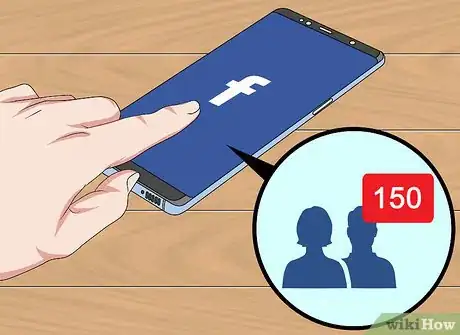
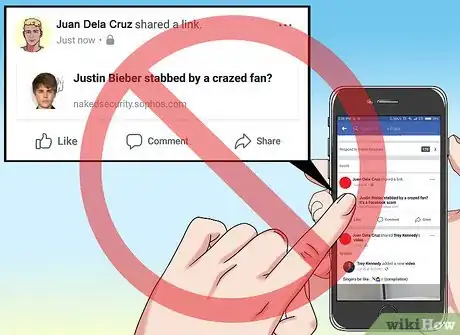




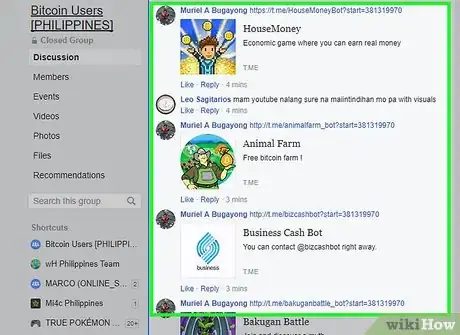

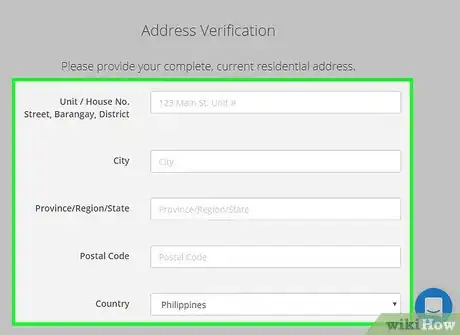
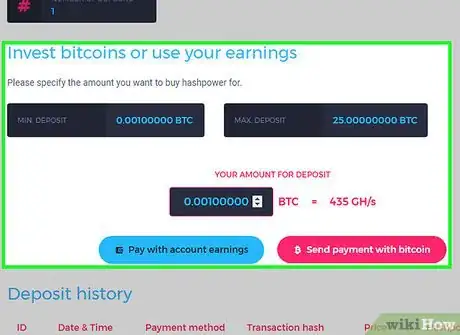

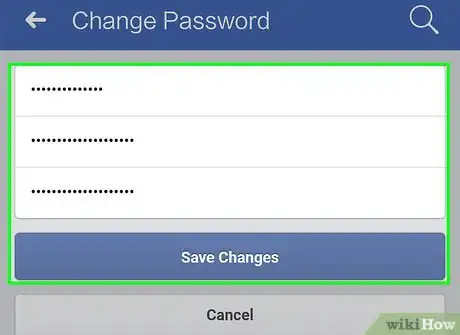

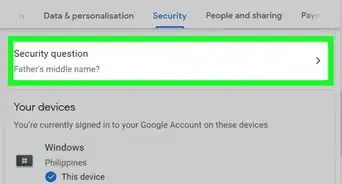

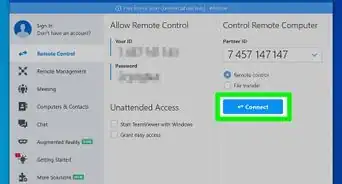
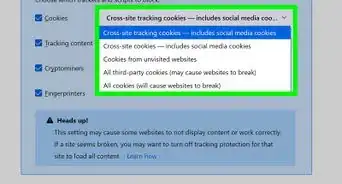

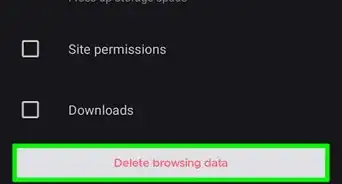
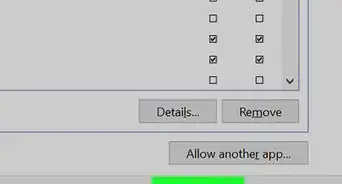

-Step-7.webp)